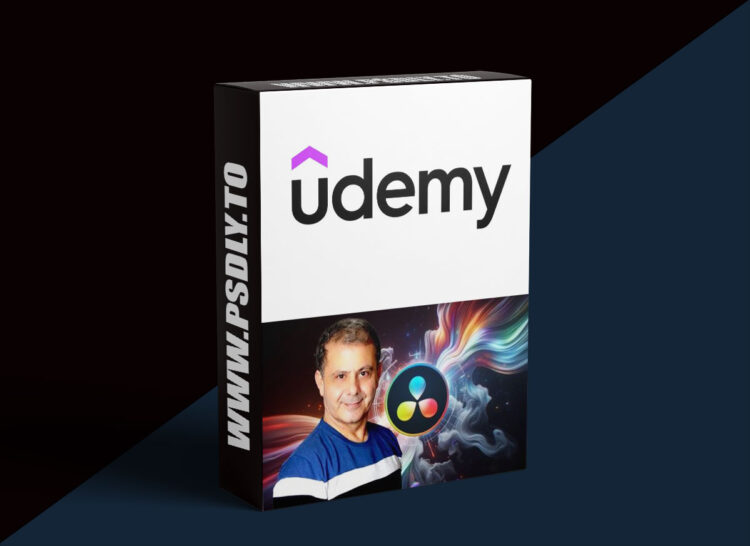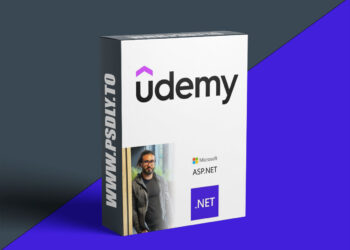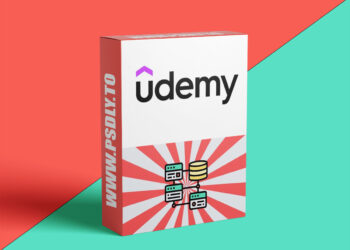| File Name: | Udemy – DaVinci Resolve Mastery: The Ultimate Video Editing Bootcamp |
| Content Source: | https://www.udemy.com/course/davinci-resolve-training-course/ |
| Genre / Category: | Film & Media |
| File Size : | 10.9 GB |
| Publisher: | udemy |
| Updated and Published: | December 08, 2024 |
Hello there!
I’m Louay, a seasoned instructor specializing in Premiere Pro, After Effects, Video Editing, and Motion Graphics courses, which are highly rated and bestselling.
Today, I’m thrilled to introduce you to “DaVinci Resolve Mastery: The Ultimate Video Editing Bootcamp”. This course offers hands-on projects and fast-track learning where you will master DaVinci resolve and learn how to edit with ease like a pro.
DaVinci Resolve is a widely used, free professional video editing software, cherished by both amateurs and professionals. Its simplicity and user-friendly interface are coupled with robust tools, enabling you to produce high-quality video content.
I’ve designed this course specifically with beginners in mind. If you’re new to Video Editing or DaVinci Resolve, this is the perfect starting point. We’ll start at the very beginning, equipping you with the knowledge and skills to use Resolve proficiently and professionally for video editing, color correction, color grading, visual effects, and motion graphics.
But don’t worry if you already have some experience with editing – this course is still for you! If you’re looking to upgrade your skills and learn how to use DaVinci Resolve at a professional level, you’re in the right place. Plus, I’ve included a quick dive into the most crucial techniques in Resolve that I’m confident you’ll find valuable.
We will dive right in, creating your first video and enriching it with music, text, graphics, and a few transitions. There’s no wasted time on irrelevant topics. Within half an hour, you’ll be navigating DaVinci Resolve with confidence.
Throughout the course, you’ll learn everything from video editing, visual effects, motion graphics, to color correction & grading, and audio editing. Together, we’ll produce a video from start to finish, allowing you to understand the entire process, from importing your video clips to the final stages of color correction and grading.
I fully understand your eagerness to apply what you’ve learned right away. That’s why I’m providing you with a complete set of over 100 sports/action-themed video footages. These materials will give you a great platform to practice and fine-tune your skills.
In this DaVinci Resolve course, you will:
- Learn the concepts behind the workflow in DaVinci Resolve.
- Experience swift and effortless editing on the latest Cut Page in DaVinci Resolve.
- Learn to efficiently import and arrange your media, moving from Bins to Power Bins.
- Gain all the necessary skills for proficient video editing in the Edit Page.
- Jump right in and construct your inaugural short video – an exciting starting point.
- Explore diverse methods to piece together your video – ranging from insertions to exchanges.
- Execute meticulous edits on your clips, frame by frame.
- Engage in the fun of adjusting your clips’ timing with speed graphs – both Slow Motion and Fast Motion.
- Become proficient in transitions and even create your own unique ones.
- Enhance your project with Graphics, Lower Thirds, and Titles, including the creation of an Intro and Outro.
- Delve into the advanced features of Fusion Text, Text+ and Rich Text
- Apply and personalize Effects drawn from Resolve FX and Fusion FX
- Achieve flawless Color Correction – even with Log footage.
- Use Power Windows, Cloud and Point Trackers to accentuate features in your clips.
- Grasp and operate advanced tools like Curves, Qualifiers, Keys with precision.
- Embark on your Color Grading journey like a promising colorist and create impressive grades.
- Master sophisticated editing methods, including three-point edits, J-cuts, L-cuts, and beyond.
- And a top-notch learning experience with easy to follow video tutorials
- Plus: The professionally shot videos will allow you to complete different projects and apply all the skills you acquired.
Whether you aim to edit videos for your YouTube channel, create exciting videos for your family album, market your website through video content, start your career as a video editor, or simply want to create your first demo-reel, this course is tailored to your needs. I’m committed to your individual success and can’t wait to see you in the course!
Your journey from beginner to advanced starts here in my Complete DaVinci Resolve Video Editing Course. Don’t just take my word for it – here’s what some of our students have to say:
Gideon pepple: Honestly, I was very skeptical about getting the course but I am so glad I did. At various parts of the course I was like now I see how they did that. I also took notes so that was a huge bonus. If you’re on the fence, I advice you take a leap and get the course. It’s just awesome.
Timothy Larson: I was pleasantly surprised at how well this course began. The pace is excellent and I learned useful things constantly even though I had done some work already, so this will help the speed and efficiency of my workflow.
Joy Billel: I am new to DaVinci Resolve so the course is very insightful and helpful. I love that you’ve provided materials for your students to easily do the edits with you which make it so much easier to understand the features provided on the video editing software. Thank you!!! 😀
Marco Túlio Avila Santos: It’s just exactly what I was searching for and needing! I’m a complete beginner in video editing with Resolve and I came from iMovie from Apple. This course is just a MUST HAVE for everyone that wants to start working with DaVinci Resolve AND video editing! Thank you so much!
Dhiren Adatia: Thank you Louay. I have learnt to edit in DaVinci at a great level. I can import media, and edit clips to music as well as creating transitions and learning to add text. I’ve learnt to add music and cut to music, add effects and much more. Brilliant and well recommended course to anybody wanting to learn such a powerful editing software.
The course guarantees your satisfaction. If you’re not happy with your purchase, we offer a 30-day 100% money-back guarantee. So why wait?
Enroll now, and let’s start this creative journey together!
Cheers
Louay

DOWNLOAD LINK: Udemy – DaVinci Resolve Mastery: The Ultimate Video Editing Bootcamp
DaVinci_Resolve_Mastery_The_Ultimate_Video_Editing_Bootcamp.part1.rar – 6.0 GB
DaVinci_Resolve_Mastery_The_Ultimate_Video_Editing_Bootcamp.part2.rar – 4.9 GB
FILEAXA.COM – is our main file storage service. We host all files there. You can join the FILEAXA.COM premium service to access our all files without any limation and fast download speed.