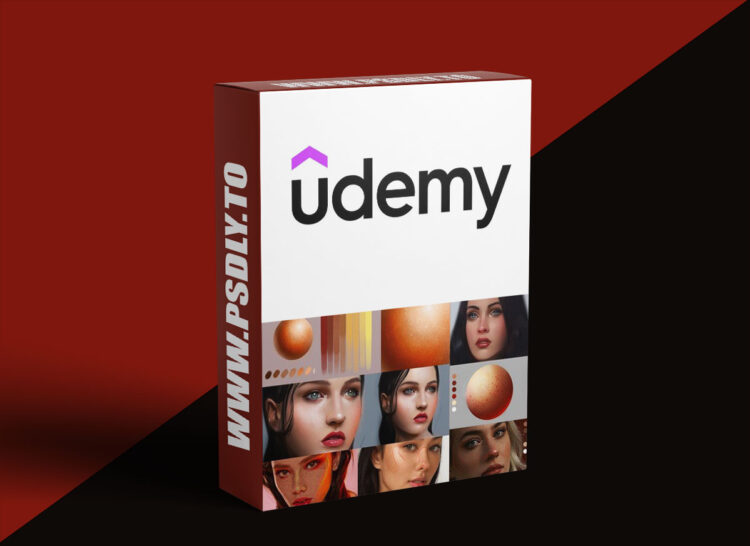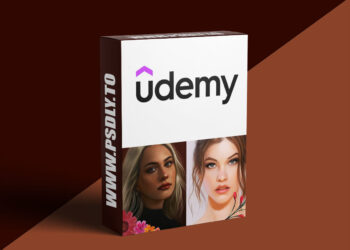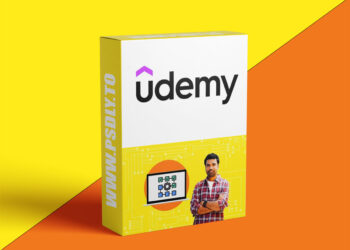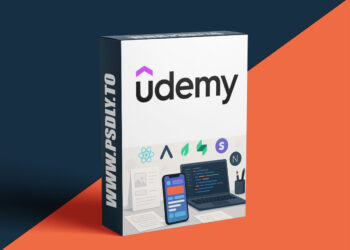| File Name: | Digital Painting: Master Realistic Skin Textures |
| Content Source: | https://www.udemy.com/course/digital-painting-master-realistic-skin-textures/ |
| Genre / Category: | Drawing & Painting |
| File Size : | 1.7 GB |
| Publisher: | udemy |
| Updated and Published: | June 08, 2025 |
What you’ll learn
- Understand Skin Anatomy & Structure: Gain knowledge of how skin is built, including pores, wrinkles, and underlying structures,
- Master Color Theory for Skin Tones: Learn to identify and mix a wide range of natural and diverse skin tones, understanding variations based on ethnicity, light
- Apply Lighting Principles to Skin: Understand how light interacts with skin (subsurface scattering, specular highlights, diffuse reflection) to create depth, fo
- Paint Realistic Skin Textures: Develop techniques for rendering pores, fine hairs, blemishes, scars, and other subtle surface details that make skin appear life
- Utilize Digital Painting Tools Effectively: Learn to choose and manipulate brushes, blend modes, layers, and adjustment layers within their chosen digital art s
- Create Smooth Blending & Transitions: Master techniques for seamless transitions between colors and values to avoid a “flat” or “painted-on” look.
- Address Common Skin Challenges: Learn how to approach painting different skin conditions, ages, and types (e.g., oily, dry, youthful, aged).
- Achieve a “Clean” and Polished Look: Develop skills for refining details and ensuring the skin looks professional and finished.
- Problem-Solve & Self-Critique: Gain the ability to identify areas for improvement in their own skin rendering and apply corrective measures.
Requirements
- A Digital Art Software: You should have access to and basic familiarity with any digital painting software. While the principles taught are universal, having software like Photoshop, Procreate, Clip Studio Paint, Krita, or a similar program is essential for practice.
- Graphics Tablet & Stylus: This is crucial for digital painting. Whether it’s a Wacom, Huion, XP-Pen, an iPad with an Apple Pencil, or a similar setup, you’ll need pressure sensitivity to effectively follow along with the painting techniques.
- Basic Understanding of Your Chosen Software: You should know how to navigate your software, create new layers, select and use brushes, and save your work. This course focuses on skin painting techniques, not a software tutorial.
- Fundamental Digital Drawing/Painting Skills: While you don’t need to be an expert, a basic understanding of drawing fundamentals (like form, perspective, and basic shading) will be beneficial. This course will build upon those artistic foundations.
- No Prior Skin Painting Experience Required: This course is designed to teach you realistic skin painting from the ground up, so you don’t need to have prior experience specifically with painting skin.
- Desire to Learn and Practice: The most important requirement! Digital painting takes practice, and consistent effort will help you master the techniques taught.
Here’s a comprehensive course description for your “Digital Painting: Master Realistic Skin & Textures” course, designed for Udemy to engage potential students and boost sales:
Course Description: Digital Painting: Master Realistic Skin & Textures
Are you ready to bring your digital characters and portraits to life with incredibly realistic skin?
Mastering the art of painting lifelike skin is one of the most challenging, yet rewarding, skills for any digital artist. If you’ve ever struggled with skin that looks flat, unnatural, or just “off,” this course is designed to guide you step-by-step through the essential techniques used by professional artists.
In this comprehensive guide, you’ll go beyond basic coloring to truly understand the science and artistry behind realistic skin rendering. Whether you’re painting characters for games, illustrations, concept art, or personal projects, the principles and techniques taught here will elevate your artwork dramatically.
What You’ll Learn in This Course:
- The Anatomy of Skin: Understand the fundamental layers and structures that give skin its unique qualities, influencing how you paint.
- Advanced Color Theory for Skin Tones: Discover how to identify, mix, and apply a vast range of diverse and natural skin tones, accounting for variations in ethnicity, age, and environmental factors.
- Mastering Light & Form on Skin: Learn how light interacts with skin (subsurface scattering, specularity, ambient occlusion) to create stunning depth, volume, and realism.
- Painting Convincing Skin Textures: Develop techniques for rendering subtle details like pores, fine hairs, minor blemishes, and wrinkles that add incredible authenticity.
- Seamless Blending & Transitions: Achieve smooth, professional-quality transitions between colors and values without your skin looking muddy or airbrushed.
- Utilizing Digital Tools Effectively: Learn how to leverage brushes, blend modes, layers, and adjustment layers in your preferred digital art software to achieve stunning results.
- Problem-Solving Common Challenges: Gain the knowledge to troubleshoot issues like dull skin, artificial colors, and lack of dimension.
Who is This Course For?
- Aspiring Digital Portrait & Character Artists: Anyone aiming to create expressive and believable characters or portraits.
- Intermediate Digital Painters: Artists who understand the basics of digital painting but struggle to make their skin rendering look professional and realistic.
- Illustrators & Concept Artists: Professionals and hobbyists looking to enhance the realism and impact of their character designs.
- Traditional Artists Transitioning to Digital: Artists familiar with traditional art who want to apply realistic painting principles in a digital medium.
- Anyone Frustrated with Unnatural Skin: If your digital skin looks flat, chalky, or artificial, this course will provide the solutions you need.
Requirements & Prerequisites:
- A Digital Art Software: Access to and basic familiarity with any digital painting software (e.g., Photoshop, Procreate, Clip Studio Paint, Krita).
- A Graphics Tablet & Stylus: Essential for pressure-sensitive digital painting.
- Basic Digital Drawing/Painting Skills: You should know how to navigate your software, create layers, and use basic brushes. This course focuses on techniques, not software fundamentals.
- No Prior Skin Painting Experience: This course teaches realistic skin painting from foundational concepts to advanced application.
Ready to transform your digital characters from flat to fantastic? Enroll now and start mastering the art of realistic skin painting today!
Who this course is for:
- Aspiring Digital Portrait Artists: Anyone who wants to create lifelike and expressive portraits of characters or people.
- Character Designers & Concept Artists: Artists who need to render believable human or humanoid characters with realistic skin for games, films, or illustrations.
- Intermediate Digital Painters: Artists who have a basic understanding of digital painting but struggle with making their skin tones and textures look truly realistic and dimensional.
- Traditional Artists Transitioning to Digital: Those familiar with traditional art concepts but need guidance on applying them effectively to digital skin rendering.
- Illustrators & Comic Artists: Artists who want to bring more depth and realism to their characters’ appearances.
- Anyone Frustrated with “Flat” or Unnatural Skin: If you’re struggling to achieve natural-looking skin tones, proper blending, or convincing textures in your digital artwork, this course is for you.
- Self-Taught Artists: Those who have learned on their own but are looking for a structured approach to master a specific and challenging aspect of digital painting.

DOWNLOAD LINK: Digital Painting: Master Realistic Skin Textures
FILEAXA.COM – is our main file storage service. We host all files there. You can join the FILEAXA.COM premium service to access our all files without any limation and fast download speed.