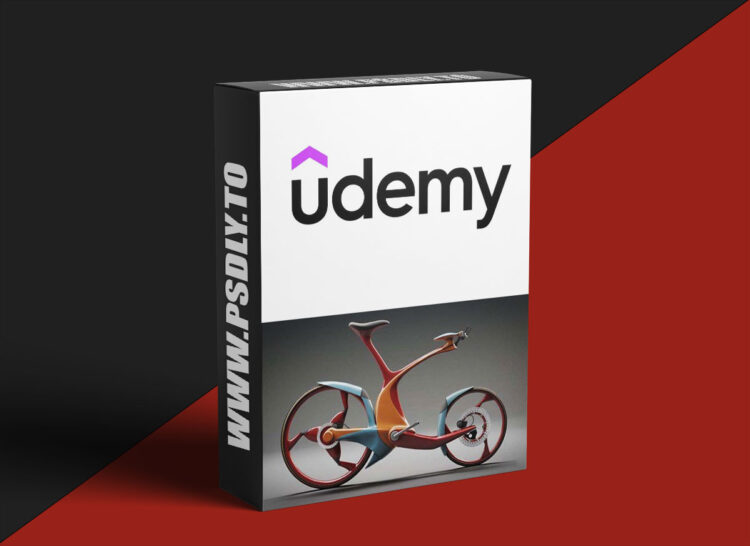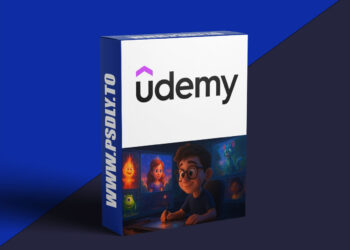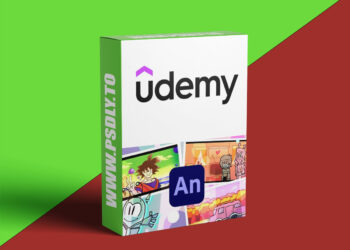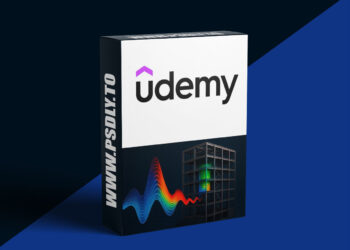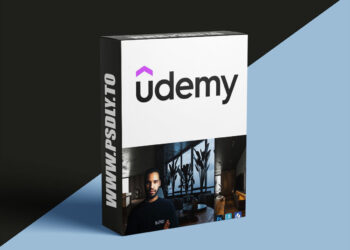| File Name: | Udemy – Eco Bike 3D Modeling and Rendering: 3Ds Max to Vray | Corona |
| Content Source: | https://www.udemy.com/course/eco-bike-3d-modeling-and-rendering-3ds-max-to-vray-corona |
| Genre / Category: | 3D Tutorials |
| File Size : | 4.7 GB |
| Publisher: | udemy |
| Updated and Published: | February 24, 2025 |
Are you dreaming of a career as a 3D artist in the automotive or product design industry? Do you want to master the skills to create stunning, photorealistic models ready for your portfolio? Look no further! This comprehensive Eco Bike Video Tutorial will take you step-by-step through the entire process of modeling, unwrapping, texturing, and rendering a high-quality 3D bicycle using industry-standard software. Whether you’re an aspiring 3D artist or a seasoned professional wanting to expand your skill set, this course will provide you with the techniques and workflow needed to create professional-level renders.
What You Will Learn:
This course offers a deep dive into the complete pipeline of 3D bike creation, from the initial model to the final polished render. You will follow a detailed, hands-on approach to modeling a bicycle in 3Ds Max, unwrapping it using Unfold3D, texturing with Substance Painter, and finally rendering your project in both Vray and Corona. To finish off, you’ll learn how to tweak and enhance your render in Photoshop for that extra professional touch.
Whether you’re pursuing a career in automotive design or simply looking to improve your portfolio with high-quality renders, this course has got you covered.
1. Modeling in 3Ds Max:
In the first stage of the course, you’ll learn how to model a high-quality eco-friendly bicycle using 3Ds Max. This stage covers the fundamentals of hard surface modeling while focusing on creating detailed and accurate components such as the frame, wheels, gears, pedals, and handlebars. You’ll master techniques to model both simple and complex shapes using subdivision surfaces, edge loops, and polygons.
2. UV Unwrapping in Unfold3D:
Once the model is complete, we move on to preparing it for texturing by unwrapping the UVs. Using Unfold3D, you’ll unwrap the model efficiently and accurately. Unwrapping is a crucial step to ensure that your textures are applied correctly to your 3D model, and in this section, you’ll learn how to create clean and organized UV maps that are essential for the next step—texturing.
3. Texturing in Substance Painter:
Texturing breathes life into your 3D model. In this part of the course, we dive into Substance Painter, where you will learn how to create realistic textures for the bicycle. You’ll explore how to apply various materials like metal, rubber, leather, and plastic to different parts of the bike. The tutorial also covers key Substance Painter features like smart masks, texture baking, and material layering to give your model depth and realism. This will make your bike look incredibly detailed and ready for professional presentation.
4. Rendering with Vray and Corona:
Once your model is fully textured, we will move on to rendering. You’ll learn how to set up lighting, materials, and cameras in both Vray and Corona—two of the most powerful rendering engines for creating photorealistic images. You’ll understand how to work with different lighting setups to highlight your model’s textures, materials, and overall design. This section focuses on achieving the highest-quality renders possible while optimizing rendering settings for both engines to balance quality and speed.
5. Post-Production in Photoshop:
The final touches can make all the difference in creating a standout portfolio piece. After rendering, we’ll move on to Photoshop for post-production work. In this part of the tutorial, you will learn how to adjust the contrast, exposure, and color balance of your render to bring out the best in your image. Small tweaks to the image can drastically improve its quality, and you’ll gain valuable skills in enhancing your renders to make them look polished and professional.

DOWNLOAD LINK: Udemy – Eco Bike 3D Modeling and Rendering: 3Ds Max to Vray | Corona
Eco_Bike_3D_Modeling_and_Rendering_3Ds_Max_to_Vray__Corona.part1.rar – 2.0 GB
Eco_Bike_3D_Modeling_and_Rendering_3Ds_Max_to_Vray__Corona.part2.rar – 2.0 GB
Eco_Bike_3D_Modeling_and_Rendering_3Ds_Max_to_Vray__Corona.part3.rar – 720.6 MB
FILEAXA.COM – is our main file storage service. We host all files there. You can join the FILEAXA.COM premium service to access our all files without any limation and fast download speed.