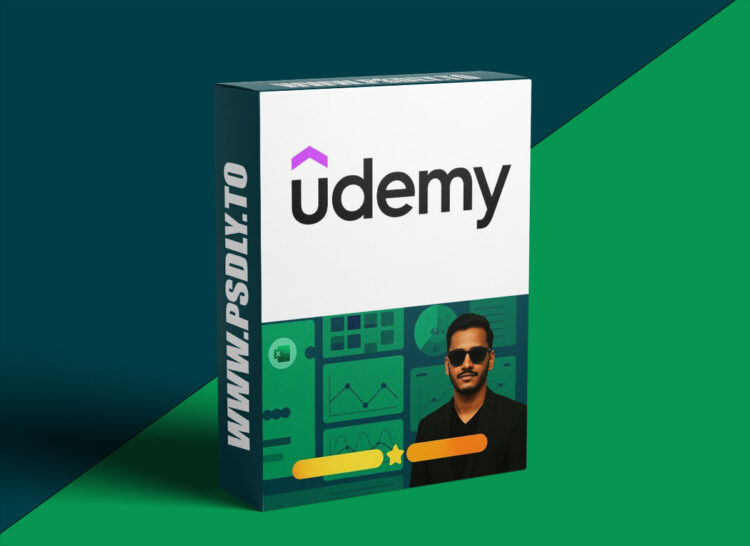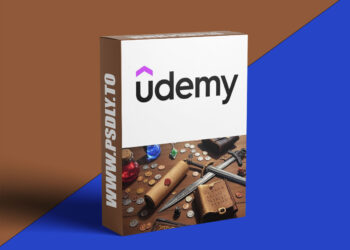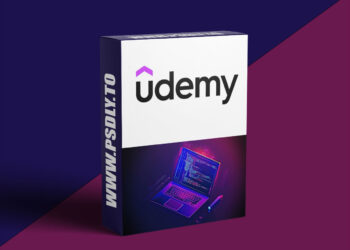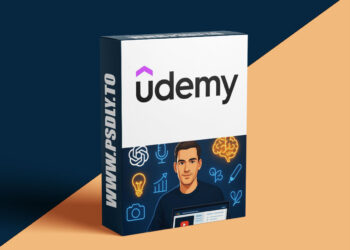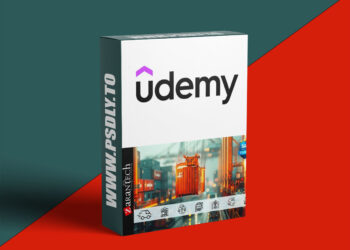| File Name: | Excel Mastery: Guide to Formulas, Functions and Lookup Tools |
| Content Source: | https://www.udemy.com/course/excel-mastery-guide-to-formulas-functions-and-lookup-tools/ |
| Genre / Category: | Other Tutorials |
| File Size : | 1.1 GB |
| Publisher: | udemy |
| Updated and Published: | June 07, 2025 |
What you’ll learn
- Understand and apply basic Excel formulas for quick and accurate data calculations.
- Use functions like SUM, AVERAGE, COUNT, and MIN/MAX for efficient data analysis.
- Master lookup functions like VLOOKUP, HLOOKUP, LOOKUP, and INDEX for data retrieval.
- Apply logical functions such as IF to create condition-based formulas and automate decisions.
- Navigate the Excel interface and perform essential tasks like opening, saving, and closing workbooks.
- Combine multiple functions to solve real-world data problems and build smarter Excel workflows.
Unlock the full power of Excel with this beginner-friendly Excel Mastery: Guide to Formulas, Functions and Lookup Tools, designed to help you master both basic and advanced functions used in real-world scenarios. Whether you’re a student, job seeker, or working professional, this course will give you the confidence to handle data efficiently and make smarter decisions using Excel.
You’ll start with the basics — opening and closing Excel, navigating the interface, and writing your first formulas. Then you’ll move into essential functions like SUM, AVERAGE, MAX, MIN, COUNT, and COUNTA — the building blocks of data analysis.
The course also dives into advanced Excel tools such as VLOOKUP, HLOOKUP, LOOKUP, and INDEX. These are widely used for searching and organizing data in large spreadsheets and are commonly asked in interviews and workplace tasks.
You’ll also learn about logical functions, including IF and related operators, which help you make decisions inside your spreadsheet based on specific conditions.
Each lesson is short, practical, and beginner-friendly — no prior Excel knowledge required.
By the end of this course, you’ll be able to analyze, summarize, and manage data with confidence. Enroll now and give your Excel skills a solid foundation — all for free!
Good Luck for the course!
Who this course is for:
- Beginners
- Students looking to boost their academic and project work with essential Excel skills
- Job seekers preparing for roles that require Excel knowledge in data entry, analysis, or reporting
- Professionals who want to improve productivity and confidence using Excel at work
- Anyone who wants to learn how to use Excel formulas, functions, and lookup tools without getting overwhelmed

DOWNLOAD LINK: Excel Mastery: Guide to Formulas, Functions and Lookup Tools
FILEAXA.COM – is our main file storage service. We host all files there. You can join the FILEAXA.COM premium service to access our all files without any limation and fast download speed.