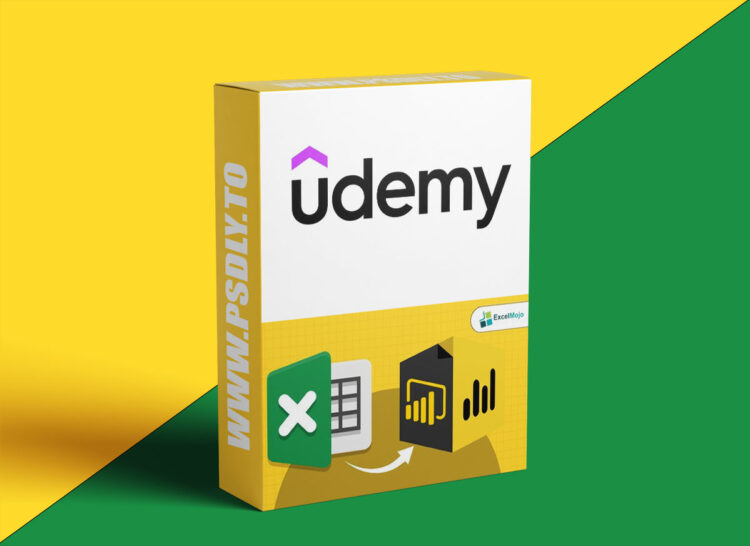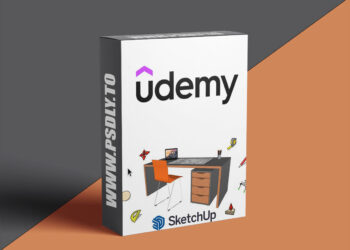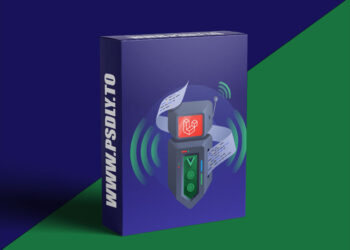| File Name: | Excel to Power BI Analyst Bundle |
| Content Source: | https://www.udemy.com/course/excel-to-power-bi-analyst-bundle/ |
| Genre / Category: | Other Tutorials |
| File Size : | 14.9 GB |
| Publisher: | udemy |
| Updated and Published: | May 27, 2025 |
What you’ll learn
- Build advanced Excel dashboards with interactive visualizations
- Master Power BI basics and create compelling reports
- Develop strong data models using Power Pivot and DAX
- Perform complex calculations and data analysis with DAX formulas
- Apply data validation, filtering, and what-if analysis in Excel
- Gain practical skills to handle large datasets and optimize workflows
Master essential data analysis and reporting skills with the Excel to Power BI Analyst Bundle—a complete training path for professionals who want to excel in Excel and Power BI.
Begin with the Advanced Excel Dashboard Masterclass, where you’ll learn to create powerful, interactive dashboards using advanced formulas, PivotTables, charts, and slicers. Discover how to design visually appealing reports, automate repetitive tasks, and use layout best practices that make your dashboards user-friendly and professional.
Next, dive into Basic Power BI to understand how to connect to multiple data sources, build relationships, and create compelling visual reports. Learn to navigate the Power BI interface, use key features like DAX basics, and publish your work to share insights with stakeholders.
Expand your data modeling skills with the Power Pivot Masterclass. This course teaches you how to manage large datasets, build robust data models with relationships, and use advanced DAX calculations inside Excel. You’ll also explore the integration between Power Query and Power Pivot, enabling efficient data transformation and analysis.
Advance further with Advanced DAX in Power BI, where you will master complex DAX concepts such as filter context, evaluation order, variables, and time intelligence functions. These skills allow you to create dynamic and insightful reports that solve real business problems.
Solidify your Excel foundation with Data Analysis in Excel, which covers crucial tools like data validation, custom formatting, conditional formatting, and what-if analysis techniques, including Goal Seek and Scenario Manager. These features help you control data input, highlight important trends, and simulate business scenarios easily.
This bundle is ideal for analysts, business users, and anyone seeking to confidently analyze and visualize data using Excel and Power BI. By taking this bundle course, you can become a sought-after professional in today’s data-driven world.
Who this course is for:
- Beginners and intermediate users wanting to master Excel and Power BI
- Data analysts aiming to build advanced dashboards and reports
- Professionals seeking to improve data modeling and DAX skills
- Business users needing to make data-driven decisions confidently
- Anyone looking to upskill for roles in data analysis and business intelligence

DOWNLOAD LINK: Excel to Power BI Analyst Bundle
Excel_to_Power_BI_Analyst_Bundle.part01.rar – 1.5 GB
Excel_to_Power_BI_Analyst_Bundle.part02.rar – 1.5 GB
Excel_to_Power_BI_Analyst_Bundle.part03.rar – 1.5 GB
Excel_to_Power_BI_Analyst_Bundle.part04.rar – 1.5 GB
Excel_to_Power_BI_Analyst_Bundle.part05.rar – 1.5 GB
Excel_to_Power_BI_Analyst_Bundle.part06.rar – 1.5 GB
Excel_to_Power_BI_Analyst_Bundle.part07.rar – 1.5 GB
Excel_to_Power_BI_Analyst_Bundle.part08.rar – 1.5 GB
Excel_to_Power_BI_Analyst_Bundle.part09.rar – 1.5 GB
Excel_to_Power_BI_Analyst_Bundle.part10.rar – 1.4 GB
FILEAXA.COM – is our main file storage service. We host all files there. You can join the FILEAXA.COM premium service to access our all files without any limation and fast download speed.