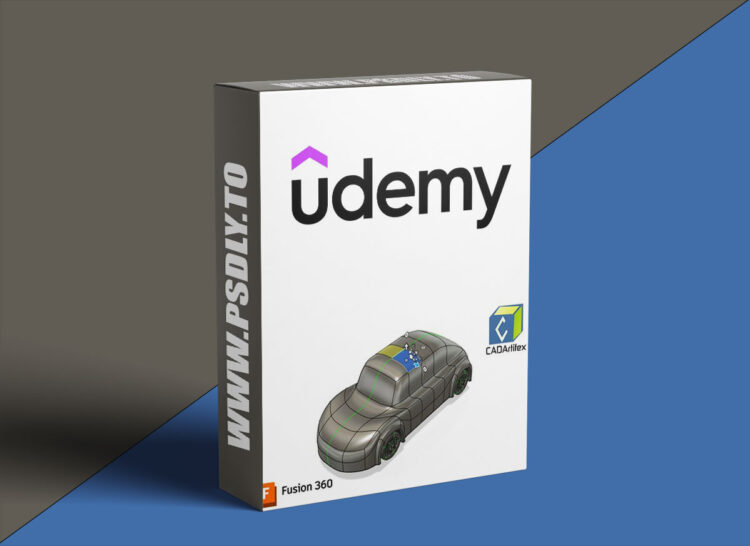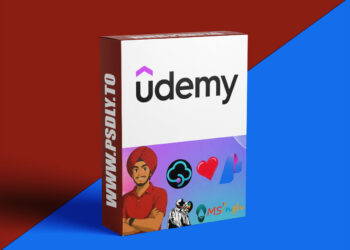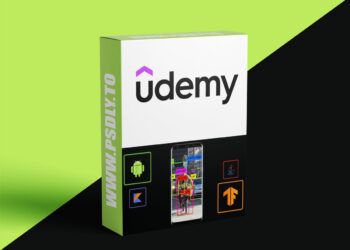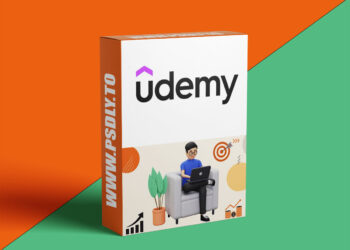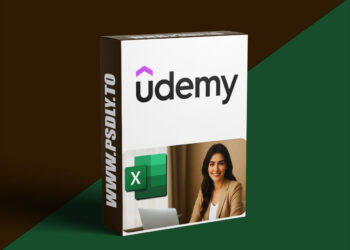| File Name: | Fusion 360 Surface Design & T-Spline Sculpting |
| Content Source: | https://www.udemy.com/course/fusion-360-surface-design-t-spline-sculpting/ |
| Genre / Category: | Other Tutorials |
| File Size : | 1.3 GB |
| Publisher: | udemy |
| Updated and Published: | May 27, 2025 |
What you’ll learn
- Create complex surface models in Fusion 360 using tools like Extrude, Revolve, Sweep, Loft, Patch, and more.
- Design organic and freeform shapes using Fusion 360’s T-Spline sculpting environment.
- Edit, refine, and sculpt T-Spline surfaces with powerful tools like Edit Form, Insert Edge, Bridge, and Symmetry.
- Apply real-world workflows to model advanced products by combining surface and T-Spline techniques.
Unlock the full potential of Autodesk Fusion 360 by mastering the powerful techniques of surface design and T-Spline sculpting in this comprehensive, hands-on course. Whether you’re a complete beginner or someone with some Fusion 360 experience, this course will equip you with the skills needed to model complex, organic, and visually compelling shapes used in industries like product design, industrial design, and mechanical engineering.
The course begins with the fundamentals of surface modeling, where you’ll learn to use tools like extrude, revolve, sweep, loft, patch, ruled surface, offset, trim, and stitch. Through easy-to-follow exercises and real-world projects, you’ll develop the ability to create smooth and precise surface bodies that are often impossible to achieve with solid modeling alone.
Then, you’ll transition into the world of T-Spline sculpting—Fusion 360’s powerful toolset for designing freeform, organic shapes. You’ll create and edit T-Spline primitives, explore sculpting workflows using the Edit Form tool, and learn how to insert edges, bridge surfaces, create symmetry, and manipulate faces and vertices with precision. The course also covers converting sculpted bodies to solid forms and adding thickness for prototyping and production.
Whether you’re designing consumer products, artistic models, or prototypes, this course provides the practical knowledge and creative techniques needed to turn your ideas into professional-quality 3D models.
Who this course is for:
- Beginners and intermediate users of Fusion 360 who want to explore surface design and organic modeling techniques.
- Engineering students, product designers, and hobbyists looking to expand their skillset beyond solid modeling and into advanced surface and T-Spline sculpting workflows.
- Anyone interested in creating complex, freeform, or aesthetic product designs using Fusion 360’s powerful surfacing tools.
- Designers and professionals building a portfolio with real-world modeling projects involving surface and T-Spline techniques.

DOWNLOAD LINK: Fusion 360 Surface Design & T-Spline Sculpting
FILEAXA.COM – is our main file storage service. We host all files there. You can join the FILEAXA.COM premium service to access our all files without any limation and fast download speed.