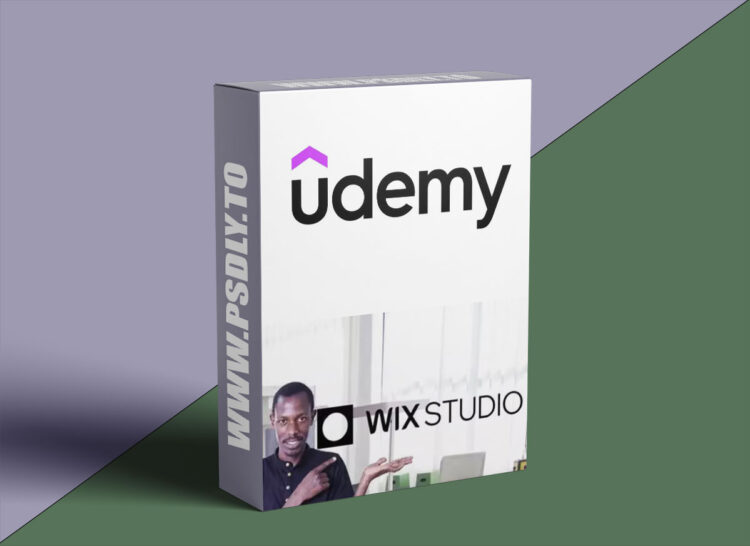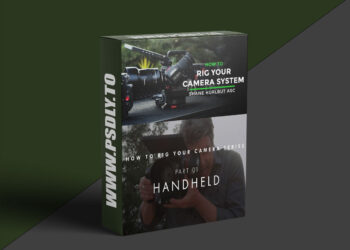| File Name: | Udemy – How To Build A Responsive Website From Scratch In Wix Studio |
| Content Source: | https://www.udemy.com/course/how-to-build-responsive-websites-in-wix-studio/ |
| Genre / Category: | Web Design Tuts |
| File Size : | 2.3 GB |
| Publisher: | udemy |
| Updated and Published: | February 24, 2025 |
Are you looking to build a fully responsive, high-performance website without writing a single line of code? Whether you’re a beginner, entrepreneur, freelancer, or business owner, this step-by-step course will teach you how to design and launch a professional website using WIX Studio.WIX Studio is an advanced drag-and-drop web design platform that allows anyone to create beautifully designed, mobile-friendly websites with powerful features—all without coding.I have heard many of you complaining about WIX websites not being as responsive. With WIX Studio, you won’t ever have to worry about website responsiveness any more.In today’s digital world, having a professional online presence is essential. Whether you’re an entrepreneur, freelancer, business owner, or someone looking to build a personal brand, a well-designed website can help you reach your audience and showcase your services effectively. But what if you don’t have coding skills?That’s where WIX Studio comes in! WIX Studio is a powerful, no-code platform that allows anyone—regardless of technical expertise—to create stunning, responsive websites that look great on desktop, mobile, and tablet devices. This comprehensive course will guide you step-by-step through the entire process of building a fully functional website using WIX Studio’s drag-and-drop tools, AI-powered features, and flexible design options.Whether you want to create a business website, portfolio, blog, eCommerce store, or landing page, this course will equip you with all the knowledge and practical skills you need.My StoryWhen I first thought of getting online back in 2010, I was limited by;
first, not knowing how much it really cost to get an online business set up, and second not knowing how to navigate the various website builders that I came across.When I discovered Wix around 2018 and how you can launch your online business for as low as $4.50 per month. We are going to talk about WIX Studio, you should know WIX by now. We have been talking about it for a while on my YouTube channel and the website. It’s a *Free website builder that gives you the freedom to design and customize your website however you want it by using their powerful drag and drop editor. They also offer tools for developer if you like code.Getting your business online doesn’t have to be a difficult task, if you follow along in this Course you will be able to responsive websites using WIX Studio editor and get Digital marketing tips and tricks along the way from my 5+ years as a Digital Marketer.

DOWNLOAD LINK: Udemy – How To Build A Responsive Website From Scratch In Wix Studio
FILEAXA.COM – is our main file storage service. We host all files there. You can join the FILEAXA.COM premium service to access our all files without any limation and fast download speed.