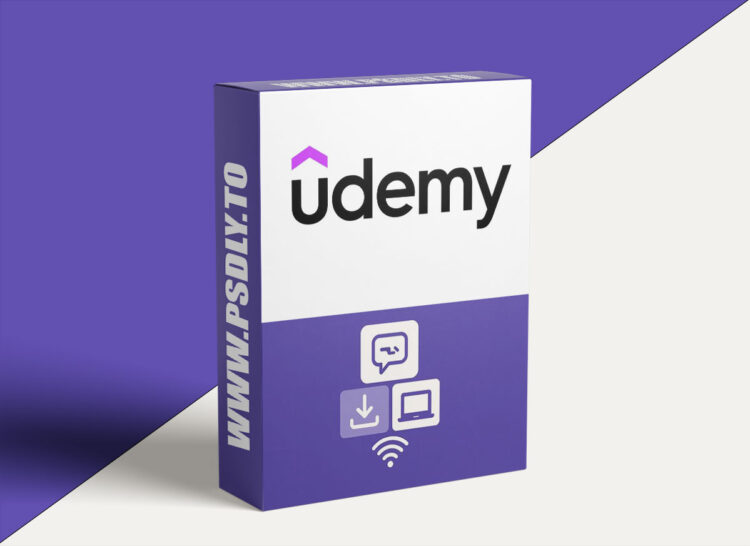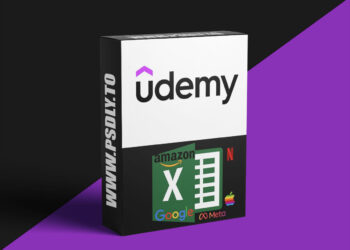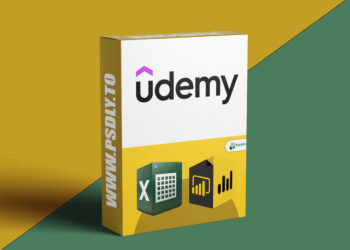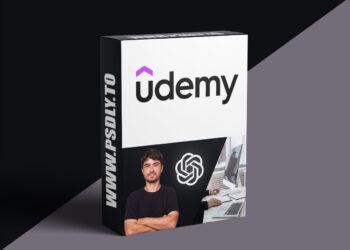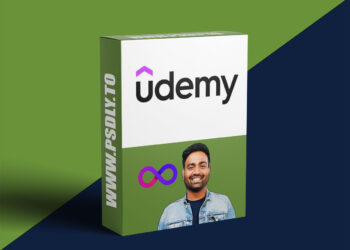| File Name: | LLM Crash Course: Run Models Locally. Master LLM Engineering |
| Content Source: | https://www.udemy.com/course/llm-enggineering-course-run-models-locally/ |
| Genre / Category: | Other Tutorials |
| File Size : | 2.3 GB |
| Publisher: | udemy |
| Updated and Published: | June 20, 2025 |
What you’ll learn
- Set up and run open-source LLMs locally on Windows, macOS, or Linux with no cloud, no API keys, and zero recurring costs.
- Install and configure tools like Python, Poetry, and model runtimes to deploy and manage LLMs in a fully offline environment
- Use Python to send prompts and receive responses from local LLMs, simulating real conversations through structured message flows.
- Understand LLM roles, token limits, context windows, streaming responses, and prompt design for better model control.
- Build LLM tools like a customer support agent using function calling and structured responses.
- Create a simple Retrieval-Augmented Generation (RAG) app to enhance your LLM with external data for better context-aware outputs.
Tired of relying on cloud-based AI tools that require subscriptions, API keys, and constant internet access to run LLMs? Why hold your LLM Enggineering journey?
In this hands-on, fast-track course, you’ll learn how to run powerful open-source language models locally on your own machine — 100% offline, private, and free forever. No recurring costs. No third-party services. Just you, your laptop, and your own AI environment.
I’ll guide you through the exact setup process step-by-step on Windows, macOS, and Linux. Then, I will go beyond just setup — you’ll also explore real-world LLM features like tools, Retrieval-Augmented Generation (RAG), streaming responses, and how to interact with LLMs using Python scripts and prompts.
Whether you’re a student, developer, or tech pro, this course empowers you to take full control of your LLM learning and workflows — without vendor lock-in or cloud dependency.
What You’ll Learn:
- Set up a local environment to run cutting-edge LLMs.
- Use simple command-line tools to download and manage models.
- Write Python scripts to interact with and prompt local models.
- Learn Prompt Engineering with handson coding examples and understand how it impacts llm applications
- Explore key LLM concepts like RAG using LangChain, tools(callable functions), streaming, embeddings, vector databases and prompt engineering.
- Build a privacy-first, reusable LLM setup for internal tools, research, or personal projects.
- Avoid API keys, subscriptions, and internet dependency — forever.
Who This Course Is For:
- Engineers & developers familiar with Python basics.
- Students or professionals looking to learn LLMs in a private, offline environment.
- Organizations exploring internal AI tools without relying on external APIs.
I skip the fluff and unnecessary theory — this is a practical, no-nonsense crash course for modern LLM engineering with a unique offline-first approach.
By the end, you’ll not only be running models entirely on your computer, but also have learned practical LLM concepts that you can apply across real-world environments. Let’s get started!
Who this course is for:
- Developers and engineers who want to run powerful open-source LLMs locally without relying on cloud services, APIs, or subscriptions.
- Python programmers looking to integrate language models into scripts, tools, or real-world applications in a fully offline environment.
- Students or tech enthusiasts eager to explore AI and LLMs through a hands-on, practical course — without deep ML or data science background.
- Makers, hackers, and open-source contributors who want full control over their AI tools and workflows with privacy and portability in mind.
- Professionals in organizations exploring internal LLM applications for automation, chatbots, and document handling with no data leaving their system.
- Anyone looking to quickly get up and running with LLMs, tools, prompt engineering, RAG, and chat-like experiences — all in a focused, crash-course format.

DOWNLOAD LINK: LLM Crash Course: Run Models Locally. Master LLM Engineering
LLM_Crash_Course_Run_Models_Locally._Master_LLM_Engineering.part1.rar – 1.5 GB
LLM_Crash_Course_Run_Models_Locally._Master_LLM_Engineering.part2.rar – 894.1 MB
FILEAXA.COM – is our main file storage service. We host all files there. You can join the FILEAXA.COM premium service to access our all files without any limation and fast download speed.