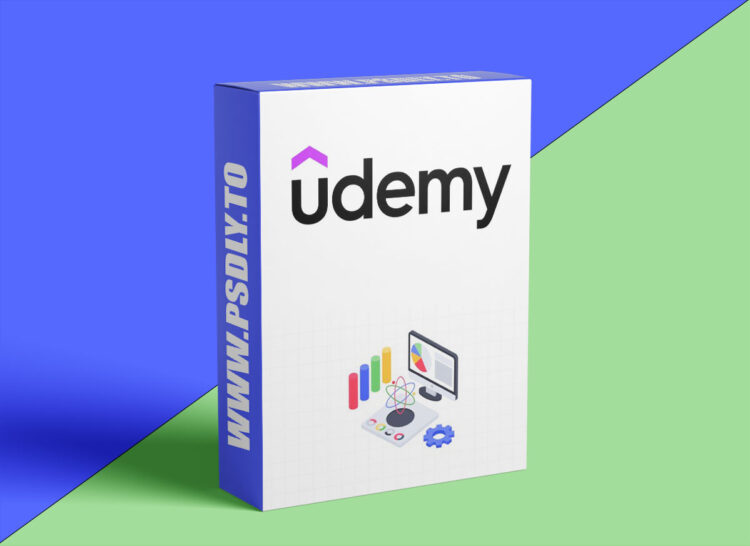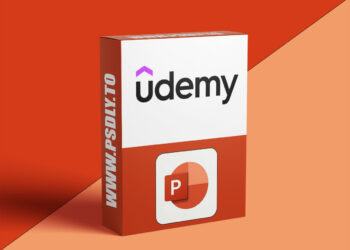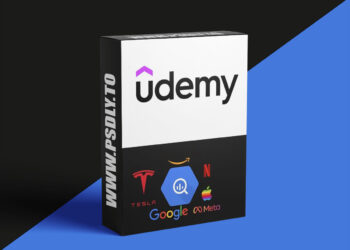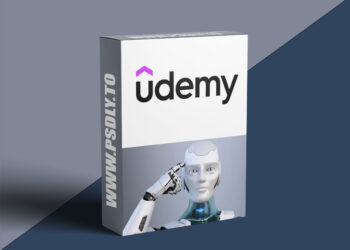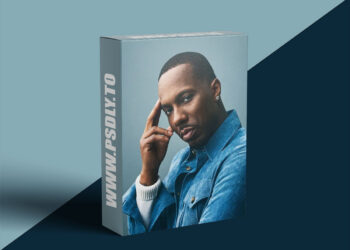| File Name: | Master Data Analysis with Microsoft Excel |
| Content Source: | https://www.udemy.com/course/master-data-analysis-with-microsoft-excel/ |
| Genre / Category: | Other Tutorials |
| File Size : | 4.4 GB |
| Publisher: | udemy |
| Updated and Published: | June 11, 2025 |
What you’ll learn
- Master Excel Basics: Navigate the Excel interface, create and manage workbooks, and efficiently enter and format data.
- Use Essential Formulas and Functions: Perform calculations using SUM, AVERAGE, COUNT, MAX, MIN, and other key functions. Understand and apply referencing cells
- Organize and Analyze Data: Create and format tables for structured data analysis. Use sorting, filtering, and conditional formatting for meaningful insights.
- Visualize Data Effectively: Create charts such as bar, line, and pie charts. Customize chart elements like legends, axes, and labels for impactful visual story
- Work with Advanced Tools: Implement PivotTables and PivotCharts for dynamic data summarization. Explore data validation, what-if analysis, and goal-seek tools.
- Leverage Financial and Statistical Functions: Calculate interest, payments, and perform statistical analysis with built-in tools.
- Boost Productivity with Shortcuts and Automation: Use advanced formatting techniques, macros, and productivity tips to work smarter.
- Apply Real-World Knowledge: Solve practical assignments and quizzes designed for business, academic, and research contexts.
Ever opened a spreadsheet and thought, “Where do I even begin?”
What if Excel didn’t just feel like a tool — but a superpower?
Whether you’re a beginner or looking to sharpen your data skills, this hands-on course teaches you how to use Microsoft Excel not just functionally, but powerfully — through real-world tasks and meaningful challenges that grow your skills step by step.
Why Learn Data Analysis with Excel?
In a world buzzing with Python, R, and AI tools, Excel remains the backbone of business decision-making. It’s everywhere — from finance and marketing to healthcare and research.
Here’s why mastering Excel for data analysis still matters:
- It’s the most accessible data tool on the planet
- Companies expect Excel fluency for almost all data roles
- You’ll use Excel to explore, clean, and summarize data — even before using advanced tools
- If you can’t analyze a dataset in Excel, you’ll likely struggle with more complex platforms
This course turns Excel from “just a spreadsheet” into a launchpad for your data career.
Why You’ll Love This Course
Task-Based Learning, Not Just Theory
Each topic is structured around a real task — you’ll learn exactly what to do, why it matters, and how to apply it. Lessons expand from basic to advanced concepts, all within a focused workflow.
No Wasted Time, No Fluff
Say goodbye to long intros, filler animations, and off-topic rambles. This course is precise, concise, and value-packed — because your time matters.
Skills You Can Apply Instantly
Every lesson connects to real-world Excel usage. You’ll walk away knowing how to use Excel to solve actual problems, not just passively watch tutorials.
What You’ll Learn
- Navigate and format Excel with ease
- Perform search and replace, copy/paste, and serial data generation
- Apply formulas, arithmetic operations, and cell referencing
- Master tables, filters, slicers, and PivotTables
- Build dashboards and present data clearly
- Clean and prepare data: handle missing values, duplicates, and formatting
- Build logic with conditional formatting and data validation
Your Journey Through the Course
The course is broken into three clear, outcome-driven modules:
Module 1: Basic Excel Skills
Foundations of formatting, navigation, and formulas to help you work faster and smarter.
Module 2: Intermediate Excel Skills
Dive deeper with sorting, filtering, visualizations, and dashboards — learn to communicate insights clearly.
Module 3: Advanced Excel Skills
Conquer the messy side of data: validation, cleaning, extraction, and professional formatting.
Who This Course Is For
- Newcomers to data analysis
- Professionals needing practical Excel skills
- Students preparing for data-heavy careers
- Anyone who wants to stop guessing in Excel and start analyzing confidently
What You Get
- Over 30 concise, no-fluff video lessons
- Downloadable Excel practice files
- Quizzes and assignments to reinforce learning
- Lifetime access and a Certificate of Completion
- 30-Day Money-Back Guarantee — no questions asked
Try It Risk-Free
Still unsure?
Explore the content. Test the lessons. If you’re not satisfied, Udemy’s 30-day full refund policy has you covered — no questions, no hassle.
Ready to Make Excel Your Data Analysis Superpower?
Join thousands of learners already transforming how they work with data.
Start learning now — and build skills that open doors in every industry.
Enroll today and take control of your data future.
Who this course is for:
- Students: Ideal for students in any discipline looking to enhance their academic projects, research, or presentations with data organization and analysis.
- Professionals: Perfect for professionals in business, finance, marketing, HR, or any field where data handling and analysis are crucial.
- Job Seekers: A great choice for individuals preparing for interviews or seeking roles that require proficiency in Excel.
- Researchers: Tailored for researchers who need to analyze and visualize data effectively for publications or reports.
- Small Business Owners and Entrepreneurs: Helpful for creating budgets, tracking inventory, and making data-driven decisions.
- Freelancers: Equips freelancers with tools to manage projects, track finances, and present data professionally.
- Learners of All Levels: Whether you’re a beginner starting from scratch or an experienced user looking to fill gaps in your knowledge, this course provides value for everyone.

DOWNLOAD LINK: Master Data Analysis with Microsoft Excel
Master_Data_Analysis_with_Microsoft_Excel.part1.rar – 1.5 GB
Master_Data_Analysis_with_Microsoft_Excel.part2.rar – 1.5 GB
Master_Data_Analysis_with_Microsoft_Excel.part3.rar – 1.4 GB
FILEAXA.COM – is our main file storage service. We host all files there. You can join the FILEAXA.COM premium service to access our all files without any limation and fast download speed.