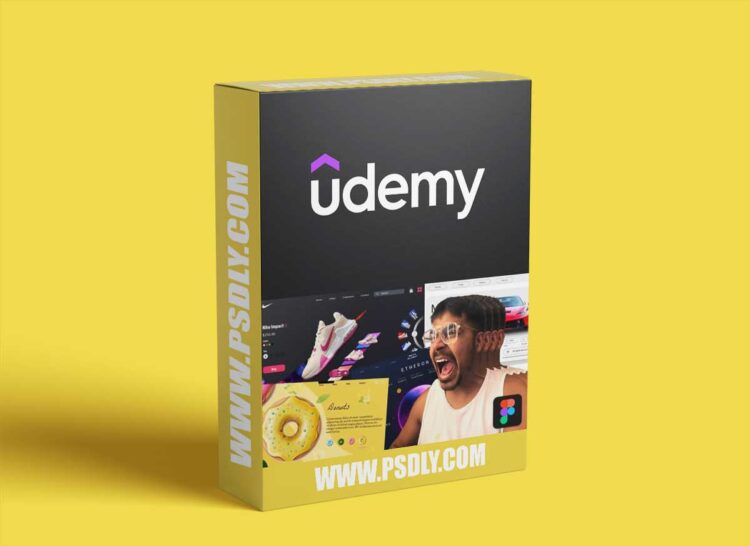| File Name: | Udemy – Mastering Figma from 0 to 100 |
| Content Source: | https://www.udemy.com/course/mastering-figma-from-0-to-100/ |
| Genre / Category: | Web Design Tuts |
| File Size : | 6.5GB |
| Publisher: | udemy |
| Updated and Published: | July 28, 2024 |
The Most Comprehensive Figma Course: From Beginner to Advanced”
Description: Welcome to “Mastering Figma from 0 to 100,” the most comprehensive Figma course available on Udemy! Whether you’re a complete beginner or an experienced designer aiming to elevate your skills, this course is meticulously crafted to meet your needs and exceed your expectations.
Why Choose This Course?
All Levels Welcome: Starting from scratch, we’ll guide you through the basics of design and progressively introduce more advanced tools and techniques. No prior experience is needed. This course is perfect for beginners looking to start a career in design, as well as professionals seeking to enhance their Figma skills.
Structured Learning Path: Our course is designed to be your complete guide to Figma, covering everything from introductory principles to advanced features. You’ll gain a deep understanding of Figma’s interface and tools, building a strong foundation for your design journey. Each section is thoughtfully organized to ensure a smooth and logical progression.
Hands-On Projects: Engage with a variety of projects that are not only functional but also aesthetically pleasing. From beginner-friendly designs to complex, advanced projects, each one is crafted to help you apply what you learn and build a stunning portfolio. These projects will challenge your creativity and technical skills, ensuring you become proficient in Figma.
Continuous Updates: The learning never stops! We add a new project every week, ensuring you always have fresh, up-to-date content to work with. Stay ahead with the latest trends and techniques in design. Our commitment to continuous improvement means you’ll always have access to the newest and most relevant information.
Expert Instruction: Learn from industry experts who bring real-world experience and insights. Our instructors are passionate about design and dedicated to helping you succeed. With their guidance, you’ll gain practical knowledge and skills that are immediately applicable to your projects.
What You’ll Learn:
- Introduction to Design Principles: Understand the core concepts of design, including color theory, typography, and layout.
- Mastering Figma’s Interface: Navigate Figma’s interface with confidence and efficiency.
- Basic Tools and Techniques: Learn the essentials of creating shapes, text, and images in Figma.
- Advanced Tools and Techniques: Dive into Figma’s powerful features like components, prototyping, and design systems.
- Creating Beautiful Designs: Develop your ability to create visually stunning and functional designs.
- Building a Strong Portfolio: Use your projects to build a portfolio that showcases your skills and attracts potential clients or employers.
- Continuous Learning: Benefit from weekly project updates that keep your skills sharp and relevant.
Course Highlights:
- Beginner to Advanced: Tailored for all skill levels, ensuring everyone can benefit.
- Beautiful Projects: Learn to create designs that are both functional and visually stunning.
- Weekly Updates: Never run out of learning opportunities with new projects added every week.
- Lifetime Access: Enroll once and get lifetime access to the course and all future updates.
- Community Support: Join a vibrant community of learners and get support from instructors and peers.
- Downloadable Resources: Access templates, design files, and other resources to enhance your learning experience.
- Real-World Applications: Apply what you learn to real-world scenarios, preparing you for a successful career in design.
Who Is This Course For?
- Aspiring Designers: Those looking to start a career in design.
- Graphic Designers: Professionals wanting to expand their skill set.
- UI/UX Designers: Those seeking to master Figma.
- Freelancers and Entrepreneurs: Individuals wanting to create stunning designs for their businesses.
- Design Enthusiasts: Anyone passionate about design and eager to learn.
Enroll now and take the first step towards mastering Figma. Transform your design skills, build an impressive portfolio, and stay ahead of the curve with the latest updates and projects. Join “Mastering Figma from 0 to 100” today and unlock your full potential in the world of design!
Unleash your creativity and become a Figma master. Enroll now and start your journey today!

DOWNLOAD LINK: Udemy – Mastering Figma from 0 to 100
Mastering_Figma_from_0_to_100.part1.rar – 995.0 MB
Mastering_Figma_from_0_to_100.part2.rar – 995.0 MB
Mastering_Figma_from_0_to_100.part3.rar – 995.0 MB
Mastering_Figma_from_0_to_100.part4.rar – 995.0 MB
Mastering_Figma_from_0_to_100.part5.rar – 995.0 MB
Mastering_Figma_from_0_to_100.part6.rar – 756.0 MB
FILEAXA.COM – is our main file storage service. We host all files there. You can join the FILEAXA.COM premium service to access our all files without any limation and fast download speed.