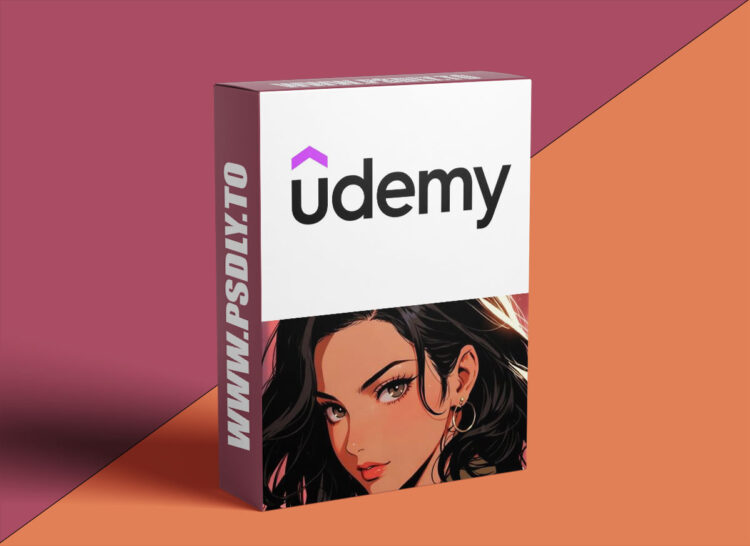| File Name: | Udemy – Mastering Generative AI Tools: InVideo AI and MidJourney AI |
| Content Source: | https://www.udemy.com/course/generate-ai/ |
| Genre / Category: | Other Tutorials |
| File Size : | 1.8 GB |
| Publisher: | udemy |
| Updated and Published: | November 30, 2024 |
Welcome to “Mastering Generative AI Tools: InVideo AI, MidJourney AI, and Runway ML”—a dynamic, hands-on course designed to transform the way you think about creativity, storytelling, and content creation. Whether you’re a content creator, designer, marketer, or someone curious about the potential of AI in the creative process, this course will empower you with the skills and knowledge to leverage cutting-edge generative AI tools to create stunning visuals, videos, and narratives like never before.
Why Take This Course?
Generative AI is revolutionizing industries by automating complex creative tasks while amplifying human ingenuity. Tools like InVideo AI, MidJourney AI, and Runway ML have democratized access to powerful AI-driven solutions, making it possible for anyone, regardless of technical expertise, to create professional-grade content. This course is your gateway to mastering these tools and unlocking your creative potential.
What Will You Learn?
- Foundations of Generative AI
- Understanding how generative AI works and its applications in visual arts, video production, and creative workflows.
- Overview of neural networks, machine learning, and diffusion models—without the technical jargon.
- Ethical considerations and responsible use of AI in creative fields.
- Mastering InVideo AI
- Learn to create professional-quality videos effortlessly with InVideo AI.
- Explore templates and automate video creation for social media, marketing, and storytelling.
- Customize videos with AI-generated scripts, captions, transitions, and more.
- Discover tips to enhance brand storytelling using AI-generated content.
- Unleashing Your Creativity with MidJourney AI
- Dive into MidJourney AI to craft breathtaking AI-generated images.
- Understand the nuances of prompt engineering to guide the AI in creating art that aligns with your vision.
- Learn to blend aesthetics, styles, and themes for both abstract and realistic imagery.
- Apply AI-generated visuals in branding, advertising, and digital storytelling.
- Advanced Video Magic with Runway ML
- Explore Runway ML’s intuitive tools for video editing, animation, and special effects.
- Master tasks like object removal, video inpainting, and AI-assisted color grading.
- Learn how to generate and modify video assets using Runway ML’s text-to-video and style transfer features.
- Use Runway ML to integrate AI seamlessly into your creative workflow, making complex tasks effortless.
- Cross-Tool Integration and Workflow Optimization
- Combine InVideo AI, MidJourney AI, and Runway ML in a cohesive creative workflow.
- Discover strategies for streamlining content production and maximizing output quality.
- Learn file compatibility and export best practices for various platforms and projects.
- Practical Projects and Portfolio Building
- Work on real-world projects, including creating marketing campaigns, short films, and personalized branding assets.
- Build a portfolio showcasing your AI-powered creations.
- Gain feedback and refine your skills through collaborative projects and peer reviews.
Who Is This Course For?
This course is designed for:
- Content Creators: YouTubers, social media managers, and bloggers who want to elevate their visual storytelling.
- Designers and Artists: Digital artists and graphic designers looking to incorporate AI-generated visuals into their work.
- Marketers and Entrepreneurs: Professionals aiming to produce high-quality promotional materials with minimal effort.
- Students and Enthusiasts: Anyone passionate about exploring the potential of AI in creative fields.
No prior experience with generative AI is necessary. If you can imagine it, this course will show you how to create it!
How Will You Learn?
This course is interactive, hands-on, and project-focused. Here’s what to expect:
- Video Tutorials: Step-by-step guides to using InVideo AI, MidJourney AI, and Runway ML.
- Practical Assignments: Apply your skills to real-world scenarios and get instant feedback.
- Community Collaboration: Join a vibrant learning community to share ideas, collaborate, and get inspired.
- Live Q&A Sessions: Engage with experts in live sessions to clarify doubts and gain deeper insights.
- Resource Library: Access cheat sheets, best practices, and curated resources for future reference.
Why These Tools?
- InVideo AI: Perfect for automated video creation and editing. Its library of templates and AI-driven features make it ideal for marketing, storytelling, and branding.
- MidJourney AI: A cutting-edge tool for generating mesmerizing visuals. Whether you’re designing fantasy landscapes or sleek modern graphics, MidJourney makes it possible.
- Runway ML: Known for its versatility in video manipulation and animation. From object removal to creative effects, Runway ML simplifies advanced editing tasks.
Key Takeaways
By the end of this course, you’ll be able to:
- Create polished videos and visuals tailored to your needs using InVideo AI.
- Produce stunning, high-quality AI-generated images with MidJourney AI.
- Edit, enhance, and innovate with advanced video techniques in Runway ML.
- Seamlessly integrate multiple AI tools into your creative workflow.
- Build a professional portfolio showcasing your expertise in generative AI.
Your Creative Journey Starts Here!
The world of generative AI is waiting for you. With the power of tools like InVideo AI, MidJourney AI, and Runway ML at your fingertips, there’s no limit to what you can create. Whether you’re crafting compelling stories, designing unforgettable visuals, or producing viral content, this course will equip you with the skills to shine in the age of AI-driven creativity.
Enroll today and take your creativity to the next level!

DOWNLOAD LINK: Udemy – Mastering Generative AI Tools: InVideo AI and MidJourney AI
Mastering_Generative_AI_Tools_InVideo_AI_and_MidJourney_AI.part1.rar – 995.0 MB
Mastering_Generative_AI_Tools_InVideo_AI_and_MidJourney_AI.part2.rar – 858.3 MB
FILEAXA.COM – is our main file storage service. We host all files there. You can join the FILEAXA.COM premium service to access our all files without any limation and fast download speed.