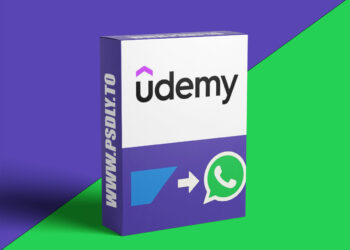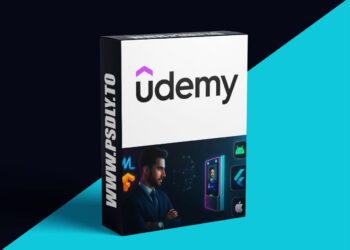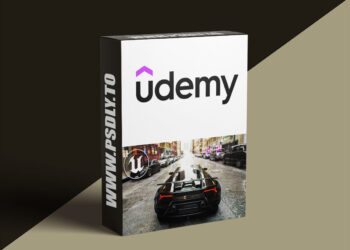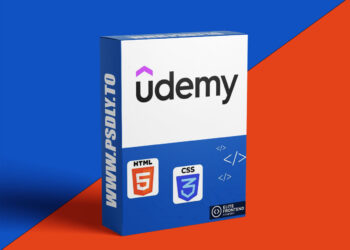| File Name: | Mastering Unit Testing in SwiftUI: Build a Task Tracker |
| Content Source: | https://www.udemy.com/course/mastering-unit-testing-in-swiftui-build-a-task-tracker/ |
| Genre / Category: | Programming |
| File Size : | 2.1 GB |
| Publisher: | udemy |
| Updated and Published: | June 24, 2025 |
What you’ll learn
- Build a complete to-do list app using SwiftUI and MVVM architecture.
- Write unit tests for models, view models, and storage layers in a SwiftUI app.
- Learn how to use dependency injection to make code more testable and modular.
- Create and use mock objects to isolate logic and write predictable unit tests.
- Implement a progress-tracking feature that updates as tasks are completed.
- Use XCTest to write assertions, verify app behavior, and prevent regressions.
- Structure and organize your Swift project for scalability and maintainability.
- Configure Xcode to collect and analyze code coverage metrics.
- Understand the difference between unit tests, integration tests, and UI tests.
- Develop the testing mindset required for mid- to senior-level iOS engineering roles.
Like many self-taught iOS developers, I’ve taken my share of online courses — and I’ve noticed a frustrating pattern: most courses either skip unit testing entirely or cover it in abstract, unrealistic ways. You’re shown how XCTest works in isolation, but never how it fits into an actual app. This course fixes that.
In this course, you’ll build a fully functional SwiftUI to-do list app with all the real-world features you’d expect: task management, progress tracking, persistent storage, and completion toggles. But what sets this course apart is the testing. You won’t just “learn” unit testing — you’ll apply it meaningfully inside a real architecture, with a proper ViewModel, mocking, and dependency injection.
Every unit test in this course serves a purpose. I walk you through how and why to test each part of the system — not just happy paths, but edge cases, error handling, and persistent state. You’ll gain an intuition for when tests matter and how to write them so they’re fast, clear, and maintainable.
If you’re tired of courses that barely scratch the surface or leave testing as an afterthought, this course is for you. There isn’t a more realistic or comprehensive course on unit testing in SwiftUI available today.
By the end, you’ll not only have a polished, production-grade app in your portfolio — you’ll also have the testing skills that set real iOS developers apart from the crowd.
Who this course is for:
- iOS developers seeking to deepen their understanding of unit testing within SwiftUI.
- Junior developers working toward mid-level roles who want real-world project experience.
- Developers transitioning from UIKit to SwiftUI looking to adopt modern development and testing workflows.
- Bootcamp graduates who received little or no training in software testing.
- Self-taught programmers who want to build testable, maintainable SwiftUI apps.
- Freelance iOS developers who need to produce professional-grade applications for clients.
- Computer science students aiming to strengthen their practical knowledge before entering the job market.
- Mid-level developers preparing for senior roles by improving their code quality and testing discipline.
- Developers working in teams with CI/CD pipelines who need reliable automated test suites.
- Anyone who has built SwiftUI apps and now wants to learn how to properly test them.

DOWNLOAD LINK: Mastering Unit Testing in SwiftUI: Build a Task Tracker
Mastering_Unit_Testing_in_SwiftUI_Build_a_Task_Tracker.part1.rar – 1.5 GB
Mastering_Unit_Testing_in_SwiftUI_Build_a_Task_Tracker.part2.rar – 633.4 MB
FILEAXA.COM – is our main file storage service. We host all files there. You can join the FILEAXA.COM premium service to access our all files without any limation and fast download speed.