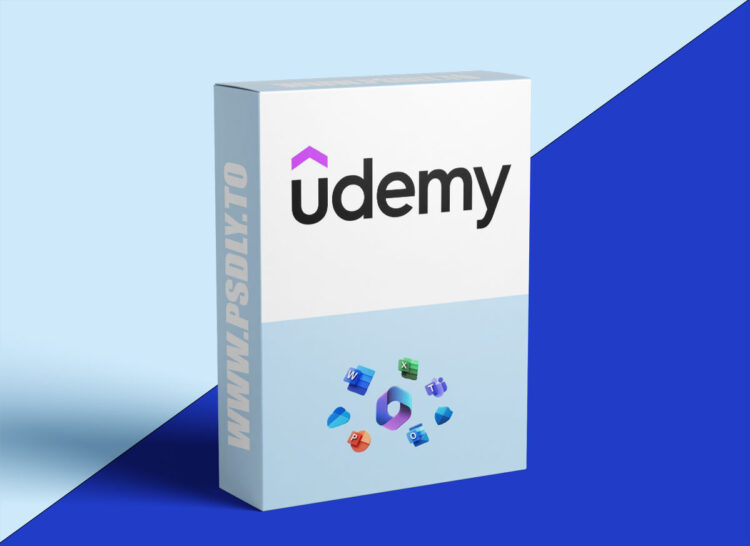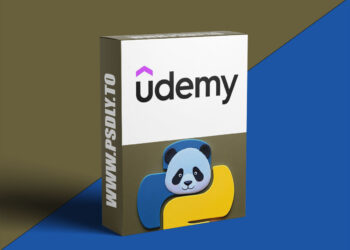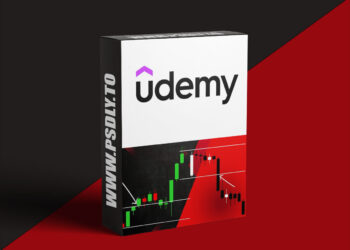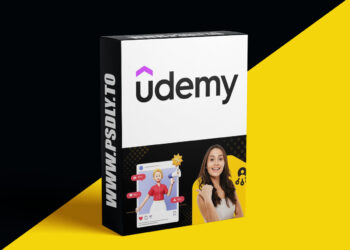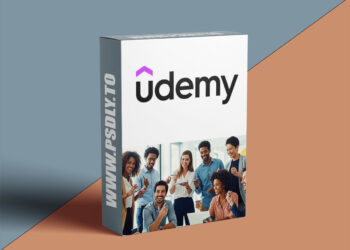| File Name: | Microsoft 365 Made Easy: Full Course for Beginners |
| Content Source: | https://www.udemy.com/course/microsoft-365-made-easy-full-course-for-beginners/ |
| Genre / Category: | Other Tutorials |
| File Size : | 265 MB |
| Publisher: | udemy |
| Updated and Published: | June 14, 2025 |
What you’ll learn
- Confidently use core Microsoft 365 apps including Word, Excel, PowerPoint, Outlook, OneNote, and Teams for personal or professional productivity.
- Organize files, emails, calendars, and tasks using OneDrive, Outlook, To Do, and Calendar to streamline day-to-day workflow.
- Create and collaborate on content with tools like Microsoft Sway, Forms, Lists, and Clipchamp — even without design or tech skills.
- Automate repetitive tasks and improve efficiency by using Microsoft Power Automate to connect and simplify apps and processes.
Course Description:
Unlock the full power of Microsoft 365 with this comprehensive, beginner-friendly course designed to take you from absolute novice to confident user — across the entire Microsoft 365 ecosystem.
Whether you’re a student, professional, job seeker, or entrepreneur, mastering Microsoft 365 tools is essential in today’s digital world. This course is perfect for anyone who wants to improve their productivity, organize their workflow, and gain a deeper understanding of the most widely used software suite on the planet.
You’ll start with the core essentials — including privacy and security features and using Microsoft 365 across mobile devices. Then, you’ll move on to practical, hands-on training across more than a dozen essential tools and apps.
By the end of this course, you’ll be confidently using tools like Word, Excel, PowerPoint, Outlook, OneNote, OneDrive, Teams, and more — plus some powerful extras like Microsoft Forms, Sway, To Do, Lists, Skype, Clipchamp, and Power Automate for automation.
What You’ll Learn:
– How to set up and manage your Microsoft 365 account securely
– Use Microsoft Word, Excel, PowerPoint, and OneNote effectively
– Organize emails, calendars, and contacts with Outlook
– Store and share files with OneDrive
– Collaborate in real-time using Microsoft Teams
– Automate tasks using Power Automate
– Create surveys, quizzes, and lists with Forms and Lists
– Design visual presentations with Sway
– Manage personal tasks with Microsoft To Do
– Record and edit videos using Microsoft Clipchamp
– Understand family settings and mobile integration
– Search documents and files across your whole account
– Tips to boost productivity across Microsoft 365
Who This Course Is For:
- Absolute beginners who have never used Microsoft 365
- Anyone looking to refresh or improve their Microsoft Office skills
- Business professionals, freelancers, and remote workers
- Students and job seekers who want to enhance their resumes
- Teams and companies needing a simple onboarding tool for new employees
Why Learn With Us?
This course is structured in an easy-to-follow, step-by-step format, with clear explanations and real-world examples. Each video lecture is designed to build your confidence as you explore a wide range of Microsoft 365 tools — no previous experience needed.
Whether you’re managing emails, documents, presentations, meetings, or automating workflows, this course has you covered.
Start today and gain lifetime access to a skillset that can improve your personal and professional life.
Join now and take the first step toward Microsoft 365 mastery!
Who this course is for:
- This course is designed for anyone who wants to build strong, practical skills in Microsoft 365 — from the ground up. Whether you’re completely new to Microsoft Office tools or looking to sharpen your skills across the full Microsoft 365 suite, this course is for you. It’s ideal for: Complete beginners with no prior experience in Microsoft 365 Office workers and professionals looking to increase productivity Freelancers and remote workers who rely on online collaboration and task management Students and job seekers wanting to enhance their CV with in-demand digital skills Business owners and entrepreneurs who want to better manage documents, emails, and teams Educators and administrative staff seeking to organize their digital workflow No technical background is needed. If you want to use Microsoft 365 with confidence — whether for work, study, or personal projects — this course will guide you every step of the way.

DOWNLOAD LINK: Microsoft 365 Made Easy: Full Course for Beginners
FILEAXA.COM – is our main file storage service. We host all files there. You can join the FILEAXA.COM premium service to access our all files without any limation and fast download speed.