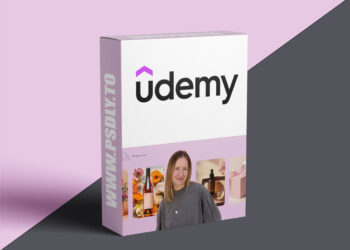| File Name: | Microsoft Excel Formulas and Functions: Comprehensive Guide |
| Content Source: | https://www.udemy.com/course/microsoft-excel-formulas-and-functions-comprehensive-guide/ |
| Genre / Category: | Other Tutorials |
| File Size : | 1.1 GB |
| Publisher: | udemy |
| Updated and Published: | May 28, 2025 |
What you’ll learn
- Understanding the Basics of Formulas in Excel
- Cell References: Relative, Absolute, and Mixed
- Basic Arithmetic Operations in Excel
- Working with Text Functions (LEFT, RIGHT, MID, CONCATENATE)
- Using Logical Functions (IF, AND, OR)
- Basic Date and Time Functions (TODAY, NOW, DATE)
- Using Mathematical Functions (SUM, AVERAGE, ROUND, COUNT)
- Text Manipulation Functions (TRIM, LEN, SUBSTITUTE)
- Advanced Lookup Functions (XLOOKUP, MATCH)
- Advanced Statistical Functions (MEDIAN, MODE, STDEV)
- Financial Functions (NPV, IRR, PMT)
- Data Analysis with Logical Functions
- Combining Multiple Functions in a Single Formula
- Building Custom Functions with VBA
- Creating Dynamic Ranges with OFFSET and INDIRECT
- Advanced Charting Techniques with Formulas
- Automating Data Visualizations with Dynamic Formulas
Are you ready to transcend basic spreadsheet operations and truly harness the immense capabilities of Microsoft Excel? Do you want to analyze complex datasets with surgical precision, automate tedious manual tasks, and generate dynamic, insightful reports that stand out? This course is your definitive path to Excel mastery!
Welcome to “Microsoft Excel Formulas and Functions: A Comprehensive Guide,” your ultimate resource for diving deep into the analytical engine that drives Excel.
In today’s fast-paced, data-rich environment, Excel proficiency isn’t just a desirable skill—it’s a fundamental necessity. And at the heart of that proficiency lies a profound understanding of its powerful formulas and functions. Whether you’re in Dhaka or anywhere else in the world, if you’re working with data, this course is designed to elevate you from an Excel user to an Excel architect, equipping you with the practical skills and confidence to conquer any data challenge that comes your way.
Don’t just use Excel, master it! Enroll now and become an Excel Formulas and Functions expert ready for any data challenge!
Who this course is for:
- Anyone who uses Microsoft Excel and wants to significantly improve their skills.
- Students, professionals, data analysts, finance professionals, administrative staff, and anyone dealing with data.
- Intermediate Excel users looking to expand their knowledge and learn advanced techniques.
- Anyone preparing for job interviews that require strong Excel skills.

DOWNLOAD LINK: Microsoft Excel Formulas and Functions: Comprehensive Guide
FILEAXA.COM – is our main file storage service. We host all files there. You can join the FILEAXA.COM premium service to access our all files without any limation and fast download speed.
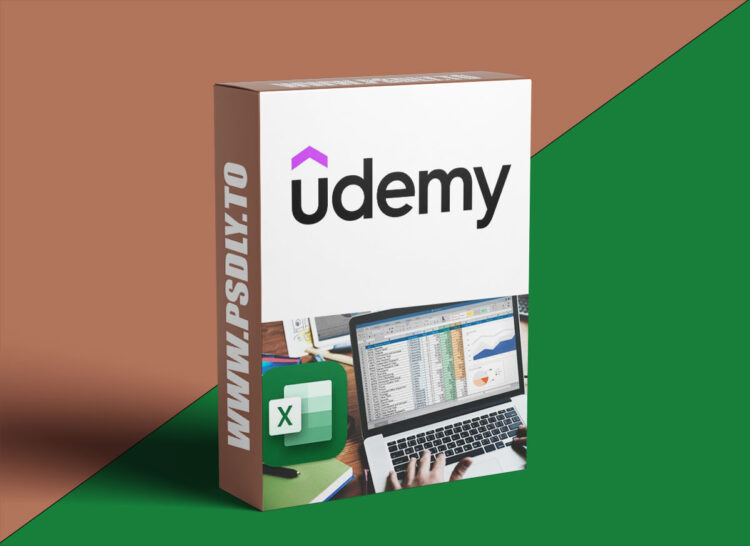
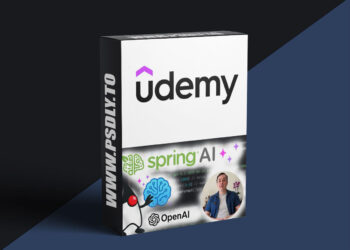
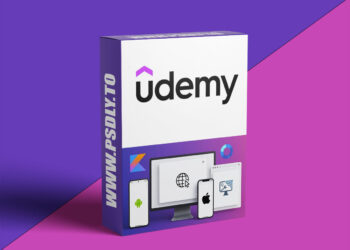
![Udemy – Mini Games with ChatGPT for Curious Kids [2025] 5 Udemy – Mini Games with ChatGPT for Curious Kids [2025]](https://www.psdly.to/wp-content/uploads/2025/05/Udemy-–-Mini-Games-with-ChatGPT-for-Curious-Kids-2025-350x250.jpg)