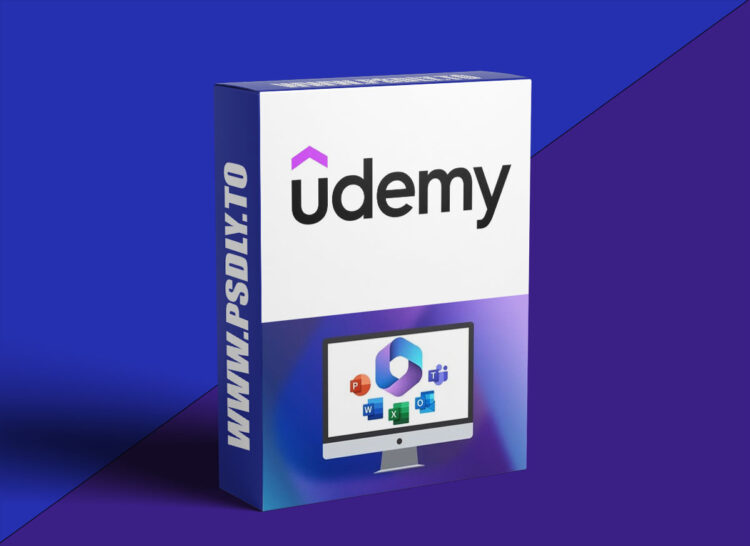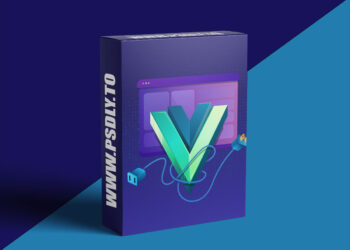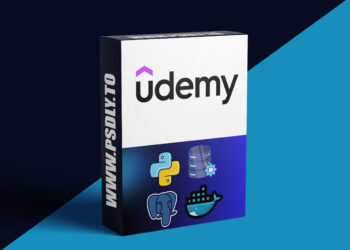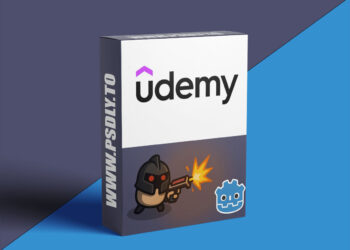| File Name: | Microsoft Office 365 Essentials Bundle: 5-Course Bundle |
| Content Source: | https://www.udemy.com/course/microsoft-office-365-essentials-5-course-bundle/ |
| Genre / Category: | Other Tutorials |
| File Size : | 17.6 GB |
| Publisher: | udemy |
| Updated and Published: | May 26, 2025 |
Welcome to the Microsoft Office 365 Essentials Bundle, a comprehensive 5-course bundle designed to enhance your proficiency in fundamental Office 365 applications. With courses covering Microsoft Excel, Word, PowerPoint, Outlook Online, and Teams, you’ll learn the essential skills to excel in various professional settings.
Starting with the Ultimate Beginner’s Guide to Microsoft Excel 365, you’ll gain a solid foundation in spreadsheet creation and data analysis, progressing to beginner-level courses in Word, PowerPoint, Outlook Online, and Teams to master document creation, presentation design, email management, and team collaboration.
Completing this course bundle will help equip you with versatile skills crucial for productivity and efficiency in today’s workplace. Whether you’re a student, professional, or entrepreneur, investing in this bundle can help ensure you have the knowledge to navigate Office 365 effectively and excel in your endeavors.
What’s included?
Microsoft Excel 365: Ultimate Beginner Guide
- Access the Microsoft 365 online portal, launch Excel desktop, navigate the interface, and improve efficiency with keyboard shortcuts.
- Understand the order of operations and the BODMAS rule and use the ‘Big 6’ basic Excel functions to create formulas.
- Know the difference between absolute and relative referencing, create named ranges, and use named ranges in formulas.
- Apply number formatting, format cells, rows, and columns, copy formatting with Format Painter, and work with conditional formatting.
- Perform lookups with VLOOKUP and XLOOKUP and use logical functions to make better decisions.
- Create and use Excel tables, sort and filter list data, present data with charts, and insert in-cell charts like sparklines.
- Freeze and unfreeze panes, adjust page setup options, and insert headers, footers, and page breaks.
- Protect cells, worksheets, and workbooks from editing and save the workbook in different file formats.
- Work with files in Excel Online, co-author spreadsheets with others in real time, and share workbooks with others.
- Add an Excel workbook to a Teams channel and share in a Teams meeting.

DOWNLOAD LINK: Microsoft Office 365 Essentials Bundle: 5-Course Bundle
Microsoft_Office_365_Essentials_Bundle_5Course_Bundle.part01.rar – 1000.0 MB
Microsoft_Office_365_Essentials_Bundle_5Course_Bundle.part02.rar – 1000.0 MB
Microsoft_Office_365_Essentials_Bundle_5Course_Bundle.part03.rar – 1000.0 MB
Microsoft_Office_365_Essentials_Bundle_5Course_Bundle.part04.rar – 1000.0 MB
Microsoft_Office_365_Essentials_Bundle_5Course_Bundle.part05.rar – 1000.0 MB
Microsoft_Office_365_Essentials_Bundle_5Course_Bundle.part06.rar – 1000.0 MB
Microsoft_Office_365_Essentials_Bundle_5Course_Bundle.part07.rar – 1000.0 MB
Microsoft_Office_365_Essentials_Bundle_5Course_Bundle.part08.rar – 1000.0 MB
Microsoft_Office_365_Essentials_Bundle_5Course_Bundle.part09.rar – 1000.0 MB
Microsoft_Office_365_Essentials_Bundle_5Course_Bundle.part10.rar – 1000.0 MB
Microsoft_Office_365_Essentials_Bundle_5Course_Bundle.part11.rar – 1000.0 MB
Microsoft_Office_365_Essentials_Bundle_5Course_Bundle.part12.rar – 1000.0 MB
Microsoft_Office_365_Essentials_Bundle_5Course_Bundle.part13.rar – 1000.0 MB
Microsoft_Office_365_Essentials_Bundle_5Course_Bundle.part14.rar – 1000.0 MB
Microsoft_Office_365_Essentials_Bundle_5Course_Bundle.part15.rar – 1000.0 MB
Microsoft_Office_365_Essentials_Bundle_5Course_Bundle.part16.rar – 1000.0 MB
Microsoft_Office_365_Essentials_Bundle_5Course_Bundle.part17.rar – 1000.0 MB
Microsoft_Office_365_Essentials_Bundle_5Course_Bundle.part18.rar – 667.2 MB
FILEAXA.COM – is our main file storage service. We host all files there. You can join the FILEAXA.COM premium service to access our all files without any limation and fast download speed.