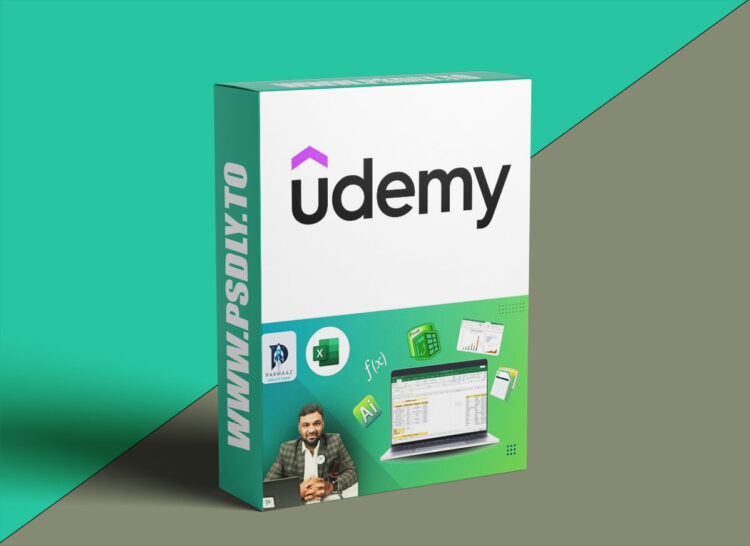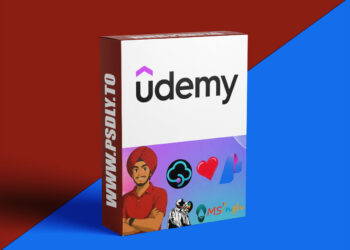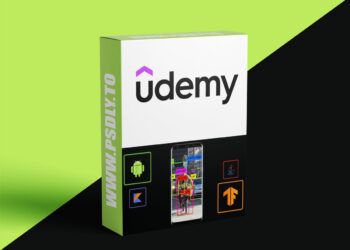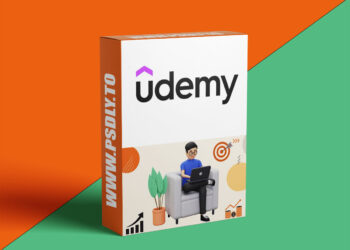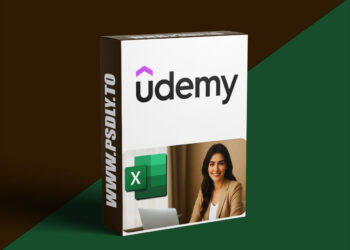| File Name: | MS Excel Essentials – From Basic to Advance |
| Content Source: | https://www.udemy.com/course/ms-excel-essentials-from-basic-to-advance/ |
| Genre / Category: | Other Tutorials |
| File Size : | 6.5 GB |
| Publisher: | udemy |
| Updated and Published: | May 28, 2025 |
What you’ll learn
- Master Excel basics including interface, navigation, and data entry.
- Format data effectively using text, number, and conditional formatting.
- Use formulas, functions, and logical operators for powerful data analysis.
- Create Pivot Tables and charts to summarize and visualize data easily.
- Boost productivity using AI tools, automation tips, and smart Excel tricks.
- Apply advanced Excel features like XLOOKUP, INDEX-MATCH, and data validation.
Master Microsoft Excel from the ground up with this comprehensive course designed for beginners, intermediate users, and professionals seeking to enhance their data skills. Whether you’re new to Excel or aiming to boost your proficiency, this course covers everything from basic spreadsheet operations to advanced data analysis techniques.
You’ll start with an introduction to Excel’s interface, navigation shortcuts, and essential features. Learn data entry, editing, and formatting (text, numbers, dates, and cells) with ease. Discover tools like conditional formatting, sorting, filtering, and data validation to organize your data effectively.
Formulas and functions form a core part of the course, including logical, statistical, lookup, date/time, and text operations. Explore powerful Excel features such as Pivot Tables, charts, slicers, and advanced filtering. Advanced functions like INDEX, MATCH, SWITCH, and XLOOKUP are covered in detail.
This course follows a scenario-based learning approach—before each new topic, you’ll see real-world scenarios that explain the practical application of the concepts. This helps you understand not just the how, but the why behind every feature.
You’ll also learn to leverage AI tools and automation to boost productivity. Ideal for students, job seekers, professionals, and aspiring data analysts who want to gain confidence and real-world skills in Excel.
Who this course is for:
- Beginners who want to build a strong foundation in Microsoft Excel from scratch.
- Aspiring Data Analysts and Data Scientists who want to strengthen their Excel skills for data manipulation and analysis.
- Working professionals, business analysts, and managers who need to analyze and present data effectively.
- Students, job seekers, and fresh graduates looking to improve their Excel skills for academic or professional use.

DOWNLOAD LINK: MS Excel Essentials – From Basic to Advance
MS_Excel_Essentials_From_Basic_to_Advance.part1.rar – 1.5 GB
MS_Excel_Essentials_From_Basic_to_Advance.part2.rar – 1.5 GB
MS_Excel_Essentials_From_Basic_to_Advance.part3.rar – 1.5 GB
MS_Excel_Essentials_From_Basic_to_Advance.part4.rar – 1.5 GB
MS_Excel_Essentials_From_Basic_to_Advance.part5.rar – 586.2 MB</a
FILEAXA.COM – is our main file storage service. We host all files there. You can join the FILEAXA.COM premium service to access our all files without any limation and fast download speed.