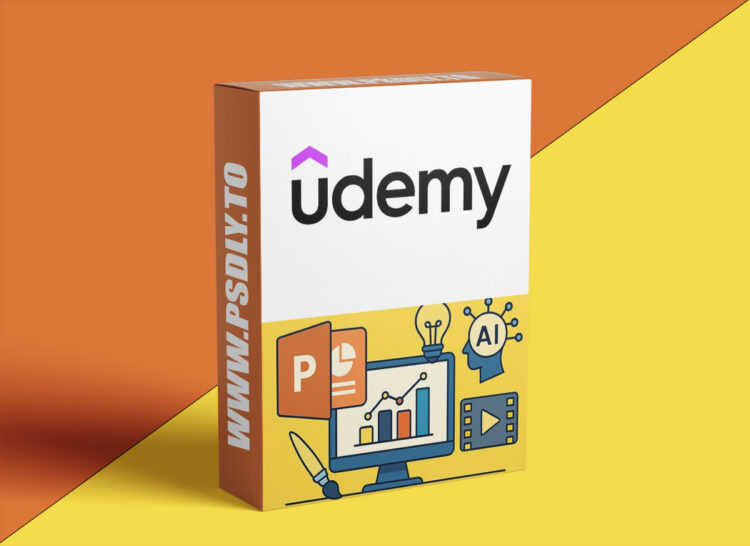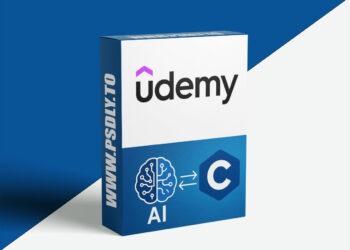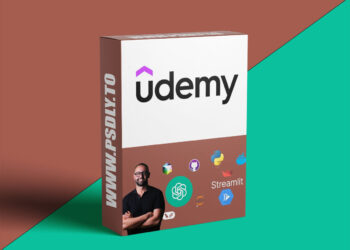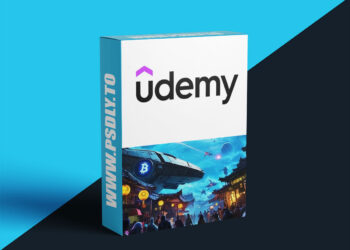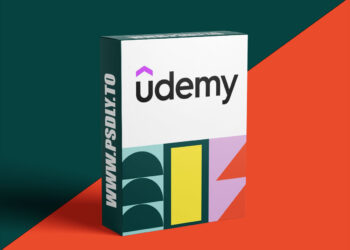| File Name: | Powerpoint Mastery: Basics To Ai, Smart, Fast & Interactive |
| Content Source: | https://www.udemy.com/course/powerpoint-mastery-basics-to-ai-smart-fast-interactive/ |
| Genre / Category: | Other Tutorials |
| File Size : | 3.5 GB |
| Publisher: | udemy |
| Updated and Published: | June 15, 2025 |
What you’ll learn
- Confidently navigate and customize the PowerPoint interface to build presentations efficiently from scratch
- Design clean, consistent, and professional-looking slides using themes, Slide Master, and formatting tools
- Visualize data effectively by creating dynamic charts, graphs, and dashboards for business or reports
- Enhance presentations with engaging animations, transitions, and visual storytelling techniques
- Build interactive quizzes, games, and learning tools suitable for classrooms, training, and e-learning
- Save time and work smarter using PowerPoint Copilot, keyboard shortcuts, and smart design features
Whether you’re leading a team meeting, teaching a class, or presenting your big idea, this course is your complete guide to mastering PowerPoint from the ground up. Designed for professionals, educators, and creators of all backgrounds, this course will take you from basic slide design to advanced, interactive, and time-saving features that elevate your presentations to a whole new level.
You’ll start by building a solid foundation—understanding the interface, customizing your workspace, and creating polished, professional-looking slides. From there, you’ll explore how to format text creatively, use engaging visuals, work with data, and apply animations and transitions that tell a compelling story.
But it doesn’t stop there.
In our Additional Tracks, you’ll unlock modern tools like AI-powered content generation, productivity hacks, interactive games for learners, dynamic dashboards, and creative effects such as a realistic book flip animation. You’ll also learn how to save time using SmartArt, image formatting tricks, and automation features—making your workflow faster and more efficient.
Whether you’re looking to teach, pitch, or inspire—this course gives you the skills to create impactful presentations with confidence and ease.
What you’ll walk away with:
- Strong design foundation
- Interactive teaching tools
- Engaging storytelling techniques
- Data visual mastery
- AI and time-saving features
- Lifetime videos updates and creative add-ons
Enroll now and start designing like a pro—in minutes, not hours.
Who this course is for:
- Professionals who want to create clear, impactful, and time-saving presentations for meetings, reports, or proposals.
- Educators and trainers looking to design engaging lessons, quizzes, and interactive learning materials using PowerPoint.
- Students aiming to impress with polished and visually appealing assignments or academic projects.
- Content creators, marketers, and entrepreneurs who want to use PowerPoint for storytelling, product pitching, and visual content creation.
- Beginners and self-learners eager to master PowerPoint from the ground up — including animation, design tricks, and AI tools — without any prior experience.

DOWNLOAD LINK: Powerpoint Mastery: Basics To Ai, Smart, Fast & Interactive
PowerPoint_Mastery_Basics_to_AI_Smart_Fast_Interactive.part1.rar – 1.5 GB
PowerPoint_Mastery_Basics_to_AI_Smart_Fast_Interactive.part2.rar – 1.5 GB
PowerPoint_Mastery_Basics_to_AI_Smart_Fast_Interactive.part3.rar – 515.9 MB
FILEAXA.COM – is our main file storage service. We host all files there. You can join the FILEAXA.COM premium service to access our all files without any limation and fast download speed.