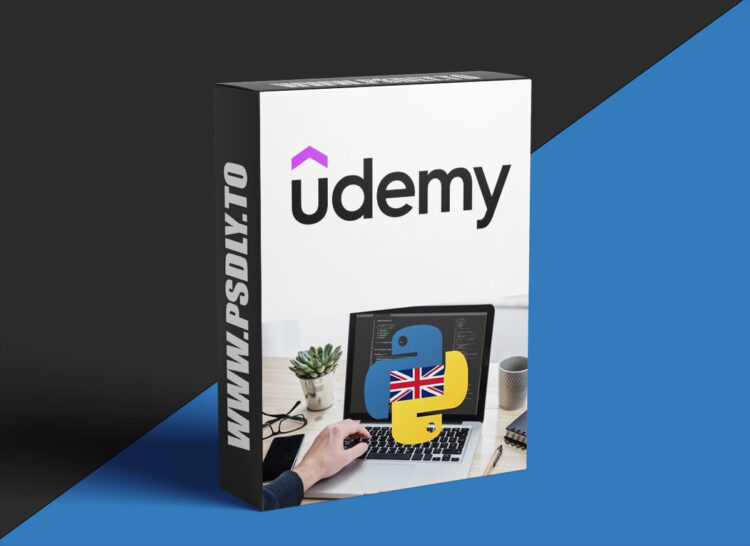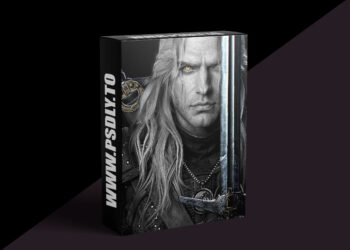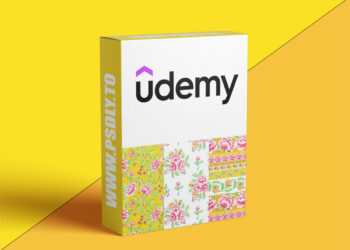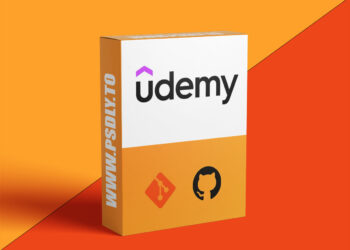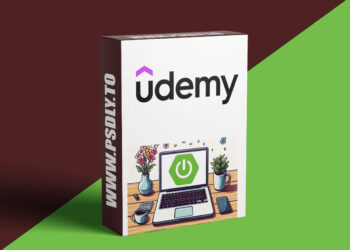| File Name: | Udemy – Python for Data Science and Python for ArcGIS Pro – AulaGEO |
| Content Source: | https://www.udemy.com/course/learn-python-easy-usa-english/ |
| Genre / Category: | Programming |
| File Size : | 1.9 GB |
| Publisher: | udemy |
| Updated and Published: | April 29, 2025 |
Python is one of the most widely used programming languages, with applications ranging from software development and game creation to solving mathematical problems and scientific exploration. In the field of data science and geographic information systems (GIS), Python is an essential tool, making it a valuable skill for any professional.
This course is designed for beginners and professionals who want to learn Python programming from scratch and apply it to ArcGIS Pro using ArcPy. You will start with the basics of Python programming and gradually move towards advanced topics like geoprocessing, data manipulation, and automation in ArcGIS Pro.
What You Will Learn
- Fundamental concepts of programming using Python
- How to use Python for data manipulation and automation
- Introduction to ArcPy for ArcGIS Pro
- How to run scripts, process geospatial data, and generate reports
- Hands-on exercises and a final project to apply learned concepts
Course Content
Section 1: Introduction to Programming and Python
- Introduction to programming
- What is Python and why use it?
- Python installation
- Difference between shell and script
- Practice
Section 2: Basic Programming in Python
- Python as a calculator
- Variables in Python
- Data types in Python
- Python built-in functions
- Advanced printing techniques
- Taking user input
- Practice
Section 3: Advanced Data Types in Python
- Storing multiple items with lists
- Storing multiple elements with tuples
- Using sets for unique values
- Storing key-value pairs with dictionaries
- Practice
Section 4: Conditionals and Loops in Python
- Conditional statements (if statement)
- Conditional statements (else statement)
- Using loops (for loops)
- Using loops (while loops)
- Practice
Section 5: Functions and Object-Oriented Programming
- Exploring built-in functions
- User-defined functions
- Introduction to classes and objects
- Practice
Section 6: Final Project
- Final project
Section 7: Python Programming in ArcGIS Pro
- Running Python scripts outside ArcGIS Pro
- Introduction to the Python window in ArcGIS Pro
- Running buffer analysis tools
- Field management and length calculation
- Using ArcPy to retrieve results from tools
- Importing ArcPy and working with modules
- Describing properties of geospatial data
- Creating field lists and looping through contents
- Geoprocessing and select-by-location tools
- Listing unique values from an attribute table
- Converting map documents to PDF
- Splitting lines into multiple parts
Who Should Take This Course?
- Beginners who want to learn programming with Python
- GIS professionals looking to automate tasks using ArcPy
- Data analysts and scientists working with spatial data
- Students and researchers in GIS, remote sensing, and geospatial sciences
Why Enroll in This Course?
- No prior programming experience required
- Step-by-step tutorials with practical exercises
- Covers Python basics and GIS automation with ArcPy
- Lifetime access on mobile and desktop devices
- Certificate of completion
Master Python programming and GIS automation with ArcPy in ArcGIS Pro. Enroll now and take your data science and GIS skills to the next level.

DOWNLOAD LINK: Udemy – Python for Data Science and Python for ArcGIS Pro – AulaGEO
FILEAXA.COM – is our main file storage service. We host all files there. You can join the FILEAXA.COM premium service to access our all files without any limation and fast download speed.