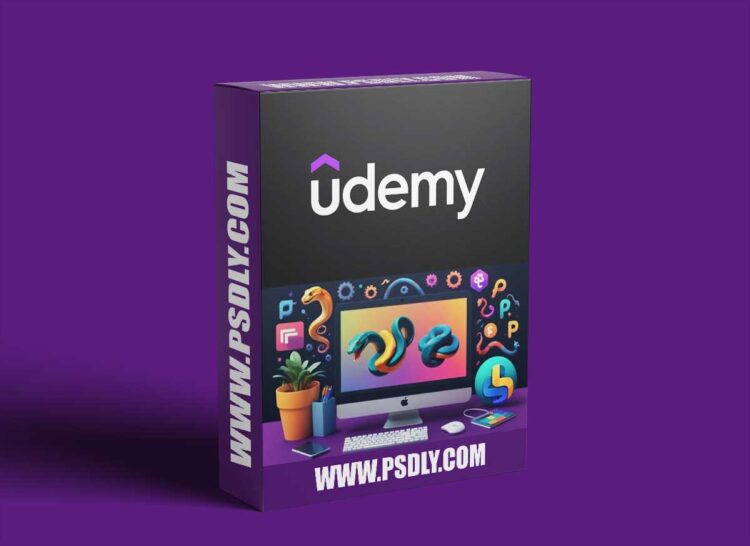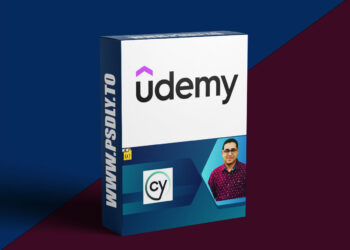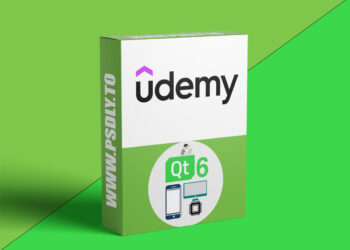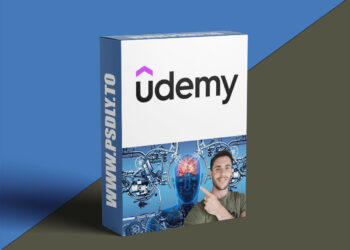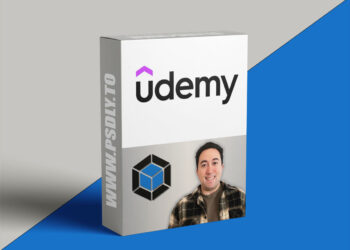| File Name: | Udemy – Python Pandemonium: Unleash Your Coding Superpowers! |
| Content Source: | https://www.udemy.com/course/play-with-python/ |
| Genre / Category: | Other Tutorials |
| File Size : | 2.3 GB |
| Publisher: | udemy |
| Updated and Published: | July 27, 2024 |
Welcome to the Python Programming Course! In this course, you will embark on an exciting journey into the world of Python, a powerful and versatile programming language used in a wide range of applications. Whether you’re a complete beginner or have some programming experience, this course will equip you with the skills to become proficient in Python programming.
Course Outline:
1. Introduction to Python
– Understand what Python is and its importance in the programming world.
2. Installing Python
– Learn how to install Python 3 on your computer and set up the development environment.
3. Your First Python Program
– Write and execute your first Python program to get hands-on experience with the language.
4. How Python Code Gets Executed
– Explore how Python code is executed and understand the role of the Python interpreter.
5. Variables
– Learn about variables, data types, and variable assignments in Python.
6. Receiving Input
– Take user input in your programs to make them interactive.
7. Type Conversion
– Convert data between different types in Python.
8. Strings
– Explore the basics of strings, including string manipulation and formatting.
9. Formatted Strings
– Use formatted strings to create more readable and dynamic output.
10. String Methods
– Dive into various string methods for text manipulation and processing.
11. Arithmetic Operations
– Perform basic arithmetic operations in Python.
12. Operator Precedence
– Understand the order of operations in Python expressions.
13. Math Functions
– Explore built-in math functions for more complex mathematical operations.
14. If Statements
– Learn about conditional statements and decision-making in Python.
15. Logical Operators
– Use logical operators to combine conditions in if statements.
16. Comparison Operators
– Compare values using comparison operators in Python.
17. Weight Converter Program
– Build a simple program to convert weight units.
18. While Loops
– Use while loops for repetitive tasks and conditional iteration.
19. Building a Guessing Game
– Develop a guessing game to practice loops and conditional statements.
20. Building the Car Game
– Create a fun car game using Python’s control structures.
21. For Loops
– Learn about for loops and iteration over sequences.
22. Nested Loops
– Use nested loops for more complex iteration patterns.
23. Lists
– Explore lists, a fundamental data structure in Python.
24. 2D Lists
– Work with two-dimensional lists for tabular data and matrices.
25. List Methods
– Learn about list methods for efficient list manipulation.
26. Tuples
– Understand tuples, immutable data structures in Python.
27. Unpacking
– Unpack sequences into individual variables for easy access.
28. Dictionaries
– Explore dictionaries and key-value pairs in Python.
29. Emoji Converter
– Create a program to convert text to emojis using dictionaries.
30. Functions
– Define and use functions for modular and reusable code.
31. Parameters
– Pass parameters to functions for dynamic behavior.
32. Keyword Arguments
– Utilize keyword arguments for more flexible function calls.
33. Return Statement
– Use the return statement to return values from functions.
34. Creating a Reusable Function
– Develop reusable functions for common tasks.
35. Exceptions
– Handle exceptions and errors gracefully in Python programs.
36. Comments
– Write comments to document your code for better understanding.
37. Classes
– Learn about classes, objects, and object-oriented programming concepts.
38. Constructors
– Use constructors to initialize class instances.
39. Inheritance
– Implement inheritance to create hierarchical relationships between classes.
40. Modules
– Organize code into modules for better code management.
41. Packages
– Explore packages and their role in modular Python programming.
42. Generating Random Values
– Generate random values for simulations and games.
43. Working with Directories
– Interact with directories and files in Python programs.
44. Pypi and Pip
– Discover Pypi and Pip for package management in Python.
Projects:
Project 1: Automation with Python
Automate repetitive tasks using Python scripts.
Project 2: Building a Website with Django
Build a dynamic web application using Django, a Python web framework.
By the end of this course, you’ll have a strong foundation in Python programming and be ready to tackle various real-world projects and challenges. Let’s dive in and start coding!

DOWNLOAD LINK: Udemy – Python Pandemonium: Unleash Your Coding Superpowers!
Python_Pandemonium_Unleash_Your_Coding_Superpowers_.part1.rar – 995.0 MB
Python_Pandemonium_Unleash_Your_Coding_Superpowers_.part2.rar – 995.0 MB
Python_Pandemonium_Unleash_Your_Coding_Superpowers_.part3.rar – 383.3 MB
FILEAXA.COM – is our main file storage service. We host all files there. You can join the FILEAXA.COM premium service to access our all files without any limation and fast download speed.