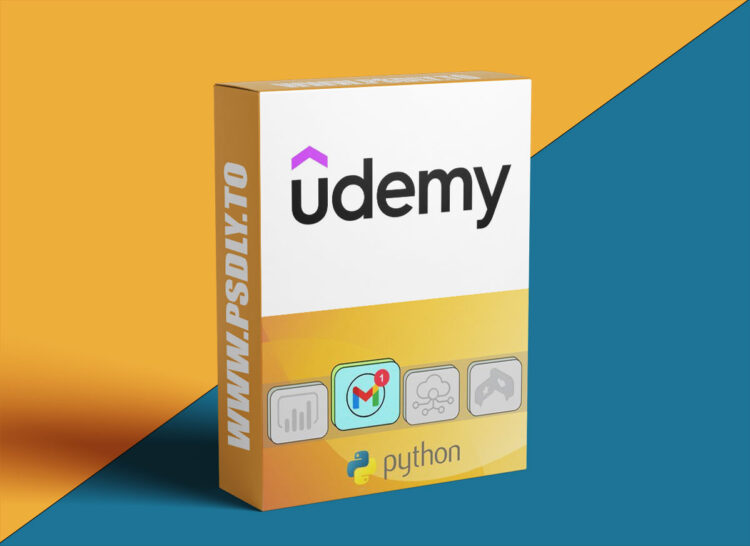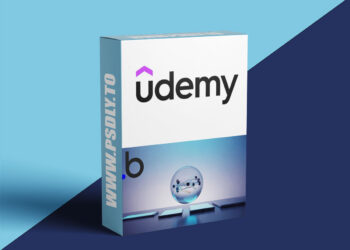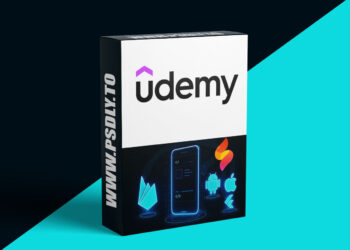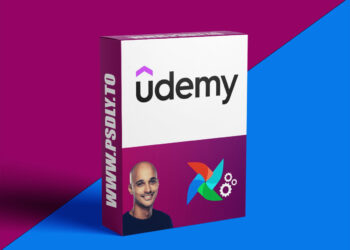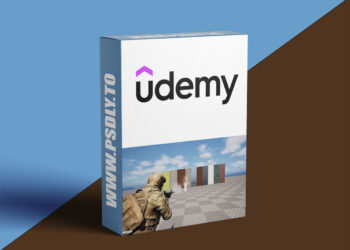| File Name: | Real World Python Series: Build an Email Reminder App |
| Content Source: | https://www.udemy.com/course/real-world-python-series-build-an-email-reminder-app/ |
| Genre / Category: | Programming |
| File Size : | 1.5 GB |
| Publisher: | udemy |
| Updated and Published: | June 11, 2025 |
What you’ll learn
- How to build a complete Python app from scratch — including logic, structure, and user interface.
- How to create a desktop GUI using PyQt6 — with real input fields, layout control, and event handling.
- How to send automated emails with Python — using the smtplib and email.message modules.
- How to work with real-world data — reading and writing to CSV files, parsing dates, and scheduling reminders.
- How to connect a local Python app to a remote server — using HTTP requests and APIs to store data.
- How to deploy and automate your Python app in the cloud — using PythonAnywhere to run your app daily.
Learn Python by Building a Real App — From Start to Finish
If you’ve learned Python basics but still don’t know how to build a real app — this course is for you.
In this project-based course, you’ll build a complete desktop application that sends email reminders — with a user interface, real logic, and cloud automation. No more tutorials that only teach isolated code snippets. You’ll learn how everything fits together to make a real, working program.
This is the first course in the Real World Python series — where each course teaches you to build one useful, real-world app with Python.
What You’ll Build
You’ll create a fully functional Email Reminder App that:
- Lets users schedule reminders through a desktop GUI (built with PyQt)
- Sends emails using real email credentials via SMTP
- Saves data to a CSV file for persistent storage
- Runs automatically every day from the cloud (PythonAnywhere)
- Supports repeat reminders like “every 2 weeks” or “every 3 months”
By the end, you’ll have a tool that’s actually useful — and you’ll know how to build one yourself.
What You’ll Learn
- How to think through, design, and build an app from scratch
- How to use PyQt6 to build clean, interactive desktop interfaces
- How to work with CSV files, dates, and scheduling logic
- How to send emails in Python using smtplib and EmailMessage
- How to deploy and run Python scripts daily in the cloud
- How to send data from a desktop GUI to a server
This course is not just about writing code — it’s about becoming someone who can build programs that work.
Who This Course Is For
- You know the basics of Python (variables, functions, loops), but you struggle to turn that into a complete program
- You’ve tried learning Python but still feel lost when starting a project
- You want to finally finish something — and feel like a real developer
You don’t need to be advanced. You just need to be ready to build.
What Students Say About My Courses
“Ardit has a gift for breaking down complex concepts into simple steps.”
“This is the first time I actually understood how to build an app with Python.”
“Finally — a course that bridges the gap between theory and real-world Python.”
By the end of this course, you’ll not only have a working app — you’ll have the confidence and skills to build many more.
Let’s build something real.

DOWNLOAD LINK: Real World Python Series: Build an Email Reminder App
FILEAXA.COM – is our main file storage service. We host all files there. You can join the FILEAXA.COM premium service to access our all files without any limation and fast download speed.