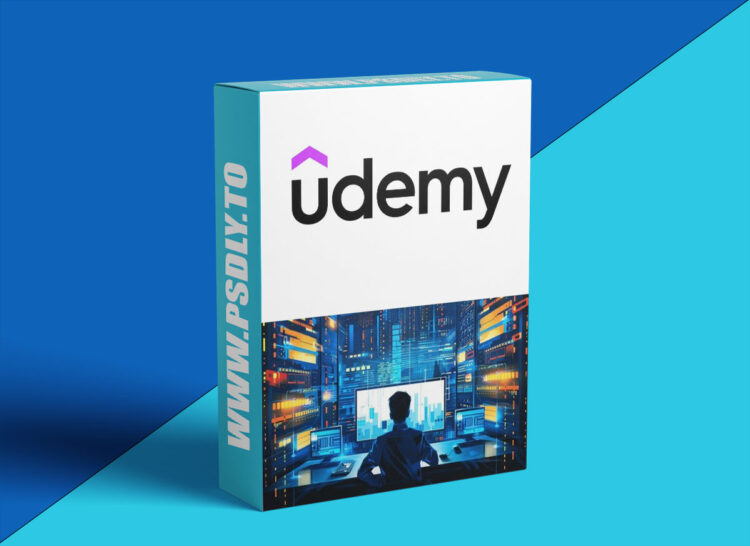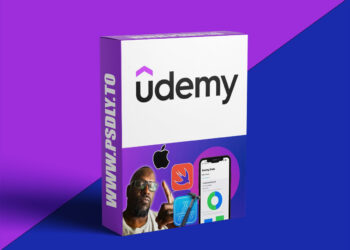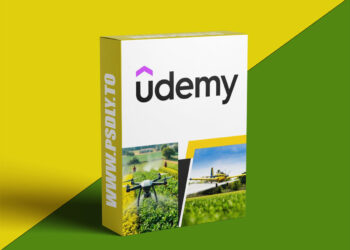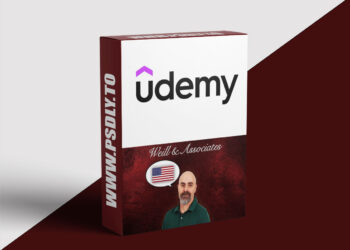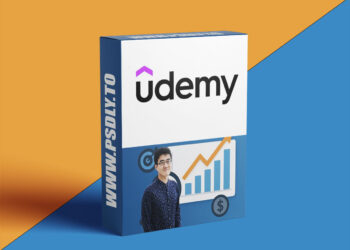| File Name: | Server Administrator (IT Boot Camp) 100% Labs Hands On. |
| Content Source: | https://www.udemy.com/course/server-administrator-it-boot-camp-100-labs-hands-on/?couponCode=LETSLEARNNOW |
| Genre / Category: | Other Tutorials |
| File Size : | 11.5 GB |
| Publisher: | Network Specialist (Professor Mo Max) |
| Updated and Published: | June 29, 2025 |
Do You Want To become a Successful Server Administrator than you have reached the right course. We as IT Pros we tend to think that as long as you have a Certification that it will open the doors for you in the IT Field. Guess What That is wrong and you know that. My Entire 26 Hour Class is Just Labs as you are working in the Field . If You take my class it will be simulated as you have been working in the field for at least 2 years.
Do You wonder why is that and how can you be a real Server Admin. Don’t You think that you need to know how to setup servers clients from scratch using different Types Of Hypervisors. I will be showing you how to start your own lab using VMware Player, VirtualBox and Hyper-V including getting the IOSs for the Operating System. Also, will be working with Cisco Packet Tracer.
The 1st Thing that you need to understand is how servers and client work together and by using what Protocol which is TCP/IP . So we must know the foundation of TCP/IP (V4,V6) Before starting to work with Client-Server Network.
After so that you are wondering what do i need to know to be a server admin . Open a Server and go to Server Manager and see what roles a Server will provide. If You can simulate all the Roles in real time that means you can work on servers in a real environment.
What Will You Gain From This Class
The Roles that i will be working on and you will be doing the same as you are watching my videos include the Following:
- 1) DNS
- 2) DHCP
- 3) Active Directory
- 4) GPOs
- 5) File Server (DFS)
- 6) CA Server (PKI)
- 7) WSUS Server
- 8) WDS Server
- 9) RRAS (VPN)
- 10) TCP/IP Subnetting
We will be working on all these roles including installing,configuring,maiantaining and troubleshooting using a Windows Server 2019/2022 And Of course we need client system W10,W11.
Who this course is for:
- To Become a Successful Server Administrator
- IT Support Tech
- Help Desk Tech
- Anyone Who Wants To Enter The IT Field.
- To Feel Confidence About Your IT Skills.
- To Enter The IT Field With Real World Experience

DOWNLOAD LINK: Server Administrator (IT Boot Camp) 100% Labs Hands On.
Server_Administrator_IT_Boot_Camp_100_Labs_Hands_On.part01.rar – 1000.0 MB
Server_Administrator_IT_Boot_Camp_100_Labs_Hands_On.part02.rar – 1000.0 MB
Server_Administrator_IT_Boot_Camp_100_Labs_Hands_On.part03.rar – 1000.0 MB
Server_Administrator_IT_Boot_Camp_100_Labs_Hands_On.part04.rar – 1000.0 MB
Server_Administrator_IT_Boot_Camp_100_Labs_Hands_On.part05.rar – 1000.0 MB
Server_Administrator_IT_Boot_Camp_100_Labs_Hands_On.part06.rar – 1000.0 MB
Server_Administrator_IT_Boot_Camp_100_Labs_Hands_On.part07.rar – 1000.0 MB
Server_Administrator_IT_Boot_Camp_100_Labs_Hands_On.part08.rar – 1000.0 MB
Server_Administrator_IT_Boot_Camp_100_Labs_Hands_On.part09.rar – 1000.0 MB
Server_Administrator_IT_Boot_Camp_100_Labs_Hands_On.part10.rar – 1000.0 MB
Server_Administrator_IT_Boot_Camp_100_Labs_Hands_On.part11.rar – 1000.0 MB
Server_Administrator_IT_Boot_Camp_100_Labs_Hands_On.part12.rar – 532.8 MB
FILEAXA.COM – is our main file storage service. We host all files there. You can join the FILEAXA.COM premium service to access our all files without any limation and fast download speed.