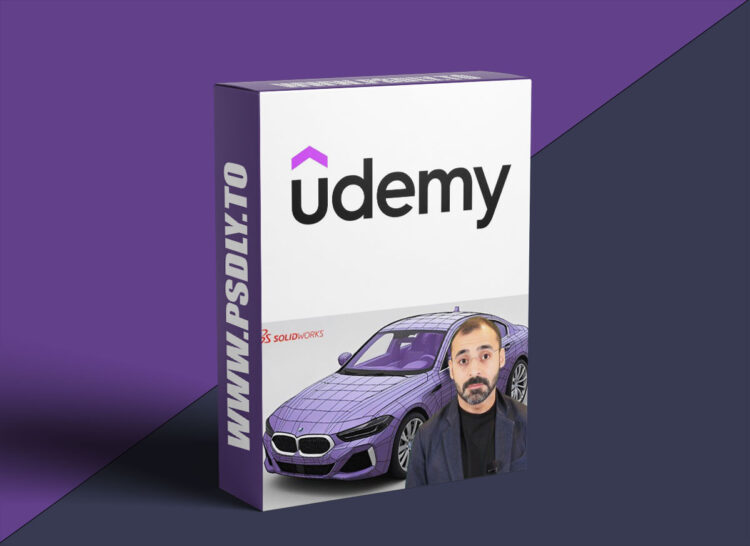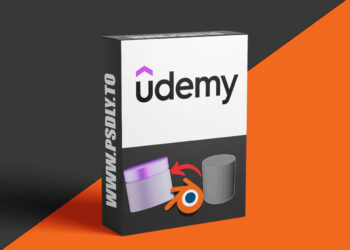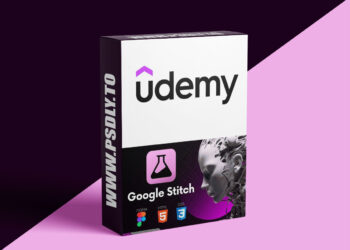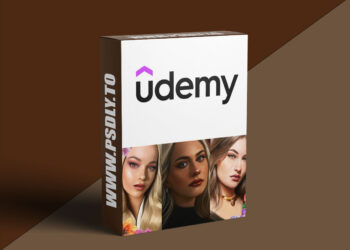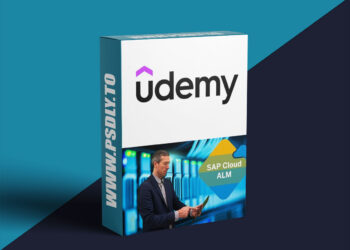| File Name: | SOLIDWORKS 2025 – Become a Certified Associate Today (CSWA) |
| Content Source: | https://www.udemy.com/course/solidworks-from-scratch/ |
| Genre / Category: | 3D Tutorials |
| File Size : | 2.5 GB |
| Publisher: | udemy |
| Updated and Published: | June 22, 2025 |
What you’ll learn
- Confidently navigate the SOLIDWORKS interface and utilize essential tools for sketching, modeling, and assembling parts.
- Create and modify 2D sketches and 3D models using a variety of features such as extrude, revolve, sweep, loft, fillet, and chamfer.
- Build and manage assemblies by applying mates and constraints to combine multiple components into functional designs.
- Generate professional 2D engineering drawings that clearly communicate design intent, including views, dimensions, annotations, and drawing standards.
Master SOLIDWORKS from the Ground Up
This expertly designed course offers a structured and practical pathway for individuals with no prior experience in SOLIDWORKS to develop the skills and knowledge expected to become a Certified SOLIDWORKS Associate (CSWA). Through a hands-on, learn-by-doing methodology, learners will gain the confidence to use SOLIDWORKS in designing innovative solutions and proudly showcase their proficiency on their resumes.
Note: This is not a shortcut to certification. The course emphasizes skill mastery through practical application, ensuring participants are fully prepared for the certification exam.
What This Course Offers:
- Hands-On Learning Approach: You’ll engage in a wide range of practical exercises and real-world projects designed to help you build confidence and competence in using SOLIDWORKS.
- Expert Support: Throughout the course, you’ll have access to experienced instructors and professionals who are ready to answer your questions, clarify concepts, and guide you through challenges.
- Passionate Learning Community: You’ll become part of a dynamic community of passionate learners and designers, all working together to push the boundaries of innovation and creativity.
- Engaging and Comprehensive Topics: The course covers a broad spectrum of SOLIDWORKS functionalities—from sketching and modeling to assemblies and technical drawings—ensuring you gain a well-rounded understanding of the software.
- Best Practices in Design and Modeling: You’ll learn industry-relevant techniques and best practices that will elevate the quality and efficiency of your design work.
Start your journey toward becoming a SOLIDWORKS professional today – no prior experience required. All you need is access to the SOLIDWORKS software.
Why Choose This Course?
- Expert Instruction from Tayseer Almattar, author of the acclaimed “Learn SOLIDWORKS” series published by Packt.
- Community Support through an exclusive student forum and expert Q&A.
- Optimized Learning Experience with enlarged interface icons, annotated lectures, and clearly focused video segments.
- Modular Design – each lecture is self-contained for easy reference and review.
Skills You Will Acquire:
- Navigating the SOLIDWORKS interface with ease.
- Creating and defining sketches using various commands and constraints.
- Utilizing over 10 key features to build 3D models (e.g., extrude, revolve, sweep, loft).
- Generating reference planes and modifying parts to meet design requirements.
- Exploring material properties and calculating mass, volume, and center of gravity.
- Assembling components and producing detailed technical drawings.
- Interpreting drawing annotations and documentation standards.
Take the first step toward mastering SOLIDWORKS today.
Click the “Enroll Now” button and begin building the skills that will power your next great creation.
Who this course is for:
- Complete beginners with no prior experience in SOLIDWORKS or 3D design
- Professionals in design, manufacturing, or product development seeking to add SOLIDWORKS to their skill set
- Hobbyists, makers, and tinkerers who want to bring their ideas to life through 3D modeling
- Students and engineering learners looking to build a strong foundation in CAD and prepare for the Certified SOLIDWORKS Associate (CSWA) exam
- Anyone curious about how digital products are designed and assembled

DOWNLOAD LINK: SOLIDWORKS 2025 – Become a Certified Associate Today (CSWA)
SOLIDWORKS_2025_Become_a_Certified_Associate_Today___40_CSWA__41_.part1.rar – 1.5 GB
SOLIDWORKS_2025_Become_a_Certified_Associate_Today___40_CSWA__41_.part2.rar – 1.1 GB
FILEAXA.COM – is our main file storage service. We host all files there. You can join the FILEAXA.COM premium service to access our all files without any limation and fast download speed.