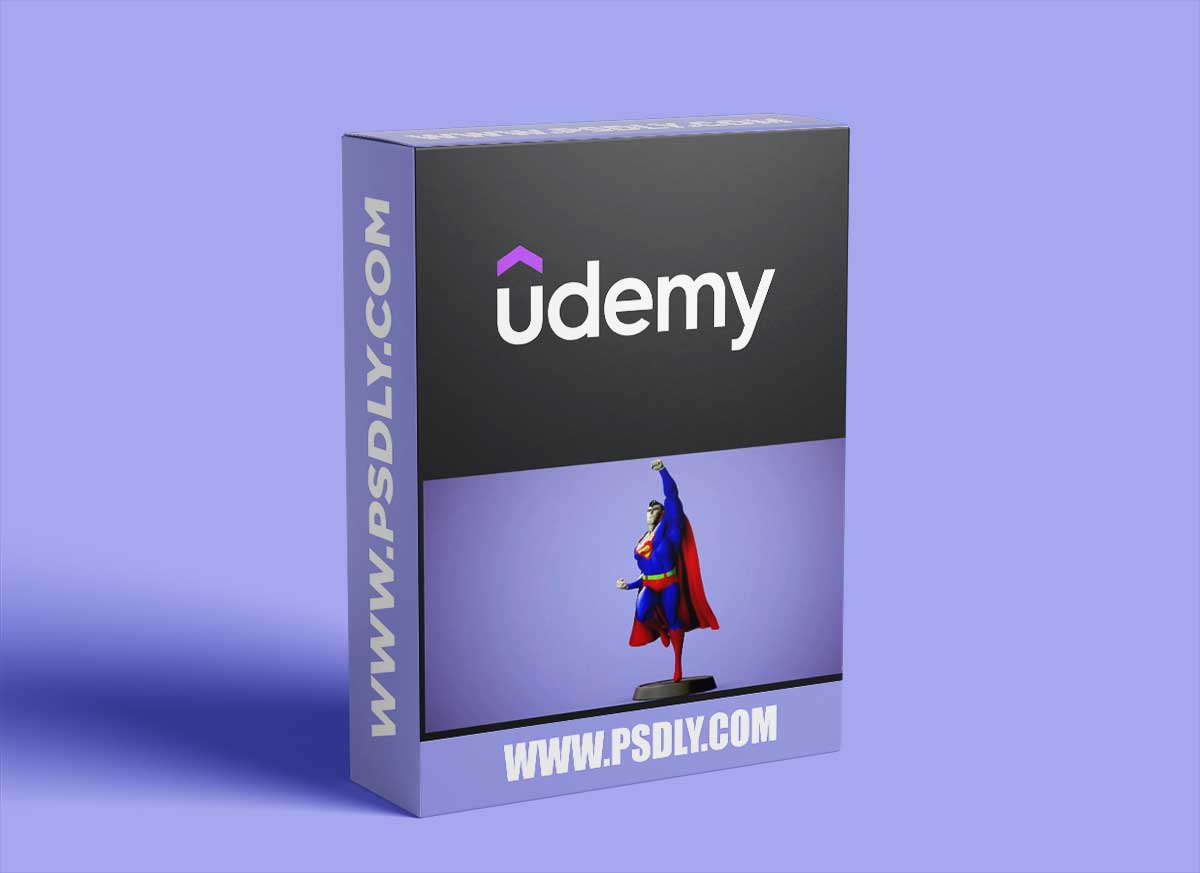This Asset we are sharing with you the Udemy – Stylized Superman Zbrush and Marmoset Toolbag 4 Course free download links. On our website, you will find lots of premium assets free like Free Courses, Photoshop Mockups, Lightroom Preset, Photoshop Actions, Brushes & Gradient, Videohive After Effect Templates, Fonts, Luts, Sounds, 3d models, Plugins, and much more. Psdly.com is a free graphics content provider website that helps beginner graphic designers as well as freelancers who can’t afford high-cost courses and other things.
| File Name: | Udemy – Stylized Superman Zbrush and Marmoset Toolbag 4 Course |
| Content Source: | https://www.udemy.com/course/stylized-superman-zbrush-and-marmoset-toolbag-4-course/ |
| Genre / Category: | 3D Tutorials |
| File Size : | 12GB |
| Publisher: | udemy |
| Updated and Published: | June 18, 2022 |
What you’ll learn
Stylized Male Anatomy
Accessories
Stylized Hair
Poly painting
Posing
Clothes and wrinkles
Rendering in Zbrush and Marmoset Toolbag 4
Requirements
You need to have a basic knowledge of Zbrush
Description
Hi, my name is Oleg and I want to share this course with you. We will make stylized Superman model, also all props and accessories.
We will start by talking about base mesh, than we will start to block shapes and proportions by bringing our references to spotlight witch is really important. After initial blockout is done we will poly paint our model to have a better visualization.
Then we will start to make organic parts of a model. We will start from a fists and i explain how to make them look as good as possible. After that, I will show you how to make superman iconic face, where I will explain what to look for when sculpting the head.
Then we will make a placeholder for a hair by using a sphere, after that i will add eyes and than i will poly paint them, since eyes are very important, I will explain how to avoid odd or a strange look.
Then i will make low poly version of his costume and will reproject existing details. Also i will create boots by extracting from existing geometry and by using zremesher i will make a low poly model, after that i will finalize them by adding a thickness and subdivisions. Then it will be time to zremesh a hair and to refine it by make a final touches.
After that i will start to make a cape by using a simple plain and zmodeler brush. Also i will reproject superman logo to a body using zProject brush just to have a better visual representation.
Once we are happy with the overall look of our character i will show you how to make good pose with the transpose master in zbrush. I will show how to achieve great dynamic pose just in zbrush utilizing zbrush powerful masking tool. After that i will refine shapes and forms of a model so his muscles and overall dynamic pose will look great. After pose is done i will continue to create accessories such as pants, belt and belt buckle also i will poly paint them.
Ofcourse i will continue to work on a cape by adding a folds and give it a dynamic look.
Finally i will show how to make his iconic logo using only alpha, and than i will show how to make a low poly version of his logo so we can easily place it on body using zproject brush.
After that we will start refining all those things that we have made, i will add wrinkles to his costume where it make a sens, also to finilize his costume i will add a seam lines and i will do a final touches to a cape. At this point we almost done, but there still some thing left. One of them is base, i will make it from cylinder using zmodeler brush. Also i will show how to create UV’s utilizing powerful “UW Master”, after that i will generate texture from poly paint. Finally i will show how to decimate our model using “Decimation Master” and to keep UV’s.
So now we done with zbrush and our model is look great, and we can start to work with Marmoset Toolbag to achieve the best possible look.
So we start by explaining how to bring your model to Marmoset, after that i will explain how to create materials and additional maps such as ambient occlusion and cavity maps. Than i explain how to assign materials to according models. Also i will explain my render and camera configurations, i will show how to add a turntable and how to achieve the best possible look for our model.
This tutorial is STEP BY STEP, NO FAST FORWARD, NO SKIPS.
IN THIS COURSE YOU WILL LEARN :
Zbrush:
– Stylized Male Anatomy
– Accessories
– Stylized Hair
– Poly painting
– Posing
– Making greate topology with zremesher
– Making UV’s
Marmoset Toolbag 4:
– Importing model
– Creating materials
– Assigning materials
– Creating additional maps
– Explaining render configuration
– Explaining camera configuration
– Adding turntable
– Explaining how to make greate render image and turntable
Who this course is for:
This course is designed for absolute Zbrush beginners who want to learn a lot from the techniques and workflow i show in this course.
Intermediate Zbrush users who wants to learn the art of stylized characters

DOWNLOAD LINK: Udemy – Stylized Superman Zbrush and Marmoset Toolbag 4 Course
Stylized_Superman_Zb.part01.rar – 1024.0 MB
Stylized_Superman_Zb.part02.rar – 1024.0 MB
Stylized_Superman_Zb.part03.rar – 1024.0 MB
Stylized_Superman_Zb.part04.rar – 1024.0 MB
Stylized_Superman_Zb.part05.rar – 1024.0 MB
Stylized_Superman_Zb.part06.rar – 1024.0 MB
Stylized_Superman_Zb.part07.rar – 1024.0 MB
Stylized_Superman_Zb.part08.rar – 1024.0 MB
Stylized_Superman_Zb.part09.rar – 1024.0 MB
Stylized_Superman_Zb.part10.rar – 1024.0 MB
Stylized_Superman_Zb.part11.rar – 1024.0 MB
Stylized_Superman_Zb.part12.rar – 1024.0 MB
Stylized_Superman_Zb.part13.rar – 44.4 MB
FILEAXA.COM – is our main file storage service. We host all files there. You can join the FILEAXA.COM premium service to access our all files without any limation and fast download speed.