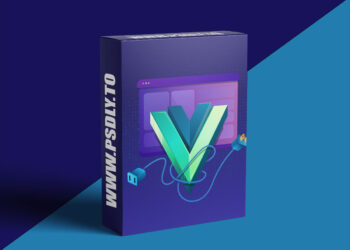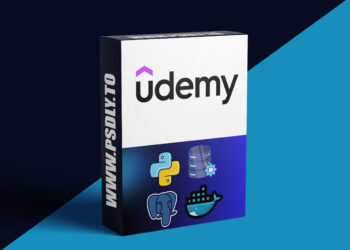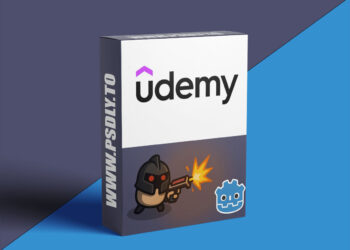| File Name: | The Complete Guide to Microsoft PowerPoint and Presentations |
| Content Source: | https://www.udemy.com/course/powerpoint-presentations-complete/ |
| Genre / Category: | Other Tutorials |
| File Size : | 2.7 GB |
| Publisher: | udemy |
| Updated and Published: | May 27, 2025 |
What you’ll learn
- PowerPoint taught in a practical, not boring way. I’d say it’s even entertaining!
- How to use Microsoft PowerPoint efficiently — from essential tools to advanced features
- How to design professional, visually appealing slides
- Visual storytelling principles
- How to visualize data
- How to build branded templates
This is a complete, step-by-step guide to mastering Microsoft PowerPoint and presentation skills. It covers everything from slide creation and design, to animations, data visualization, storytelling frameworks, and live presenting techniques.
Why learn with me?
My name is Andrew Pach and I’ve partnered with Codestars to create this course. I am an experienced PowerPoint instructor with over 5000 client projects completed (on Fiverr alone I have 4600+), I also run a YouTube channel with around 100k subscribers. The numbers aren’t important, but I want you to have a tangible, actionable way of “screening” me so you know you are dealing with a real-life experienced professional who worked and is working on actual projects in PPT, not just talking about them. I encourage you to watch any of the free preview lectures to check my style and see if I’m the right fit for you (spoiler alert – I will!).
Why Learn PowerPoint and Presentation Skills?
Most people know how to create basic slides, but few know how to turn those slides into clear, effective, and visually appealing presentations. Enhanced with beautiful animations of course (my favourite thing) 🙂 This course solves that problem by giving you a clear system to build presentations that work — whether for business, education, or personal projects.
You’ll learn how to approach presentations logically, structure your message, design consistent slides, and present your ideas clearly and confidently. I suggest you read section names so you see the topics we cover together.
What Will I Learn?
- How to use PowerPoint efficiently, including essential and advanced tools
- Visual storytelling frameworks like SCQR and the Pyramid Principle
- How to draft and structure your presentation content
- Presentation design techniques — choosing fonts, colors, images, and layouts
- How to animate slides properly using PowerPoint’s Morph and other transitions
- Data visualization principles and custom chart creation
- How to build branded templates and presentations for consistent business use
- How to review and optimize a finished presentation
- Presentation skills and live presenting techniques with PowerPoint tools
A Practical, Not Theoretical Course
This course is made for people who want to do — not just watch. You’ll work through real-world presentation examples and projects, using proven frameworks and design principles. Every concept is explained through step-by-step demonstrations.
Software
We’ll use Microsoft PowerPoint as the main tool, but many concepts will also apply to other presentation software like Google Slides, Apple Keynote, or Canva obviously!
Let’s Learn How to Build Better Presentations
You’ll learn how to make clear, engaging, and professionally designed presentations from start to finish — including how to present them. If you want a complete, no-fluff masterclass on PowerPoint and presentations — enroll now and let’s get started.

DOWNLOAD LINK: The Complete Guide to Microsoft PowerPoint and Presentations
The_Complete_Guide_to_Microsoft_PowerPoint_and_Presentations.part1.rar – 1.5 GB
The_Complete_Guide_to_Microsoft_PowerPoint_and_Presentations.part2.rar – 1.2 GB
FILEAXA.COM – is our main file storage service. We host all files there. You can join the FILEAXA.COM premium service to access our all files without any limation and fast download speed.