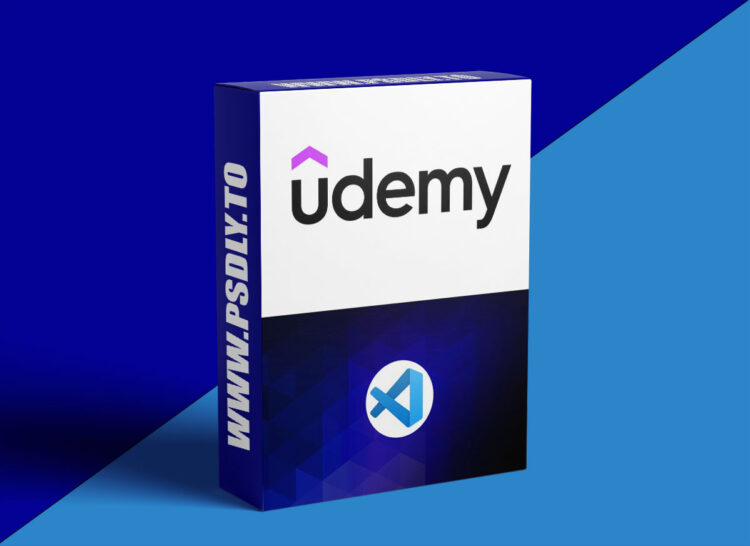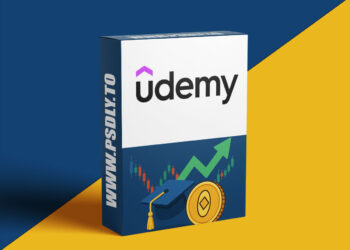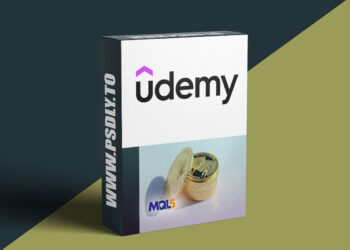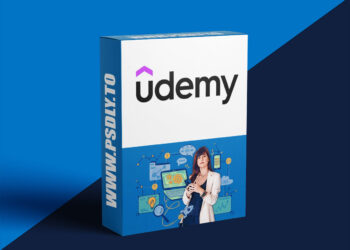| File Name: | The Complete Visual Studio Code Course |
| Content Source: | https://www.udemy.com/course/the-complete-visual-studio-code-course/ |
| Genre / Category: | Other Tutorials |
| File Size : | 4.1 GB |
| Publisher: | udemy |
| Updated and Published: | June 26, 2025 |
What you’ll learn
- Discover and master VSCode essentials and best practices
- Customise VSCode – Create the perfect workspace for yourself and your projects
- Work smart not hard, with 25+ recommended Extensions and Plugins
- Use VSCode with HTML, CSS, Python, node-js and LaTex
- With Git – Create and then share a local repository, and master Version Control!
- Speed up your workflow with Snippets and shortcuts
- Organise your projects efficiently, and synchronise your VSCode environment across machines
Welcome to The Complete Visual Studio Code Course!
Used by programmers around the world, Visual Studio Code is a source-code editor developed by Microsoft for Windows, Linux and macOS.
Whether you’re learning Visual Studio Code for yourself, or to help you work more efficiently as part of a team, this 6.5hr course is guaranteed to help you get the most out of VSCode.
Remember, small tweaks to your setup can have a BIG impact!
The Complete Visual Studio Code Course is designed for beginners, and taught by industry expert Dr Nauman. Throughout this course you’ll learn. . .
- How to customise your VSCode workspace, and create the perfect environment for yourself and your projects
- How to speed up your workflow by using snippets and shortcuts
- How to organise your projects efficiently with folder and profiles, and synchronise your VSCode environment across machines
- How VSCode can be used HTML, CSS, Python, node-js and LaTex (with a dedicated section on each)
- How to share your code via GitHub, and the importance of Version Control in Git.
- We’ll also recommend 25+ Extensions and Plugins that you can use to work more efficiently!
Every course section ends with 3-6 tasks that put in to practice all the new skills you’ve just learnt! Each exercise is a hands-on coding exercise designed to test your learning AND give you the confidence you need to continue on your learning journey.
This course is a brilliant introduction to Visual Studio Code, and will help you and your colleagues work faster, and more efficiently on whatever project you decide.
A full breakdown of what this course covers is below. . .
- How to install Visual Studio Code
- What the key elements of the VSCode interface are
- How to customise your VSCode via the settings
- How to create and use files and folders
- Using a terminal within VSCode
- How and why to use Markdown in files
- Essential early shortcuts, including Delete, Duplicate, Move, and Replace with Multiple Cursors
- Customising the look of VSCode with themes and extensions
- Key functionality of Search and Replace within Large Codebases
- A basic and advanced introduction to Snippets – essential for an efficient workflow
- How to assign shortcut keys
- How to add Functionality with Extensions
- Organising your projects with new windows and folders
- Synchronising your VSCode environment across multiple locations (home and the office!)
- Working with colleagues via GitHub
- Best practices when using Jupyter and Jupyter Notebook
- How to debug efficiently in a complex/large code base
- How to create and use an interactive environment for code and debugging
- Learn how to set up a node.js server
- Git support and functionality within VSCode
- Create a local repository in VSCode and share it on Git

DOWNLOAD LINK: The Complete Visual Studio Code Course
The_Complete_Visual_Studio_Code_Course.part1.rar – 1.5 GB
The_Complete_Visual_Studio_Code_Course.part2.rar – 1.5 GB
The_Complete_Visual_Studio_Code_Course.part3.rar – 1.1 GB
FILEAXA.COM – is our main file storage service. We host all files there. You can join the FILEAXA.COM premium service to access our all files without any limation and fast download speed.