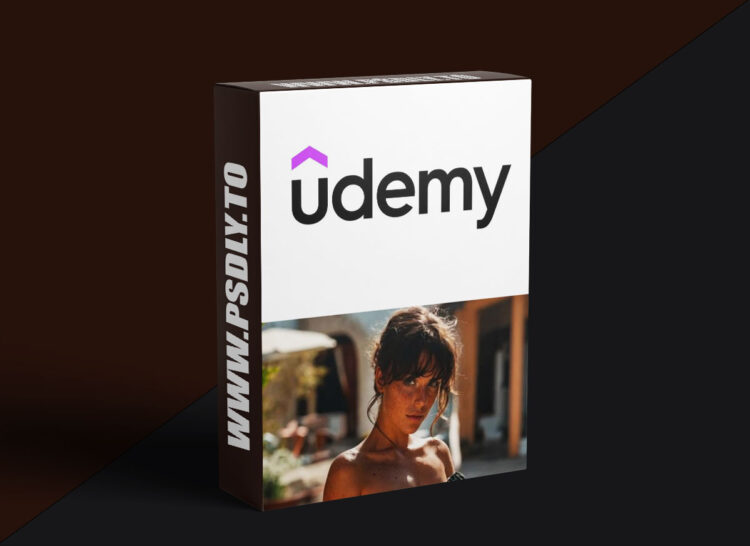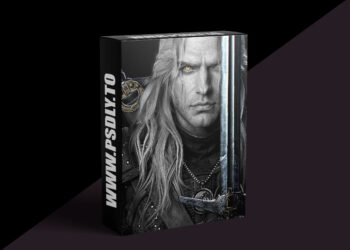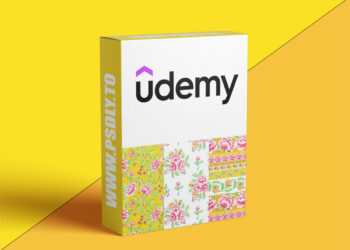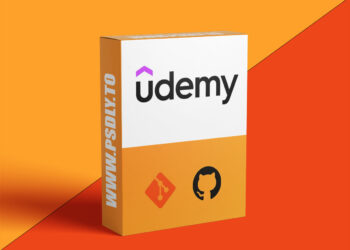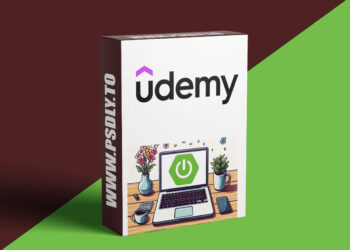| File Name: | Udemy – The Generative AI for Midjourney, Invideo AI and Runway ML |
| Content Source: | https://www.udemy.com/course/the-generative-ai-for-midjourney-invideo-ai-and-runway-ml/ |
| Genre / Category: | Other Tutorials |
| File Size : | 2.6 GB |
| Publisher: | udemy |
| Updated and Published: | December 04, 2024 |
Welcome to Generative AI for Midjourney, Invideo AI, and Runway ML, an innovative and hands-on course designed to introduce students to the fascinating world of artificial intelligence and its creative potential.
Whether you’re a content creator, designer, marketer, or tech enthusiast, this course will equip you with the knowledge and practical skills needed to leverage three powerful AI platforms—Midjourney, Invideo AI, and Runway ML—for your creative projects.
In today’s rapidly evolving digital landscape, AI has moved beyond just data analysis and prediction. It is now at the heart of creativity, enabling the generation of art, video, music, and entire narratives that were once unimaginable.
Midjourney, Invideo AI, and Runway ML are three trailblazing tools that combine cutting-edge generative AI with user-friendly interfaces, making them accessible to professionals and hobbyists alike.
This course will guide you through how to use these tools effectively, from creating stunning visual art with Midjourney, to producing professional-quality videos with Invideo AI, and exploring the vast range of creative possibilities within Runway ML’s ecosystem. Whether you’re looking to enhance your personal projects, optimize workflows, or explore the endless potential of AI-driven creative content, this course is your gateway to mastering generative AI.
What You Will Learn
By the end of this course, you will have mastered the essential skills to harness the power of AI-driven creativity. Specifically, you will:
- Understand the Basics of Generative AI:
- Gain a deep understanding of how generative AI works and how it’s transforming creative industries.
- Learn the underlying principles of machine learning and neural networks that drive Midjourney, Invideo AI, and Runway ML.
- Master Midjourney for Image and Art Creation:
- Learn to create highly detailed, imaginative artworks with Midjourney, a cutting-edge text-to-image tool.
- Discover how to generate high-quality images by prompting the AI with specific text instructions.
- Master Midjourney’s interface and refine your skills in generating different types of artistic styles, ranging from realistic to surreal.
- Use advanced features to tweak and enhance your images, ensuring they meet your exact creative vision.
- Create Engaging Videos with Invideo AI:
- Unlock the full potential of Invideo AI, a tool that simplifies video creation through automated editing, voiceovers, and AI-generated assets.
- Learn to convert written scripts or text-based ideas into professional video content, complete with dynamic transitions, visuals, and sound design.
- Explore various templates and customize video elements to suit your brand or project style.
- Understand how to use Invideo’s AI-powered features for automatic subtitling, scene recommendations, and social media-optimized video creation.
- Explore Runway ML for Video Editing and Interactive AI:
- Dive into Runway ML, a powerful platform for AI-driven video editing, motion graphics, and creative AI tools.
- Learn how to incorporate AI into video editing workflows, speeding up production and enhancing creative output.
- Experiment with Runway ML’s real-time collaboration tools to create interactive media and virtual environments.
- Gain expertise in using Runway’s pre-built models for video effects, AI-based image manipulation, and voice-to-text tools.
- Combine Multiple Platforms for Maximum Creativity:
- Learn how to integrate the strengths of Midjourney, Invideo AI, and Runway ML to create complex, multi-platform projects.
- Understand how to seamlessly transfer assets from one platform to another, creating a smooth workflow for your creative process.
- Develop the skills to combine video, animation, and visual art in ways that were previously time-consuming or technically challenging.
- Ethical Considerations and Best Practices:
- Discuss the ethical implications of using AI in creative work, including questions around intellectual property, biases in AI, and transparency.
- Learn best practices for using AI ethically and responsibly in your creative projects.
- Real-World Applications of AI in Creative Industries:
- Explore how generative AI is revolutionizing industries such as advertising, film, gaming, music production, and social media.
- Learn how to position yourself as a forward-thinking professional in the creative AI landscape.
Who Is This Course For?
This course is for anyone passionate about creativity and technology, looking to explore the potential of AI tools in their work. Whether you’re a seasoned professional or a complete beginner, this course provides you with the foundational knowledge and practical skills to start generating innovative content using AI. Here’s who would benefit most:
- Creative Professionals: Designers, artists, videographers, and content creators eager to explore AI as a tool for enhancing their artistic practices and improving their workflow.
- Marketers and Advertisers: Marketing teams or agencies looking to automate video content creation and image generation for campaigns.
- Tech Enthusiasts: Anyone curious about the intersection of AI and creativity, and who wants to be at the forefront of this technological revolution.
- Entrepreneurs: If you’re a solo entrepreneur, small business owner, or freelancer, this course will help you leverage AI to create compelling visual and video content without needing a large team or budget.
- Students and Learners: Those with an interest in exploring AI-powered tools for art, video editing, and multimedia design in a practical, hands-on setting.
Why Should You Join?
Artificial intelligence is revolutionizing the way we create, and now is the perfect time to dive in. With platforms like Midjourney, Invideo AI, and Runway ML, anyone can tap into the immense power of AI to create stunning visual and video content without needing specialized training in coding or complex software.
This course will teach you how to use these tools effectively to bring your creative ideas to life, all while learning the fundamental principles of AI that can open doors to endless opportunities.
Don’t miss out on the future of creativity! Whether you’re looking to enhance your professional skills, launch a new career, or simply explore your passion for tech and art, Generative AI for Midjourney, Invideo AI, and Runway ML offers you the tools, insights, and hands-on experience to succeed.
Join now, unlock the potential of AI in creativity, and start creating your next masterpiece today

DOWNLOAD LINK: Udemy – The Generative AI for Midjourney, Invideo AI and Runway ML
FILEAXA.COM – is our main file storage service. We host all files there. You can join the FILEAXA.COM premium service to access our all files without any limation and fast download speed.