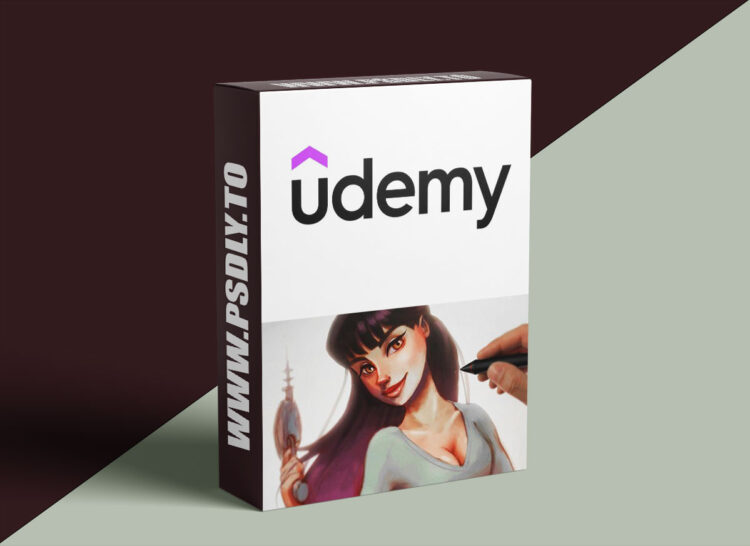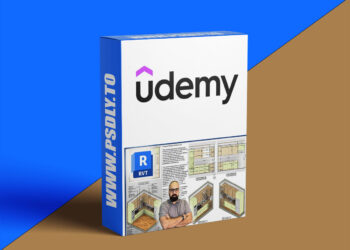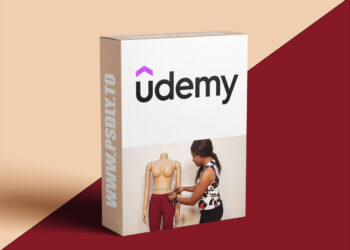| File Name: | The Ultimate Digital Painting Course – Beginner To Advanced |
| Content Source: | https://www.udemy.com/course/the-ultimate-digital-painting-course-beginner-to-advanced/ |
| Genre / Category: | Drawing & Painting |
| File Size : | 13.9 GB |
| Publisher: | udemy |
| Updated and Published: | June 12, 2025 |
What you’ll learn
- Digital painting techniques
- Drawing Fundamentals
- How to create concept art
- Color theory
- Character design
- Photo realistic painting
- Perspective
Join over 16,000 learning students and start gaining the art skills you’ve always wanted.
The Ultimate Digital Painting Course will show you how to create advanced art that will stand up as professional work. This course will enhance or give you skills in the world of Digital Painting – or your money back
The course is your track to obtaining digital drawing & painting skills like you always knew you should have! Whether for your own projects or to paint for clients.
This course will take you from having little knowledge in digital painting and drawing to creating advanced art and having a deep understanding of drawing fundamentals.
So what else is in it for you?
You’ll create over 60 different projects in this course that will take you from beginner to expert!
You’ll gain instant access to all 18 sections of the course.
The course is setup to quickly take you through step by step, the process of digital drawing and painting in many different styles. It will equip you with the knowledge to create stunning designs and illustration!
Don’t believe me? I offer you a full money back guarantee within the first 30 days of purchasing the course.
Here’s what you get with the course:
You’ll get access to the 18 sections of the course that will teach you the fundamentals of drawing and digital painting from the ground up. The course is supported with over 20 hours of clear content that we walk you through each step of the way.
All at your fingers tips instantly:
- The course starts with the basics. We will cover how to use the most essential tool in digital painting, the brush.
- Next, you will get an in depth understanding of the fundamentals of drawing. Fundamentals are the most important part of creating professional art. You will learn everything from line fundamentals all the way to 3D form.
- Once you’ve learned the drawing fundamentals you are going to learn how perspective works and how to incorporate it into your art. You will be learning 1, 2, and 3 point perspective. We will also be covering many other aspects that go into perspective.
- Then you are going to learn how light and color work together. In this section you will learn how to choose realistic colors for your highlights and shadows. You will also learn how light interacts with different surfaces.
- At this point you will be ready to star painting full still life paintings. Painting still life’s is a key ingredient of becoming a great artist and its fun!
- Next you are going to learn about color theory and how to chose beautiful color pallets. Color choice can be a very difficult part of digital painting since you have millions of choices, but we will teach you tricks that simplify the whole process.
- Once you’ve mastered color theory you will learn how to control you brush and blend colors together through a series of fun projects.
- Next you will learn how to paint different textures and materials. Everything from rough textures to translucent materials.
- Then you will learn how to paint people. We will cover everything from the eyes, nose, mouth, ears, and even entire portraits.
- At This point you will be ready to start painting landscapes. You will learn how to paint landscapes from life as well as from your imagination.
- Next you will learn how to colorize a black and white painting. We will walk you through every step of sketching, painting, and adding color to a black and white painting.
- We also added 2 whole bonus sections that will teach you how to paint photo realistic paintings and character design. Don’t worry, we didn’t skimp on these sections. They are just as long and packed with just as much information as the rest of the course!
- Lastly you will learn how to paint from your imagination. This section includes how to get out of creative ruts and fight creative block. This section is not just theory. You will get to do several creative exercise projects.
- But we wanted throw one more thing in! So we included a lecture that will teach you how to build a portfolio and show you what art directors are looking for.
Over the 18 chapters you will learn:
- How to draw & paint an eye
- How to use digital brushes
- Drawing fundamentals
- Space and perspective
- Color & lighting
- Still life painting
- How to choose color pallets
- Blending
- Painting textures
- Painting the human face and head
- Environment and landscape painting
- Colorized painting
- Photo realistic painting
- Character Design
- Building a social media portfolio
What else will you get?
– Personal contact with both course tutors Jaysen Batchelor & Austin Batchelor
– Lifetime access to course materials
– Understanding of how professional art is created
– Quizzes and downloadable resources
This all comes under one convenient easy to use platform. Plus you will get fast, friendly, responsive support on the Udemy Q&A section of the course or direct message.
We will be here for you every step of the way!
So what are you waiting for? Sign up now and change your art world today!
Who this course is for:
- Students wanting to learn how to digitally paint
- Students willing to put in a handful of hours
- Students willing to take action and start digital painting
- Students wanting to add another skill to their tool belt

DOWNLOAD LINK: The Ultimate Digital Painting Course – Beginner To Advanced
The_Ultimate_Digital_Painting_Course_Beginner_to_Advanced.part01.rar – 1.5 GB
The_Ultimate_Digital_Painting_Course_Beginner_to_Advanced.part02.rar – 1.5 GB
The_Ultimate_Digital_Painting_Course_Beginner_to_Advanced.part03.rar – 1.5 GB
The_Ultimate_Digital_Painting_Course_Beginner_to_Advanced.part04.rar – 1.5 GB
The_Ultimate_Digital_Painting_Course_Beginner_to_Advanced.part05.rar – 1.5 GB
The_Ultimate_Digital_Painting_Course_Beginner_to_Advanced.part06.rar – 1.5 GB
The_Ultimate_Digital_Painting_Course_Beginner_to_Advanced.part07.rar – 1.5 GB
The_Ultimate_Digital_Painting_Course_Beginner_to_Advanced.part08.rar – 1.5 GB
The_Ultimate_Digital_Painting_Course_Beginner_to_Advanced.part09.rar – 1.5 GB
The_Ultimate_Digital_Painting_Course_Beginner_to_Advanced.part10.rar – 417.6 MB
FILEAXA.COM – is our main file storage service. We host all files there. You can join the FILEAXA.COM premium service to access our all files without any limation and fast download speed.