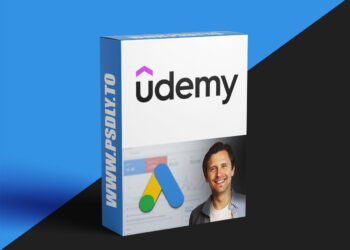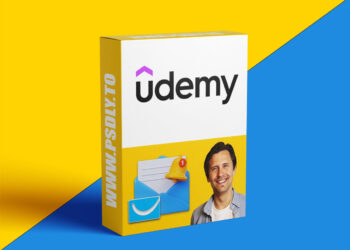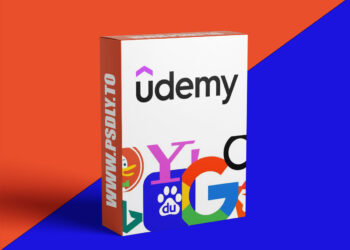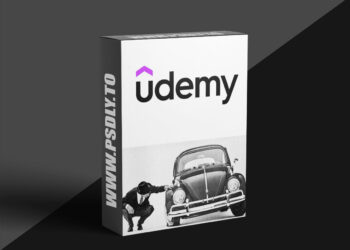| File Name: | Tracking & Analytics 2025: GTM & GA4 Step-by-Step Course |
| Content Source: | https://www.udemy.com/course/tracking-analytics-2025-gtm-ga4-step-by-step-course/ |
| Genre / Category: | Film & Media |
| File Size : | 3.3 GB |
| Publisher: | udemy |
| Updated and Published: | June 24, 2025 |
What you’ll learn
- How to install and set up Google Tag Manager (GTM) to manage all your marketing and analytics tags in one place, without touching code
- How to properly connect Google Analytics 4 (GA4) with your website using GTM for clean, reliable data tracking
- How to create essential conversion events like purchases, lead forms, phone calls, scroll depth, and time on site — and ensure they’re tracked correctly
- How to build custom GA4 reports (called Explorations) tailored to your business goals — so you can easily monitor key performance metrics
- How to use UTM parameters to track where your traffic comes from and measure the success of your email, ad, and social campaigns
- How to segment your audience in GA4, build remarketing lists, and export that data into platforms like Google Ads or Facebook Ads
- How to troubleshoot broken tracking using tools like the GTM preview mode and GA4 debug view to quickly catch and fix errors
- How to track affiliate traffic and set up custom tracking for third-party links, checkout pages, and funnels
- How to use heatmaps and user behavior tools like Hotjar to see how visitors interact with your site and where they drop off
- How to read and analyze GA4 reports to make smart marketing decisions — including traffic trends, conversion paths, user retention, and more
Learn How to Track, Analyze, and Optimize Your Marketing Using GTM & GA4
This course is your complete, step-by-step guide to mastering tracking and analytics with Google Tag Manager (GTM) and Google Analytics 4 (GA4). It’s designed for business owners, marketers, and freelancers who want to finally understand what’s really happening in their funnels — and use that data to make smarter decisions.
You’ll learn how to properly install, configure, and manage advanced tracking setups — including sales, leads, scrolls, clicks, phone calls, button engagements, and more — all without relying on developers.
But this isn’t just about installing a tag. You’ll get practical, hands-on training with real examples, expert walkthroughs, and a strong focus on actionable reporting — so you can see exactly what’s working, what’s not, and where to optimize.
Here’s exactly what you’ll learn:
- How to set up Google Tag Manager (GTM) from scratch for your website
- How to install and configure Google Analytics 4 (GA4) properly
- How to track custom events like purchases, form submissions, scroll depth, time on page, and more
- How to connect your tracking to Google Ads, Facebook Ads, and other platforms
- How to use GTM to fire tags, triggers, and variables without needing to touch your site’s code
- How to configure UTM parameters and clean, consistent campaign tracking
- How to build and customize reports in GA4 so you can find the data that actually matters
- How to troubleshoot tracking issues and verify that your data is accurate
- How to read and interpret your analytics so you know where users are dropping off
- How to use heatmaps, affiliate tracking, and other bonus tools for deeper insights
By the end of this course, you won’t just have a tracking setup — you’ll have a reliable data engine working behind your business that shows you what to improve and where to focus your efforts.
If you’re tired of guessing and ready to make smarter, data-driven decisions — or you’re just getting started and want a clear roadmap — this course is for you.
Enroll now and master the tools that turn raw data into business growth.
Who this course is for:
- Entrepreneurs and business owners who want to track and understand exactly where their sales and leads are coming from
- Freelancers and marketers looking to add tracking, analytics, and reporting services to their skill set
- Beginners who are new to Google Tag Manager (GTM) or Google Analytics 4 (GA4) and want to set things up the right way
- Anyone running online ads who wants to stop guessing and start making data-driven decisions
- Students who want hands-on, no-fluff training in setting up conversion tracking and building custom GA4 reports

DOWNLOAD LINK: Tracking & Analytics 2025: GTM & GA4 Step-by-Step Course
Tracking___Analytics_2025_GTM___GA4_Step-by-Step_Course.part1.rar – 1.5 GB
Tracking___Analytics_2025_GTM___GA4_Step-by-Step_Course.part2.rar – 1.5 GB
Tracking___Analytics_2025_GTM___GA4_Step-by-Step_Course.part3.rar – 370.7 MB
FILEAXA.COM – is our main file storage service. We host all files there. You can join the FILEAXA.COM premium service to access our all files without any limation and fast download speed.