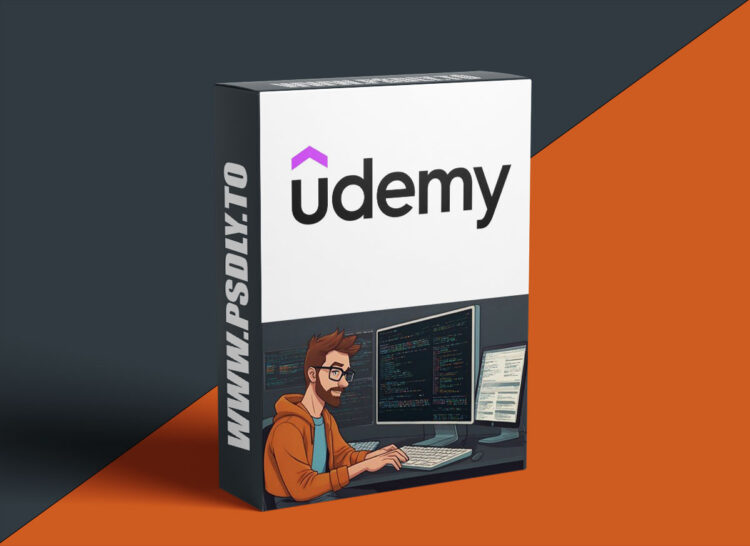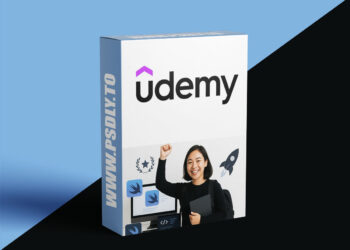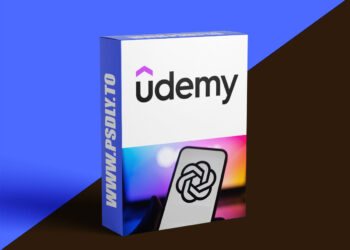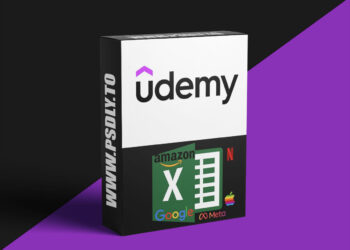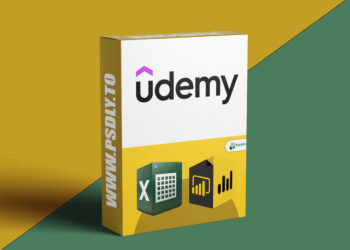| File Name: | Web Development Bootcamp: Building Saas With Python & Django |
| Content Source: | https://www.udemy.com/course/web-development-bootcamp-building-saas-with-python-django/ |
| Genre / Category: | Programming |
| File Size : | 1.5 GB |
| Publisher: | udemy |
| Updated and Published: | June 20, 2025 |
What you’ll learn
- Learn how to build spending tracker SaaS using Python, Django, HTML, and CSS
- Learn the basic fundamentals of Django, such as getting to know its use cases, technical limitations, and main features
- Learn how to create web home page and add multiple tabs
- Learn how to create function for uploading file
- Learn how to build optical character recognition system using EasyOCR
- Learn how to create functions to add, update, and delete data
- Learn how to build spending analytics dashboard
- Learn how to create functions for generating bar chart and pie chart
- Learn how to create function to detect duplicates
- Learn how to set up page routing and create custom filters
- Learn how to create HTML document structure and style tabs using CSS
- Learn how to design navigation and tab structure
- Learn how to design user interface for file scanner and OCR
- Learn how to design user interface for expense & analytics dashboard
- Learn how to design user interface for duplicate detection and budget alert tabs
- Learn how to perform functional and performance testing
Welcome to Web Development Bootcamp: Building SaaS with Python & Django course. This is a comprehensive project based course where you will learn how to build a fully functional expense tracker SaaS website from scratch using Django, HTML, and CSS. This course is a perfect combination between Python and web development, making it an ideal opportunity to practice your programming skills while improving your technical knowledge in SaaS business. In the introduction session, you will learn the basic fundamentals of Django, such as getting to know its use cases and technical limitations. Then, in the next section we will create the project folder and install all Python packages needed for this project. Afterward, we will start the project. Firstly, we are going to create a function to enable users to upload a file or image and build optical character recognition using EasyOCR so the system can extract text and transaction amounts from the scanned receipt. This feature enables users to save time by automatically capturing essential expense details without the need for manual entry. Next, we are going to create a function to allow users to add, update, and delete transactions manually. This feature enables users to manage their data with full flexibility and maintain accurate records. Following that, we are also going to create a spending tracker dashboard where users can view a table of recent transactions in a structured and readable layout. This feature enables users to easily track their day to day expenses and gain a clear overview of their spending activity. In the next section, we are going to build expense categorization and data visualization features, allowing users to assign categories such as utilities, travel, healthcare, shopping, entertainment, food and dining. Additionally, the users will also be able to visualize their spending data, for example, the system can present the data using a bar chart to show the top three spending categories and a pie chart showing category breakdown in percentages format. Then, after that, we are going to create a system that detects duplicate transactions and allows users to remove them, while also enabling users to set budget limits for each category. This feature enables users to avoid redundant entries and receive alerts or notification when their spending exceeds the budget. In addition, we are going to create synthetic data for simulation, which will support testing and demonstration purposes. Lastly, at the end of the course, we will conduct functional and performance testing to ensure each feature works correctly and the website performs well under different conditions.
Firstly, before getting into the course, we need to ask this question to ourselves, why should we use Django for web development? Well, here is my answer, Django is a powerful and well organized web framework that helps developers build secure and robust applications quickly. It handles many common tasks, such as user authentication, form handling, database operations, and page routing. This allows you to focus more on building your core features instead of starting everything from scratch. Even if you have limited experience in front end web development, Django makes the process easier by providing built in tools and a clear project structure. Additionally, Django is easy to integrate with other tools and supports a smooth deployment process, making it a great choice for building any type of websites or applications.
Below are things that you can expect to learn from this course:
- Learn the basic fundamentals of Django, such as getting to know its use cases, technical limitations, and main features
- Learn how to build spending tracker SaaS using Python, Django, HTML, and CSS
- Learn how to create web home page and add multiple tabs
- Learn how to create function for uploading file
- Learn how to build optical character recognition system using EasyOCR
- Learn how to create functions to add, update, and delete data
- Learn how to build spending analytics dashboard
- Learn how to create functions for generating bar chart and pie chart
- Learn how to create function to detect duplicates
- Learn how to set up page routing and create custom filters
- Learn how to create HTML document structure and style tabs using CSS
- Learn how to design navigation and tab structure
- Learn how to design user interface for file scanner and OCR
- Learn how to design user interface for expense & analytics dashboard
- Learn how to design user interface for duplicate detection and budget alert tabs
- Learn how to perform functional and performance testing
Who this course is for:
- Web developers who are interested in building interactive website using Python and Django
- Tech entrepreneurs who are interested in building and launching their own SaaS product

DOWNLOAD LINK: Web Development Bootcamp: Building Saas With Python & Django
FILEAXA.COM – is our main file storage service. We host all files there. You can join the FILEAXA.COM premium service to access our all files without any limation and fast download speed.