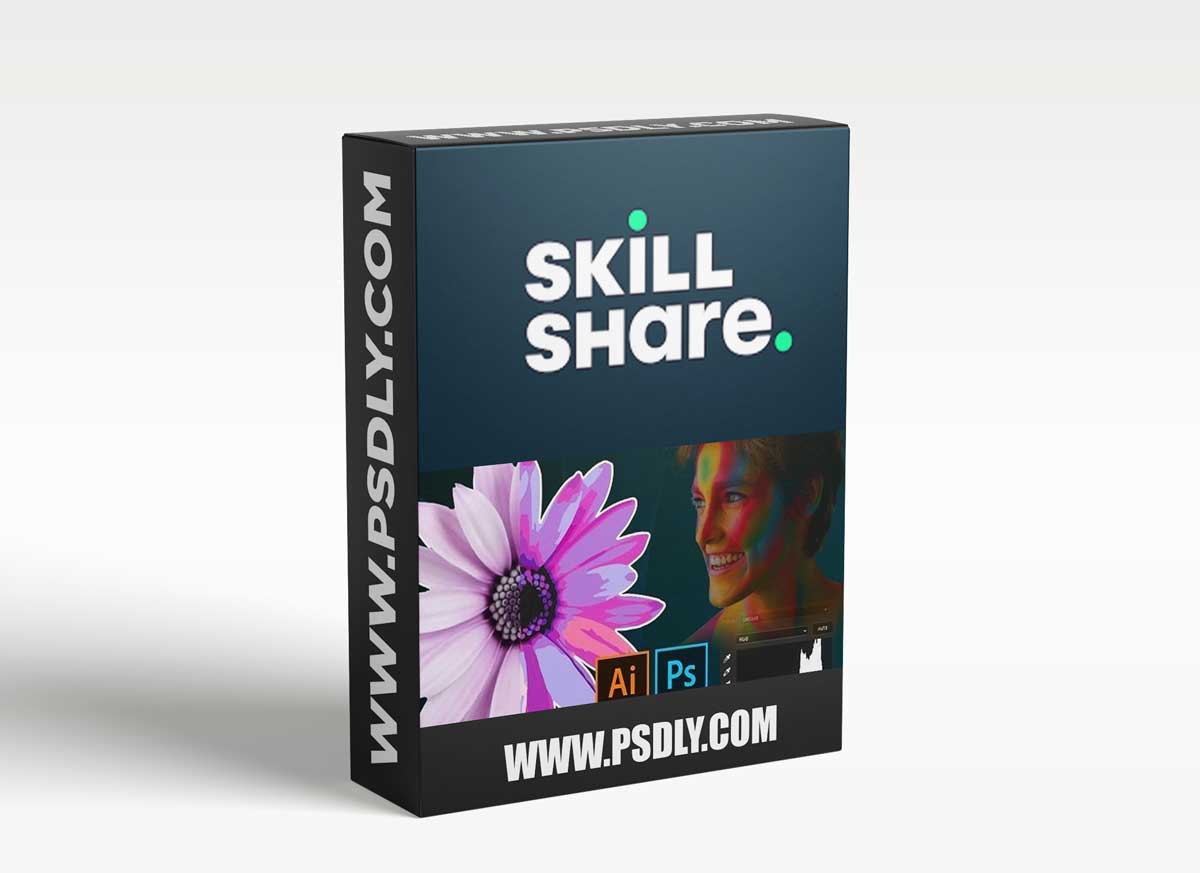This Asset we are sharing with you the Vectorize Anything in Adobe Illustrator with Image Trace free download links. This is a premium product and you will get it free on here. PSDLY made to help people like graphic designers, video creators, web developers, freelancers, filmmakers, etc. On our website, you will find lots of premium assets free like Free-course/tutorials, Lightroom Preset, PS action, Mockups, Videohive Items, Premium Sounds, Web Templates, and much more.
Free download — Vectorize Anything in Adobe Illustrator with Image Trace
In this class, I will share with you my best tips for one of the most valuable skills as a digital artist, vectorizing images.
I use them all the time in my art. Image trace has been a great tool, but when I started, I was getting terrible results..
The pen tool is a difficult thing to master, and takes a lot of time to use, even when you are good.
So I was stuck with Image Trace for complex images. I had trouble tracing small or pixelated jpegs, and big images took forever between edits, or had poor results.
I experimented making some quick edits in PS. It instantly got better. I was so stoked to be able to find elements and keep them in this valuable format.
I looked online, and no one was teaching this concept, so I wanted to share it. This skill seriously helped me, and I hope it helps you. I am stoked for your art and your excitement creating vectors you can use now and for future projects for years to come!
This class teaches pre-edits and vectorization for three types of artwork:
PHOTOGRAPHS,
MARKER DRAWINGS, and
FOUND ELEMENTS (online images of small or low quality)
and we also cover every option in Image Trace.
Here’s a breakdown of what our core lessons will cover in this class
Diving Into Image Trace
Ever wanted to really learn image trace, but never got around to it?
We’ll review every option in the Image Trace panel while playing around with an orange.
Vectorizing Photos Pre-Edits
Once we understand what we are looking for in a photo, we step into Photoshop and make the necessary changes. We will go over making these changes with adjustment layers, and making them with Camera Raw Filters.
Vectorizing Photos with Image Trace
We will jump into making our image into a vector, and getting a subject out of our photo.
Vectorizing Drawings Pre-Edits
Marker drawings were made to be vectorized!! Chances are, you may not even need to pre-edit the images, but just in case we will learn how to make sure that image trace can do its best job.
Vectorizing Drawings with Image Trace
We will turn the marker drawing my girlfriend made into a finished vector. Once we have this one-color vector, we can replace the fill with anything we desire!
Vectorizing Found Elements
In this lesson, we will quickly pre-edit some small images we find online, then make them high-quality vectors.
This class is short, and surprisingly easy. Tracing (vectorizing) is one of the most exciting and rewarding skills to learn, and I know you will have have fun making great-looking vectors.
| File Name: | Vectorize Anything in Adobe Illustrator with Image Trace |
| Content Source: | https://www.skillshare.com/classes/Vectorize-Anything-in-Adobe-Illustrator-with-Image-Trace/973143185 |
| Genre / Category: | Drawing & Painting |
| File Size : | 745 MB |
| Publisher: | skillshare |
| Updated and Published: | November 26, 2021 |

DOWNLOAD LINK : Vectorize Anything in Adobe Illustrator with Image Trace
FILEAXA.COM – is our main file storage service. We host all files there. You can join FILEAXA.COM premium service to get access to our all files with unlimited download speed.