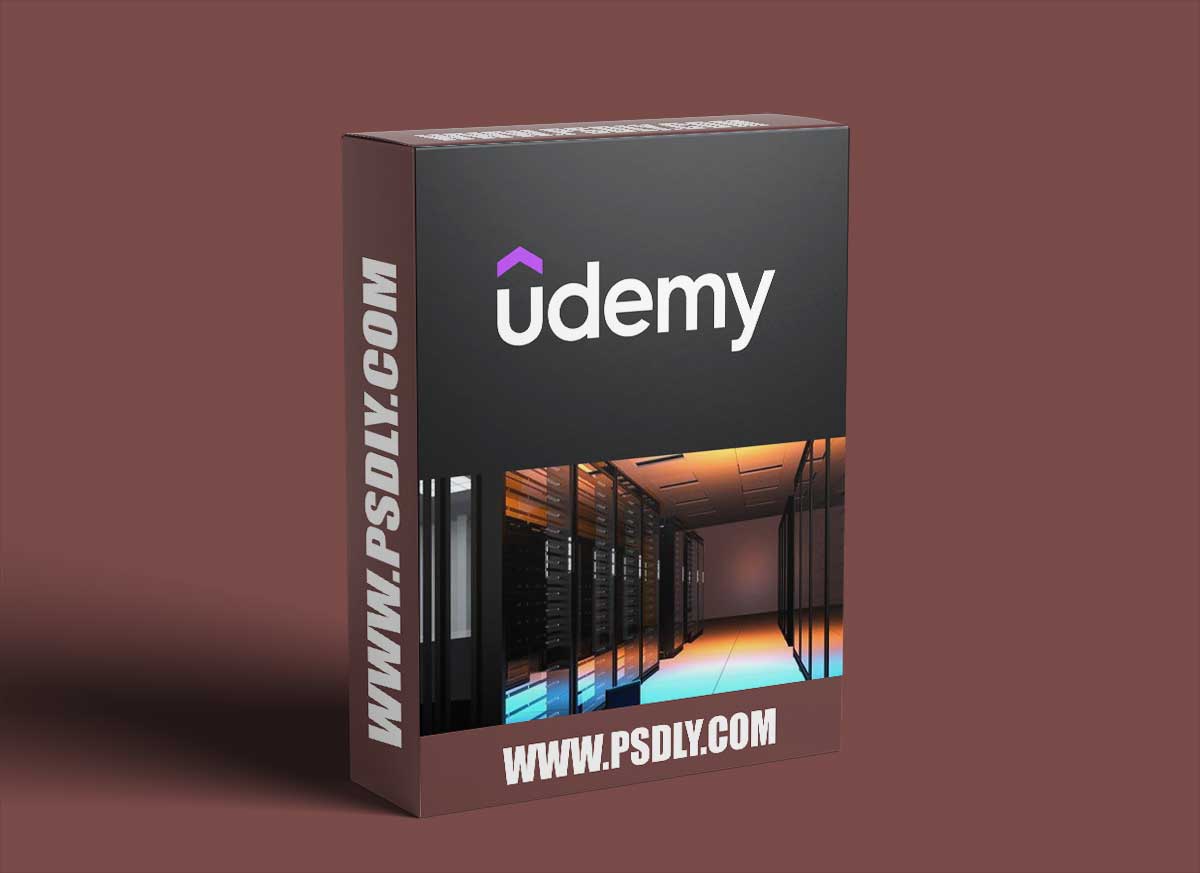Download Windows Server 2022 Administration. Are you looking for this valuable stuff to download? If so then you are in the correct place. On our website, we share resources for, Graphics designers, Motion designers, Game developers, cinematographers, Forex Traders, Programmers, Web developers, 3D artists, photographers, Music Producers and etc.
With one single click, On our website, you will find many premium assets like All kinds of Courses, Photoshop Stuff, Lightroom Preset, Photoshop Actions, Brushes & Gradient, Videohive After Effect Templates, Fonts, Luts, Sounds, 3D models, Plugins, and much more. Psdly.com is a free graphics and all kinds of courses content provider website that helps beginner grow their careers as well as freelancers, Motion designers, cinematographers, Forex Traders, photographers, who can’t afford high-cost courses, and other resources.
| File Name: | Windows Server 2022 Administration |
| Content Source: | N/A |
| Genre / Category: | Other Tutorials |
| File Size : | 8.1 GB |
| Publisher: | N/A |
| Updated and Published: | December 03, 2023 |
This comprehensive course provides in-depth coverage of Windows Server 2022, the latest version of Microsoft’s flagship server operating system. Designed for IT professionals who want to master Windows Server 2022, this course covers a wide range of topics, including:Installation and Configuration: Learn how to install, configure, and manage Windows Server 2022 in a variety of environments.Identity and Access Management: Manage Active Directory users, groups, and computer accounts. Centralized Administration: Learn how to administer Group Policy to manage user and computer settings.Data Storage: Manage access to files and folder using NTFS and Share permissions. Implement quotas and file screens, and data deduplication to reduce storage requirements.Virtualization: Set up and manage virtual machines using Hyper-V, Microsoft’s hypervisor.Networking: Configure and manage network services, such as DHCP, DNS, and Remote Access (VPN).Enterprise Storage: Learn how to implement an iSCSI Storage Area Network (SAN)High Availability: Learn how to implement and manage failover clusters.Updates: Secure your environment by centrally managing Windows update deployment from a WSUS server.Monitor: Use Task Manager, Resource Monitor, Performance Monitor, and Event Viewer to monitor performance and troubleshoot errors.Disaster Recovery: Implement Windows Server Backup to ensure that data and servers can be recovered.Azure Virtual Machines: Learn how Azure virtual machines can run Windows Server 2022 Azure edition.Microsoft Entra ID: Learn how to sync your on-premises Active Directory Domain Services with Microsoft Entra ID (formerly Azure AD).

DOWNLOAD LINK: Windows Server 2022 Administration
FILEAXA.COM – is our main file storage service. We host all files there. You can join the FILEAXA.COM premium service to access our all files without any limation and fast download speed.