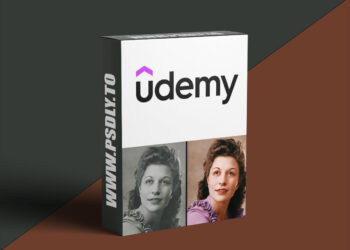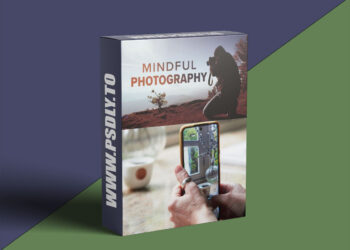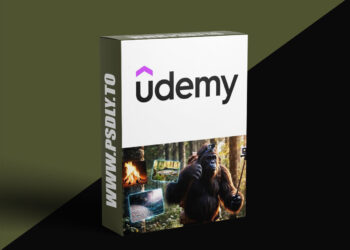| File Name: | Hard Surface in Blender Part 1 and 2 |
| Content Source: | https://cane.gumroad.com/l/HardSurfaceInBlender1 https://cane.gumroad.com/l/HardSurfaceInBlender2 |
| Genre / Category: | 3D Tutorials |
| File Size : | 18..2 GB |
| Publisher: | gumroad |
| Updated and Published: | June 18, 2025 |
Why Blender?
My workflow will give you the advantages of Poly with the simplicity of Cad.
- Poly modeling for as long as ive used it has long been a restrictive form of modeling.
- A constant focus on topology and technical mumbojumbo has made it an unattractive tool for designers
- I myself abandoned it years ago in favor of more flexible design tools.
- But after spending some time with Blenders Live Boolean feature, I discovered I was wrong about poly modeling.
- Live Booleans allow us to have an unprecedented amount of control over our design without needing to care about topology.
- I can change my entire design without permanently committing to a single decision, or caring about weather there are perfect quads…
- That is a power only blenders Live Booleans can give you.
What’s inside?
Part 1
- 3+ hours of content
- 1.2H Demonstration of how I use the tools in blender.
- 1.5H Timelapse with commentary.
- Real time modeling demonstrations for each tool/ method.
What you will learn.
- Creative methods of using booleans to achieve fast and extremely editable results.
- what the best addons are and how to use them effectively for achieving more flexability/ speed.
- when to use booleans vs mesh editing to maximize creative control
- How to be a swag-ass blender boi
What you WONT learn.
- How to use basic blender features.
- How to do basic modeling.
- Every button i press when doing an operation.
- How to get and install addons.
- How to render or do materials.
- Any sort of game ready production related methods.
Why Blender?
My workflow will give you the advantages of Poly with the simplicity of Cad.
- Poly modeling for as long as ive used it has long been a restrictive form of modeling.
- A constant focus on topology and technical mumbojumbo has made it an unattractive tool for designers
- I myself abandoned it years ago in favor of more flexible design tools.
- But after spending some time with Blenders Live Boolean feature, I discovered I was wrong about poly modeling.
- Live Booleans allow us to have an unprecedented amount of control over our design without needing to care about topology.
- I can change my entire design without permanently committing to a single decision, or caring about weather there are perfect quads…
- That is a power only blenders Live Booleans can give you.
What’s inside?
Part 2
- 12 Part creation process of the Pistol.
- 9+ hours of video content where I make the Pistol.
- Commentary on every single section describing my thought process and methods.
- Starter files with image planes and materials so you can follow every step of the way.
- 3D file of the completed pistol for personal use.
What you will learn.
- Creative methods of using booleans to achieve fast and extremely editable results.
- what the best addons are and how to use them effectively for achieving more flexability/ speed.
- How to properly block out a design for optimal editability.
- When to go into detail and how to think about detail.
- when to use booleans vs mesh editing to maximize creative control
- How to be a swag-ass blender boi
What you WONT learn.
- How to use basic blender features.
- How to do basic modeling.
- Every button i press when doing an operation.
- How to get and install addons.
- How to render or do materials.
- Any sort of game ready production related methods.
DOWNLOAD LINK: Hard Surface in Blender Part 1 and 2
Gumroad_Hard_Surface_in_Blender_Part_1_and_2.part01.rar – 2.0 GB
Gumroad_Hard_Surface_in_Blender_Part_1_and_2.part02.rar – 2.0 GB
Gumroad_Hard_Surface_in_Blender_Part_1_and_2.part03.rar – 2.0 GB
Gumroad_Hard_Surface_in_Blender_Part_1_and_2.part04.rar – 2.0 GB
Gumroad_Hard_Surface_in_Blender_Part_1_and_2.part05.rar – 2.0 GB
Gumroad_Hard_Surface_in_Blender_Part_1_and_2.part06.rar – 2.0 GB
Gumroad_Hard_Surface_in_Blender_Part_1_and_2.part07.rar – 2.0 GB
Gumroad_Hard_Surface_in_Blender_Part_1_and_2.part08.rar – 2.0 GB
Gumroad_Hard_Surface_in_Blender_Part_1_and_2.part09.rar – 2.0 GB
Gumroad_Hard_Surface_in_Blender_Part_1_and_2.part10.rar – 282.6 MB
FILEAXA.COM – is our main file storage service. We host all files there. You can join the FILEAXA.COM premium service to access our all files without any limation and fast download speed.