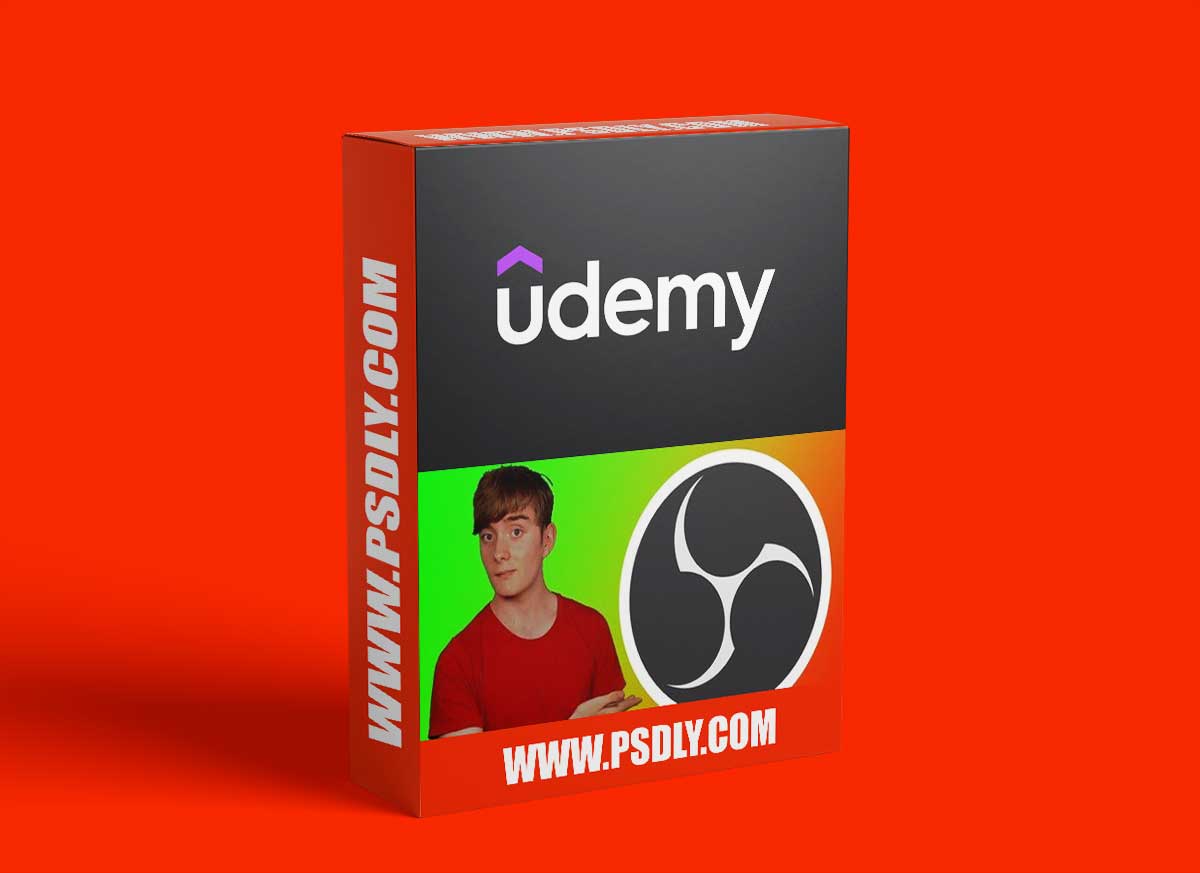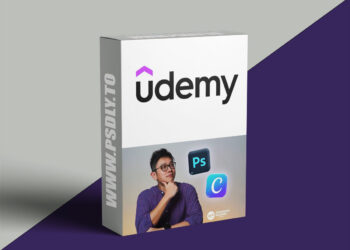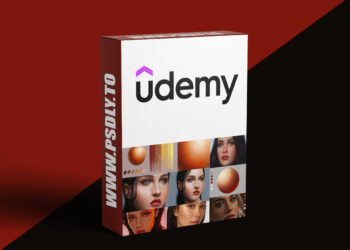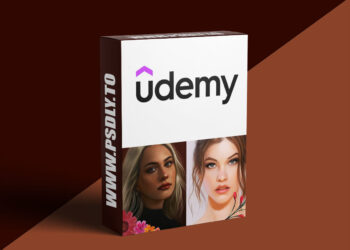Download How to Livestream and Create Content with OBS Studio in 2023 in one single click, On our website, you will find free many premium assets like Free Courses, Photoshop Mockups, Lightroom Preset, Photoshop Actions, Brushes & Gradient, Videohive After Effect Templates, Fonts, Luts, Sounds, 3d models, Plugins, and much more. Psdly.com is a free graphics content provider website that helps beginner graphic designers as well as freelancers who can’t afford high-cost courses and other things.
| File Name: | How to Livestream and Create Content with OBS Studio in 2023 |
| Content Source: | https://www.udemy.com/course/how-to-livestream-and-create-content-with-obs-studio/ |
| Genre / Category: | Film & Media |
| File Size : | 618MB |
| Publisher: | udemy |
| Updated and Published: | July 19, 2023 |
I have been using OBS studio for my content creation since 2016, and over the past few years I have learned a lot about the software and in this course I want to teach you everything I know in order to equip you with the knowledge on how to start live streaming, recording video and creating content.
The course itself is split into 3 sections:
- Core mechanics of the software
- In-depth settings overview
- Practical applications to OBS
The course is designed this way so that almost everyone can find some use out of this course, regardless of you’re knowledge and prior experience with the software.
In the course mechanics section we will cover:
- The interface of the software; what everything does and how to navigate around it
- A look at all the sources that make up a scene and the most useful scenarios to use each of them
- An in-depth look at the audio mixer advanced audio properties so that you are knowledgeable on how to navigate those important audio settings.
In the settings overview section we will cover all of the settings tabs such as the general, stream, output, audio, video, hotkeys, accessibility and advanced, all in great detail
And finally in the practical applications section I will show you how many skills that you can apply to your own use of the software such as:
- Window or screen recording
- Setting up a scene with gameplay and a facecam
- Creating intermission and starting soon scenes for live streamers
- Using transition animations and how to put them into the software
- How to use colour key in addition to useful tips on how to use a green screen
- Utilizing virtual backgrounds and how to put inserts into them, among other live editing techniques
- How to create educational presentations and product demos only using OBS
- Balancing stream audio and utilizing a technique known as “audio ducking”
- Putting alerts, your live chat and other widgets on your livestreams using OBS with no plugins

DOWNLOAD LINK: How to Livestream and Create Content with OBS Studio in 2023
FILEAXA.COM – is our main file storage service. We host all files there. You can join the FILEAXA.COM premium service to access our all files without any limation and fast download speed.