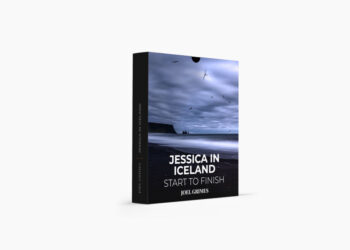This Asset we are sharing with you the Intro to Motion Graphics: Animate Collage Style Explainer Videos free download links. This is a premium product and you will get it free on here. PSDLY made to help people like graphic designers, video creators, web developers, freelancers, filmmakers, etc. On our website, you will find lots of premium assets free like Free-course/tutorials, Lightroom Preset, PS action, Mockups, Videohive Items, Premium Sounds, Web Templates, and much more.
Free download — Intro to Motion Graphics: Animate Collage Style Explainer Videos
Explainer videos are animated videos that explain a business and also convey the value of a business. There are so many awesome explainer videos created for all kinds of businesses to drive traffic and sales as well as generate awareness for products and services.
Explainer videos are in high demand. Once you know how to animate explainer videos, it will make you a more marketable animator that can take on different kinds of fun projects
In this course, We will focus on a collage style explainer video. It’s one of the most popular styles of explainer videos on the market right now. I will take you step by step from receiving a storyboard all the way to rendering out our final explainer video animation. Here are the topics that we will cover in this course:
- Complete professional explainer workflow from PS to AE
- How to customize or come up with your own storyboards
- How to setup your Photoshop file for animation
- How to setup After Effects project for explainer video
- How to animate each scene in After Effects
- How to easily animate transitions between scenes
- A variety of tools inside After Effects
- How to use some of the AE built-in special effects
- Tons of keyboard shortcuts, tips and tricks in After Effects that will speed up your workflow
- How to animate with stop motion look
- How to work with animation principles-Overshoot
- How to use track matt to animate with efficiency
- Apply simple looping expression in After Effects
- Add wiggles to your elements in the scene.
The concepts and techniques covered in this course are fundamentals and essential workflows that you will be able to apply to any explainer video that you work on. Some of the basic tools, tips and tricks of After Effects can also be translated into any type of projects.
This is an introductory course and it’s for anyone who wants to learn the professional workflow of animating an explainer video, getting into motion design, adding animation to your graphic design and illustration.
Although it’s an introductory course, there are a lot of things that we need to cover in this course, so a basic understanding of design tools from Adobe suites will make this course easier to follow. If you are completely new to After Effects or Photoshop, I would suggest you get familiar with the software first before taking this one.
About: Intro to Motion Graphics: Animate Collage Style Explainer Videos
| File Name: | Intro to Motion Graphics: Animate Collage Style Explainer Videos |
| Content Source: | https://www.skillshare.com/classes/Intro-to-Motion-Graphics-Animate-Collage-Style-Explainer-Videos/713475182 |
| Genre / Category: | After Effects Tutorials |
| File Size : | 1.1GB |
| Publisher: | skillshare |
| Updated and Published: | September 24, 2021 |

DOWNLOAD LINK : Intro to Motion Graphics: Animate Collage Style Explainer Videos
FILEAXA.COM – is our main file storage service. We host all files there. You can join FILEAXA.COM premium service to get access to our all files with unlimited download speed.
Before extracting our files updates your WinRAR and download all parts in the same locations then unzip it. if it protected with passwords then join our telegram group and ask there for the password.
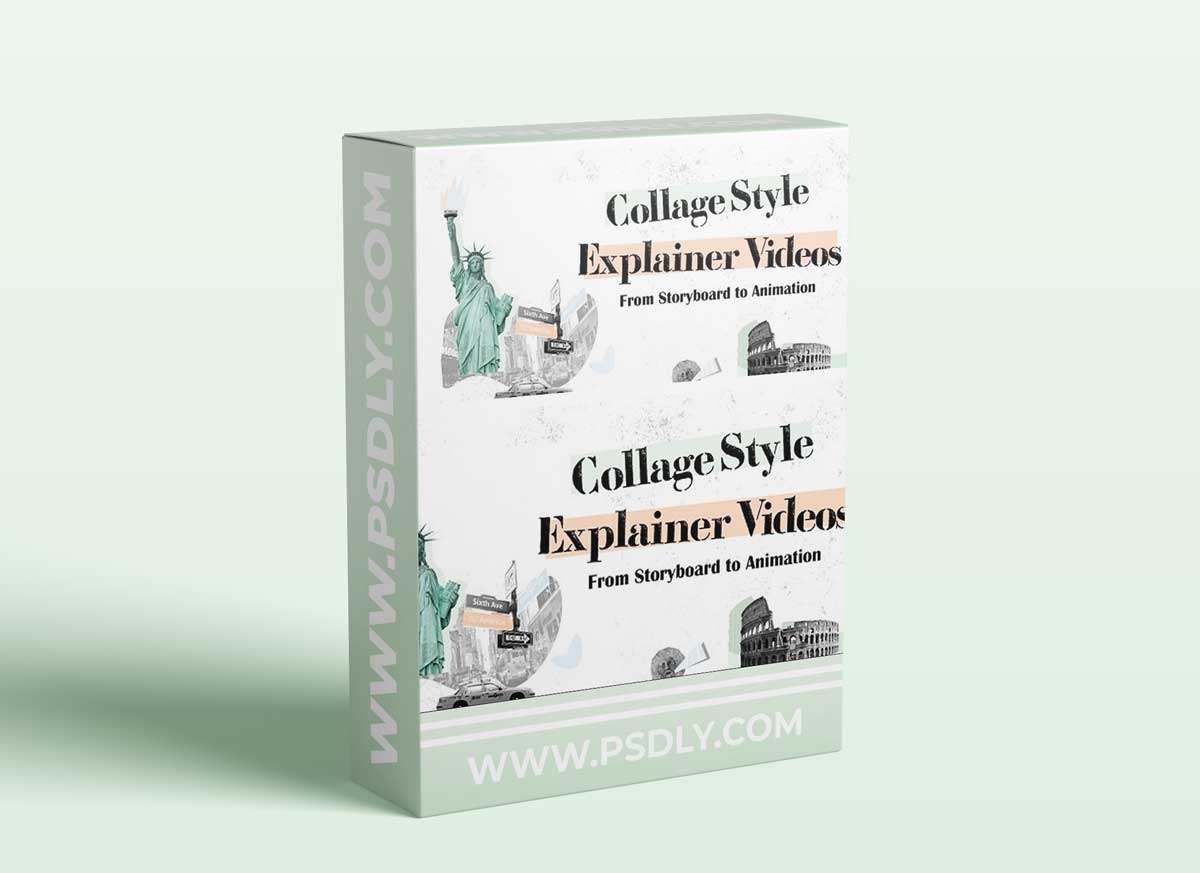
![CGMasterAcademy - Intro to Asset Creation for Games [PREMIUM] 3 CGMasterAcademy - Intro to Asset Creation for Games [PREMIUM]](https://www.psdly.to/wp-content/uploads/2025/05/CGMasterAcademy-Intro-to-Asset-Creation-for-Games-350x250.jpg)