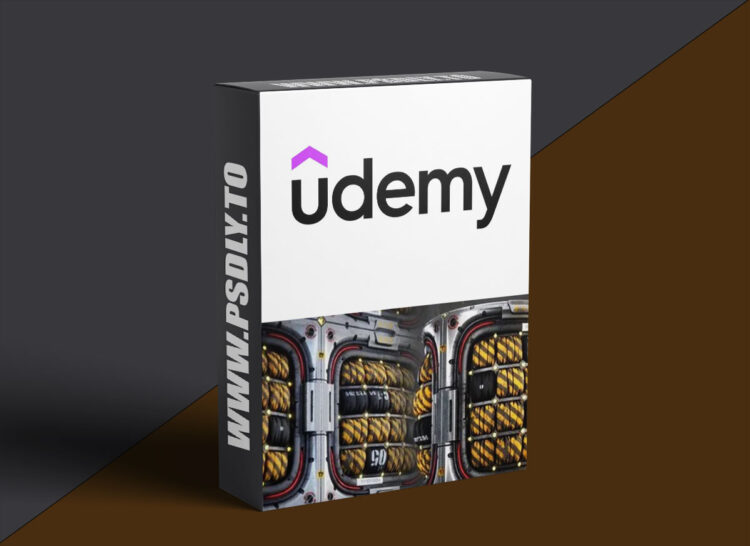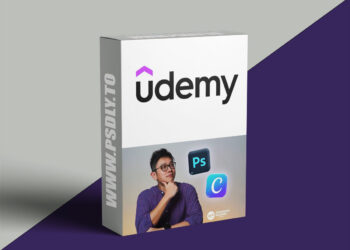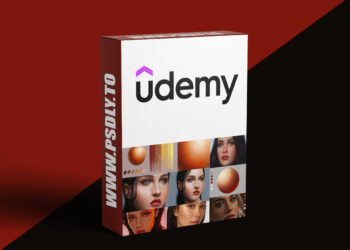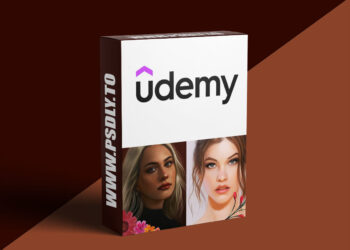| File Name: | Sci-Fi Wall Padding: Substance & Marvelous Designer Tutorial |
| Content Source: | N/A |
| Genre / Category: | 3D Tutorials |
| File Size : | 1.85 GB |
| Publisher: | N/A |
| Updated and Published: | October 09, 2024 |
Explore the realm of Sci-Fi material creation in this advanced tutorial series. Learn to design and build intricate padded walls suitable for spaceship interiors using Substance Designer, 3ds Max, Marvelous Designer, and ZBrush. Dive deep into node-based workflows, model preparation, simulation techniques, and texture detailing to create realistic and immersive padding textures. Enhance your skills by mastering the integration of multiple software tools for seamless material development. Perfect for intermediate learners seeking to expand their proficiency in digital content creation and material design.Course Content: Delve into 200 minutes of high-resolution, unnarrated video content.Chapters:Chapter 01: Establish foundational nodes in Substance Designer, construct the padded wall structure, and refine details.Chapter 02: Utilize 3ds Max to prepare models for Marvelous Designer, simulate padded wall effects, and create alpha patterns in ZBrush.Chapter 03: Enhance coloration, develop custom decals, refine roughness and metallic properties, and optimize emissive channels for a fully realized Sci-Fi material.Software Used: Substance Designer, 3ds Max, Marvelous Designer, ZBrushLevel: IntermediatePrerequisite: Basic knowledge of Substance Designer, ZBrush, Marvelous Designer, and 3ds Max or equivalent software.Attention: Includes a clean SBS file for study (requires Substance Designer version 11.3 or above). Videos are unnarrated without voice-overs or subtitles, focusing on practical demonstration and learning through action.

DOWNLOAD LINK: Sci-Fi Wall Padding: Substance & Marvelous Designer Tutorial
FILEAXA.COM – is our main file storage service. We host all files there. You can join the FILEAXA.COM premium service to access our all files without any limation and fast download speed.