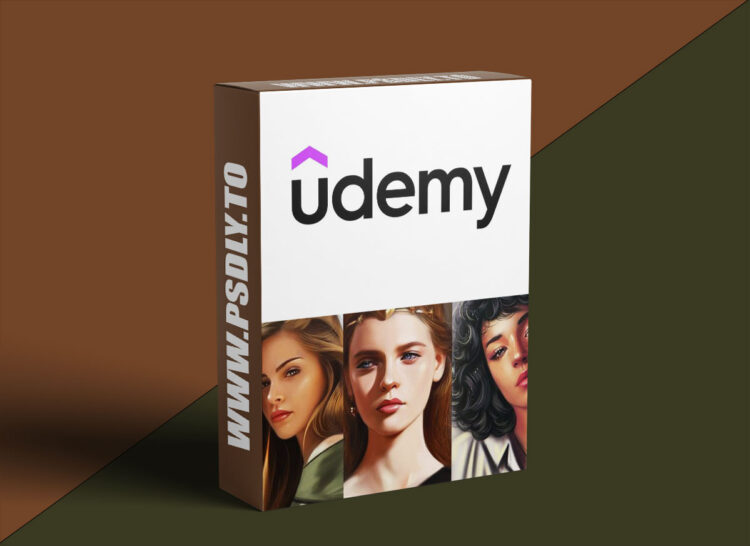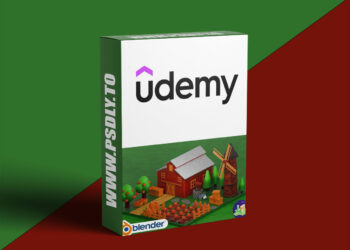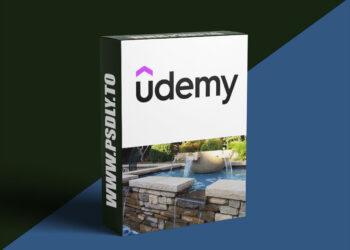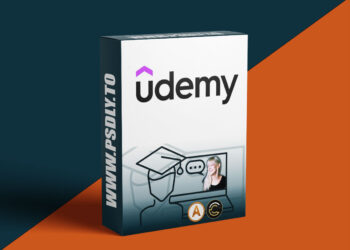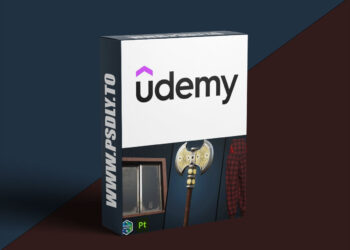| File Name: | Draw Digital Portraits: Realistic Illustrations at Photoshop |
| Content Source: | https://www.udemy.com/course/draw-digital-portraits-realistic-illustrations-at-photoshop/ |
| Genre / Category: | Drawing & Painting |
| File Size : | 3 GB |
| Publisher: | udemy |
| Updated and Published: | June 11, 2025 |
What you’ll learn
- How to draw stunning realistic digital portraits from scratch using Adobe Photoshop
- Step-by-step techniques for sketching accurate facial proportions and expressive features
- Mastering digital brushes to render realistic skin, hair, and eyes with depth and texture
- How to use light and shadow to enhance realism and mood in your illustrations
- Professional tips to create polished female portraits ready for portfolios or commissions
- The complete workflow from rough sketch to final polished artwork
- How to fix common mistakes and improve your digital painting skills faster
- Best practices for organizing your layers, choosing references, and saving high-quality files
Ready to bring your portrait art to life with stunning realism?
In this course, you’ll learn how to create beautiful, professional-quality digital portraits using Adobe Photoshop even if you’re just starting out.
Whether you’re a beginner in digital painting or an artist transitioning from traditional to digital, this course will guide you step by step through the entire process of drawing realistic female portraits from sketch to fully rendered artwork.
What you’ll learn:
- How to draw accurate facial features and proportions
- Use digital brushes to paint realistic skin, eyes, lips, and hair
- Add light, shadow, and color to create depth and atmosphere
- Build a complete portrait using a non-destructive layer workflow
- Correct common mistakes and improve your painting with professional tips
- Polish your final artwork for sharing, printing, or portfolio use
You’ll also gain insights into lighting techniques, brush control, and how to choose effective reference images. All lessons are clearly explained and suitable for both aspiring illustrators and hobbyists.
Who is this course for?
This course is perfect for:
- Artists new to digital portrait illustration
- Beginners and intermediates looking to level up their Photoshop painting
- Anyone who wants to create lifelike, eye-catching female character art
- Students building a portfolio or exploring freelance illustration
Tools you need:
All you need is a computer with Adobe Photoshop, a drawing tablet, and a passion for art. No prior experience with digital painting is required!
Start your digital art journey today and bring your characters to life with confidence and creativity!
Who this course is for:
- Beginner and intermediate artists who want to learn how to draw realistic digital portraits in Photoshop
- Traditional artists looking to transition into digital painting
- Art students and hobbyists interested in female portrait illustration
- Freelancers and illustrators wanting to improve their Photoshop painting techniques
- Anyone who dreams of creating professional-level digital portraits with lifelike skin, eyes, and hair
- Creatives preparing a portfolio or working toward a career in digital illustration

DOWNLOAD LINK: Draw Digital Portraits: Realistic Illustrations at Photoshop
Draw_Digital_Portraits_Realistic_Illustrations_at_Photoshop.part1.rar – 1.5 GB
Draw_Digital_Portraits_Realistic_Illustrations_at_Photoshop.part2.rar – 1.4 GB</a
FILEAXA.COM – is our main file storage service. We host all files there. You can join the FILEAXA.COM premium service to access our all files without any limation and fast download speed.